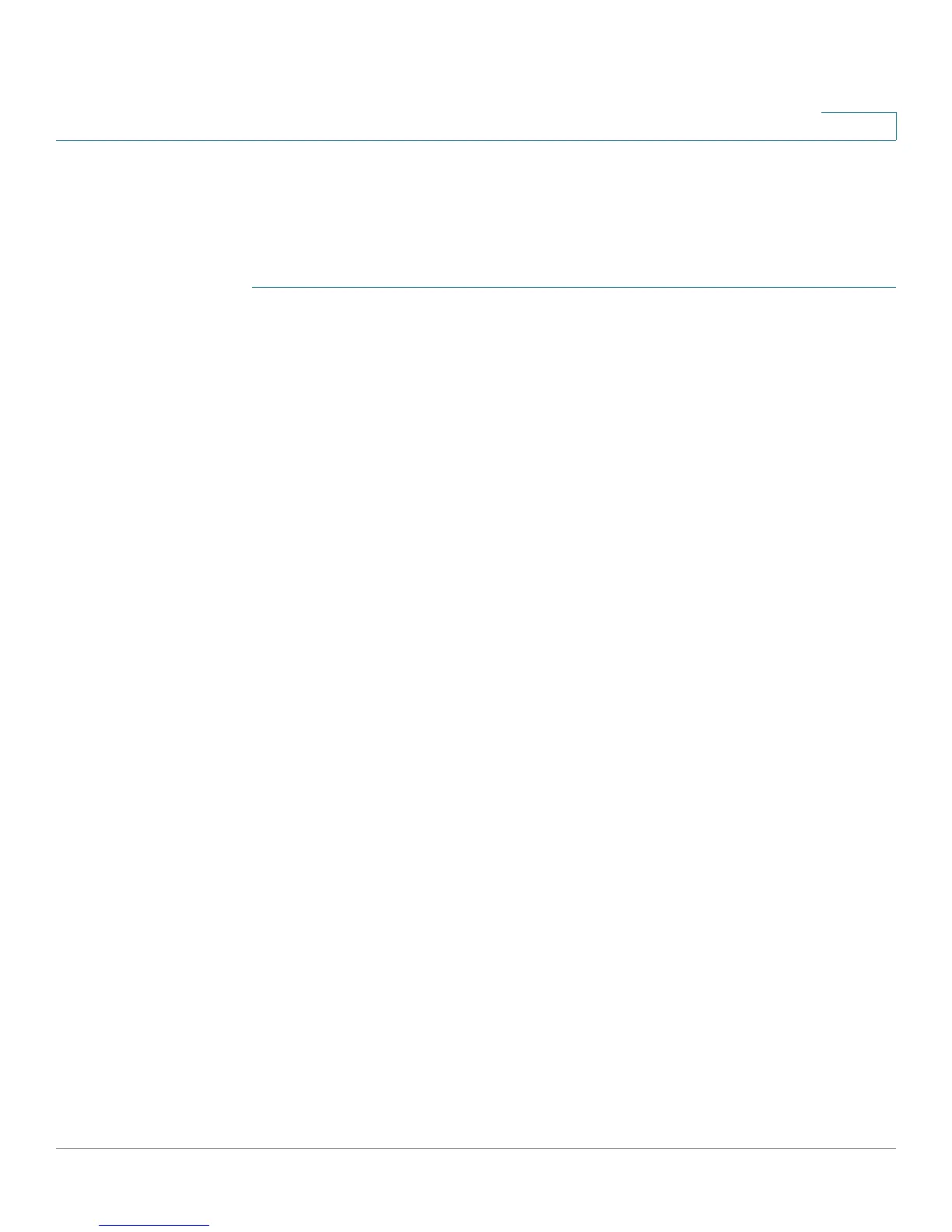Using Cisco Simple Connect
Configuring Cisco Simple Connect
Cisco CVR100W Wireless-N VPN Router Administration Guide 138
9
Configuring Cisco Simple Connect
To enable Cisco Simple Connect and configure the settings of the CSC wireless
access point:
STEP 1 Choose Wireless > Basic Settings.
STEP 2 In the Wireless Table, check the SSID that you want to configure and click Edit.
STEP 3 Check the Enable SSID box to enable this SSID.
STEP 4 Check the CSC box to enable Cisco Simple Connect on this SSID.
STEP 5 Select a VLAN from the VLAN drop-down menu to which all traffic from the CSC
wireless network is mapped. The VLAN that is associated with the CSC wireless
network cannot be the same as the VLANs of other SSIDs.
STEP 6 (Optional) Configure the following settings for this SSID:
• SSID Name: Enter a unique name for the CSC wireless access point. By
default, the name of the CSC wireless access point is set to Cisco-Simple-
Connect after you enable Cisco Simple Connect for the first time.
Generally, you can enter the SSID name that is provided on your CSC card in
this field. If you want to customize the name of the CSC wireless access
point, enter a new SSID name in this field.
NOTE When you customize a new name of the CSC wireless access
point, you are asked to regenerate and print the QR code of the CSC card.
See Customizing Your QR Code for more information.
• Security Mode: By default, the security mode of the CSC wireless access
point is disabled. You can modify its security settings by clicking Edit
Security Mode. For security purposes, we strongly recommend that you
configure the CSC wireless access point with the highest level of security
that is supported by the devices into your wireless network.
Generally, you can choose WPA or WPA2 as the security mode and enter the
security key that is provided on your CSC card. If you want to customize the
security key of the CSC wireless access point, enter a new security key. See
Configuring Wireless Security for more information.
NOTE When you customize a new security key of the CSC wireless
access point, you are asked to regenerate and print the QR code of the
CSC card. See Customizing Your QR Code for more information.
