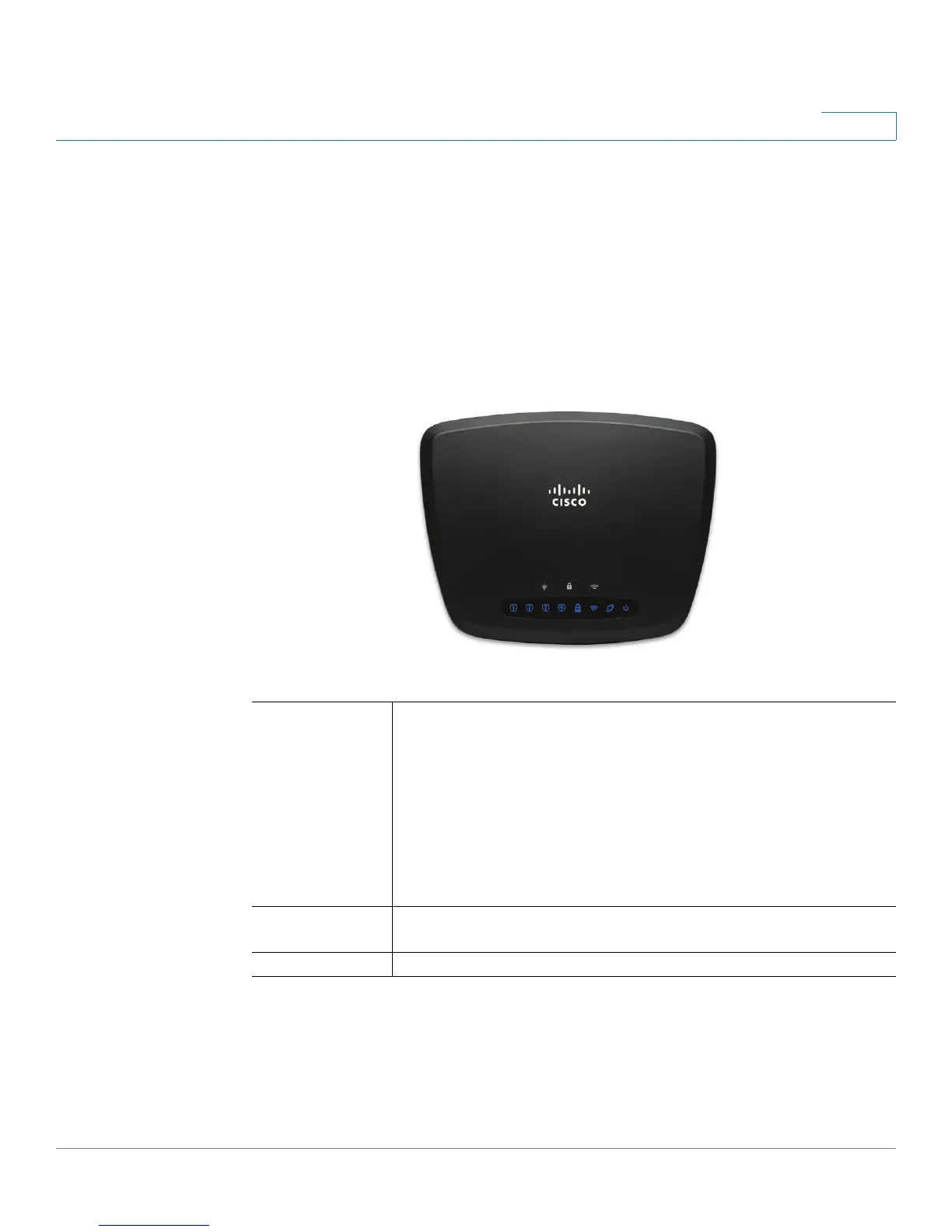Introduction
Getting to Know the CVR100W
Cisco CVR100W Wireless-N VPN Router Administration Guide 10
1
Getting to Know the CVR100W
Before using the CVR100W, familiarize yourself with its buttons, lights, and
interfaces found in this section.
Front Panel
There are three buttons and eight lights on the front panel.
Do-Not-Disturb
Mode Button
This button turns on or turns off all lights. This button does not
affect the normal operation of the CVR100W.
• When this button is on, all lights on the front panel are off
and the Do-Not-Disturb Mode light on the back panel is
solid green.
• When this button is off, all lights on the front panel are on
and the Do-Not-Disturb Mode light on the back panel is
off.
WPS Button This button configures wireless access for devices in your
network that are WPS-enabled.
Wireless Button This button enables or disables the wireless module.
