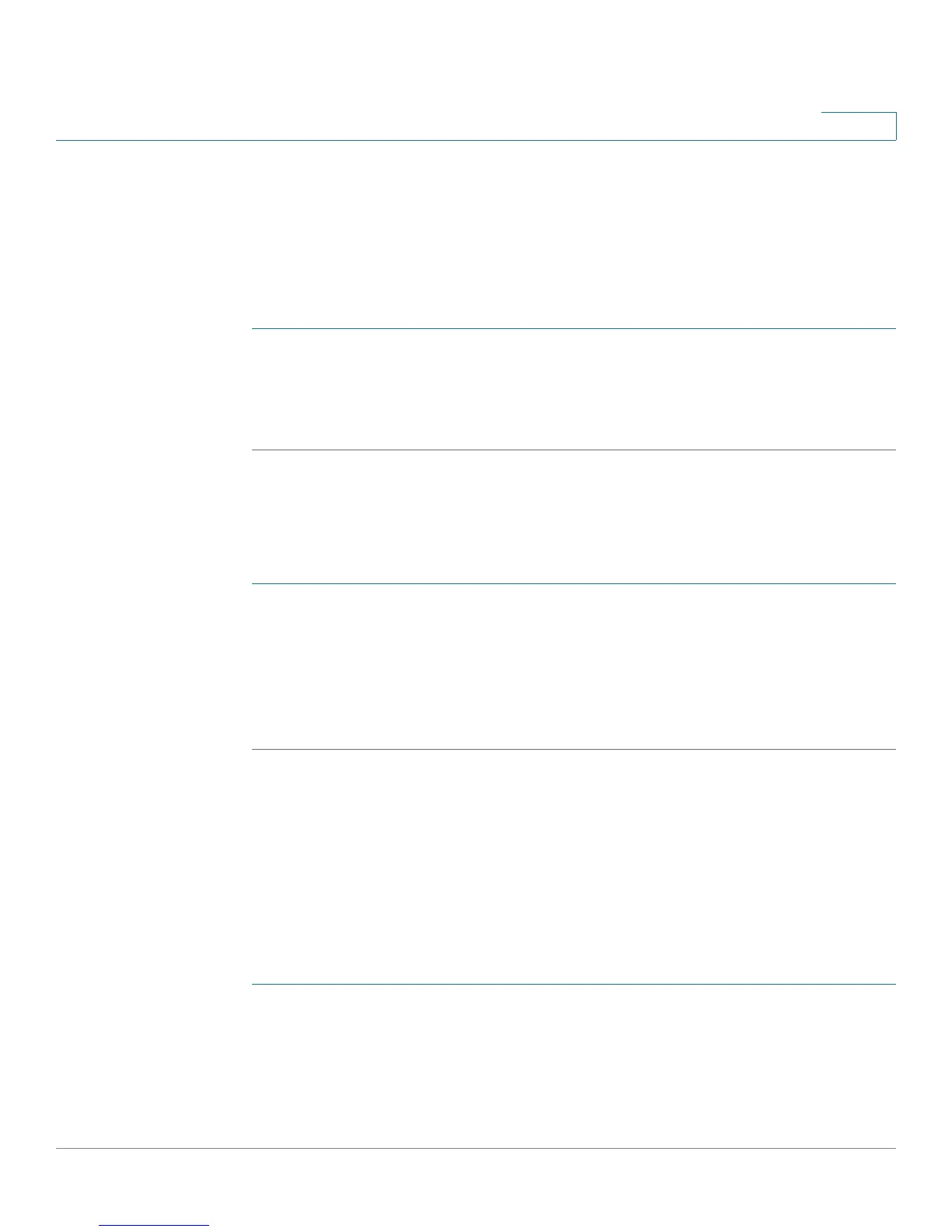Configuring Network
Configuring IPv6
Cisco CVR100W Wireless-N VPN Router Administration Guide 61
3
Configuring IPv6-to-IPv4 Tunneling
IPv6-to-IPv4 tunneling (6-to-4 tunneling) allows IPv6 packets to be transmitted
over an IPv4 network. 6to4 tunneling is typically used when a site or end user
wants to connect to the IPv6 Internet using the existing IPv4 network.
To configure IPv6-to-IPv4 tunneling:
STEP 1 Select Networking > IPv6 Configuration > 6 to 4 Tunneling.
STEP 2 Check Enable.
STEP 3 Click Save.
Viewing IPv6 Tunnel Status
To view IPv6 tunnel status:
STEP 1 Choose Networking > IPv6 Configuration > IPv6 Tunnels Status.
This page displays information about the automatic tunnel set up through the
dedicated WAN interface. The table shows the name of tunnel and the IPv6
address that is created on the device.
STEP 2 Click Refresh to refresh the data on this page.
Configuring Router Advertisement
The Router Advertisement Daemon (RADVD) on the CVR100W listens for router
solicitations in the IPv6 LAN and responds with router advertisements as required.
This is stateless IPv6 auto configuration, and the CVR100W distributes IPv6
prefixes to all nodes on the network.
To configure the RADVD:
STEP 1 Choose Networking > IPv6 Configuration > Router Advertisement.
STEP 2 Enter the following information:
