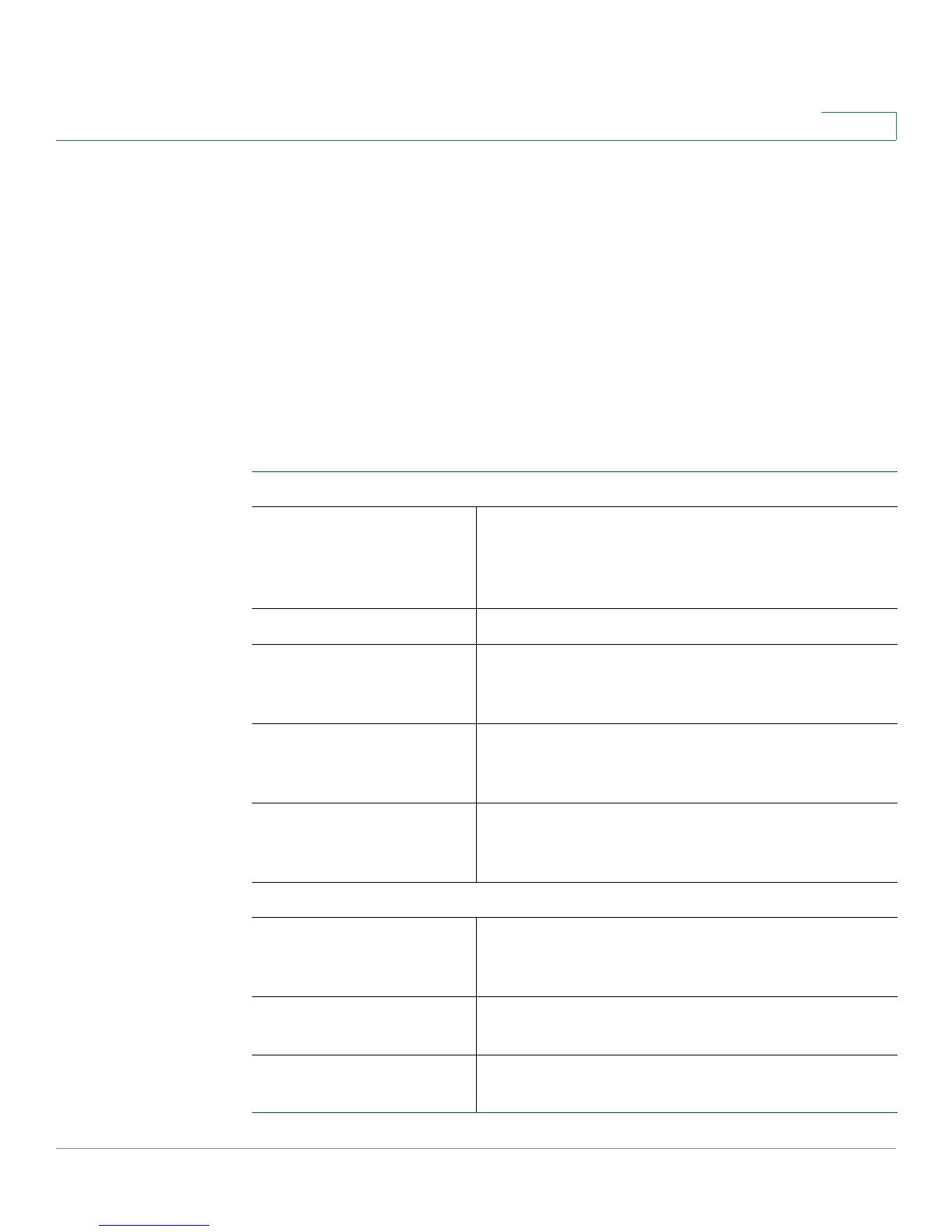Introduction
Using the Getting Started Page
Cisco CVR100W Wireless-N VPN Router Administration Guide 19
1
• To configure other advanced settings, click Advanced Settings. You will be
first directed to the Getting Started page. See Using the Getting Started
Page for more information.
• To learn more information about your CVR100W, click Product Resources.
Using the Getting Started Page
The Getting Started page displays the most common configuration tasks. Use the
links on this page to jump to the relevant configuration pages.
Initial Settings
Change Default
Administrator Password
Click this link to open the Administration > User
page where you can change the administrator
username and password. See Configuring
Administrator Account Settings.
Launch Setup Wizard Click this link to launch the Setup Wizard.
Configure WAN Settings Click this link to open the Networking > WAN >
Internet Setup page. See Configuring WAN
Settings.
Configure LAN Settings Click this link to open the Networking > LAN >
LAN Configuration page. See Configuring LAN
Settings.
Configure Wireless
Settings
Click this link to open the Wireless > Basic
Settings page. See Configuring Basic Wireless
Settings.
Quick Access
Upgrade Router Firmware Click this link to open the Administration >
Firmware Upgrade page. See Upgrading
Firmware.
Add VPN Clients Click this link to open the VPN > VPN Clients page.
See Configuring VPN Clients.
Configure Firewall Click this link to open the Firewall > Basic Settings
page. See Configuring Basic Firewall Settings.
