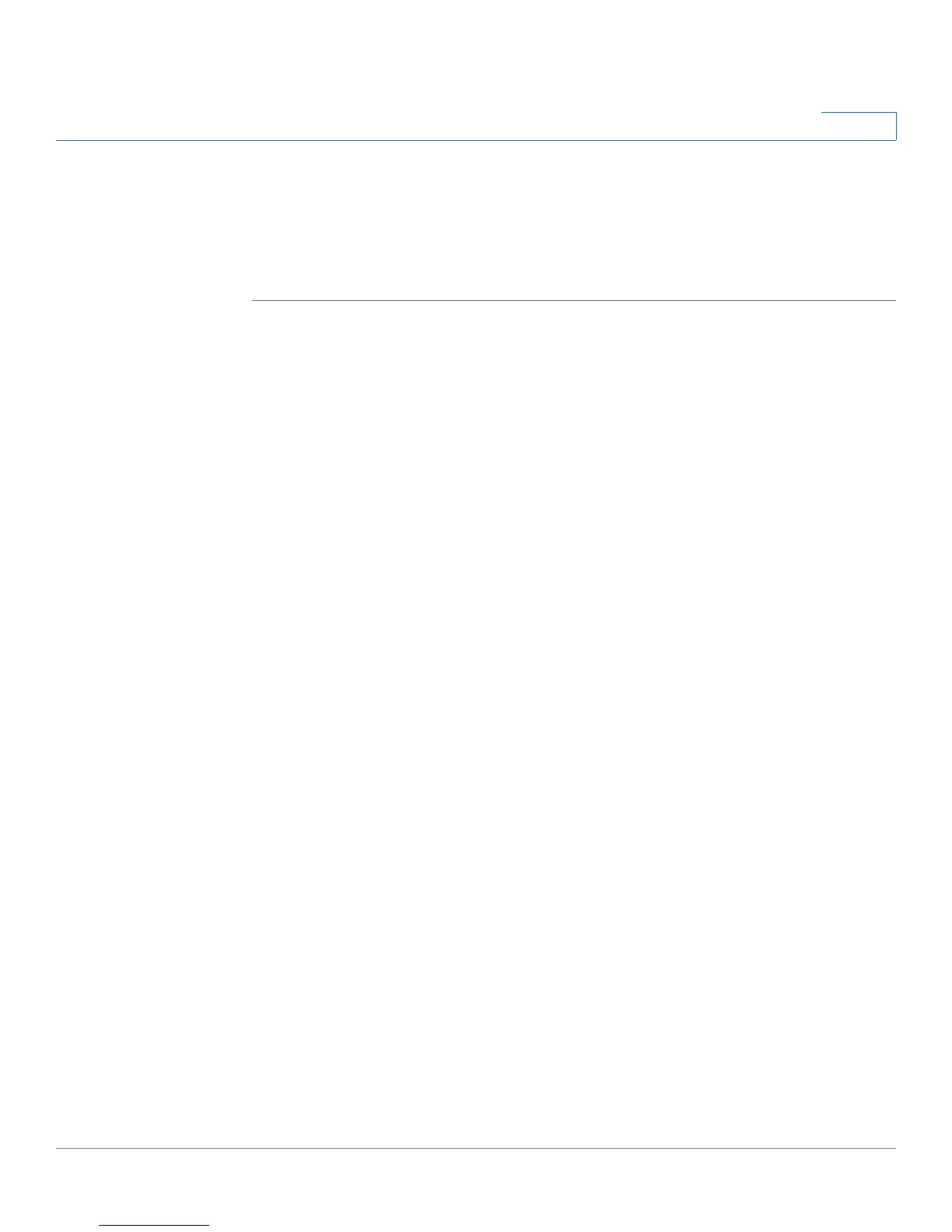Configuring Wireless Network
Configuring Basic Wireless Settings
Cisco CVR100W Wireless-N VPN Router Administration Guide 76
4
STEP 6 In the Total Guest Allowed field, set the maximum number of the guest
connections allowed.
STEP 7 Click Save.
STEP 8 Click Back to go back to the Basic Settings page.
Configuring Cisco Simple Connect
Cisco Simple Connect (CSC) provides a safe and convenient way for CSC-
enabled devices to connect with a Wi-Fi access point by simply touching the RFiD
or scanning the QR code of the CSC card. Cisco Simple Connect makes
accessing wireless access points simple and allows you to expand more business
applications. See Using Cisco Simple Connect for more information.
By default, Cisco Simple Connect (CSC) is disabled on the CVR100W. You can set
one of the SSIDs (SSID1, SSID2, or SSID3) of the CVR100W as the CSC wireless
access point. The wireless clients that are associated with the CSC wireless
access point can only access the Internet through the CVR100W.
When configuring Cisco Simple Connect, note the following:
• Only SSID1, SSID2, or SSID3 can be set as the CSC wireless access point.
• Enabling Cisco Simple Connect on a SSID does not affect the normal
operation of other SSIDs.
• SSID1 must be set as the CSC wireless access point when WDS is enabled
on the CVR100W.
• The VLAN to which the CSC wireless access point is mapped cannot be
the same as the VLANs of other SSIDs. You must assign a different VLAN to
the CSC wireless access point.
• When enabling Cisco Simple Connect on a SSID, the CVR100W
automatically saves the current settings of the SSID before the CSC
settings are applied on the SSID, and restores the saved settings after CSC
is disabled on the SSID.
• By default, the CSC wireless access point is automatically named as Cisco-
Simple-Connect when enabling Cisco Simple Connect for the first time. The
wireless security mode, SSID broadcast, and SSID Isolation are disabled on
the CSC wireless access point. For security purposes, we strongly
recommend that you configure the CSC wireless access point with the
