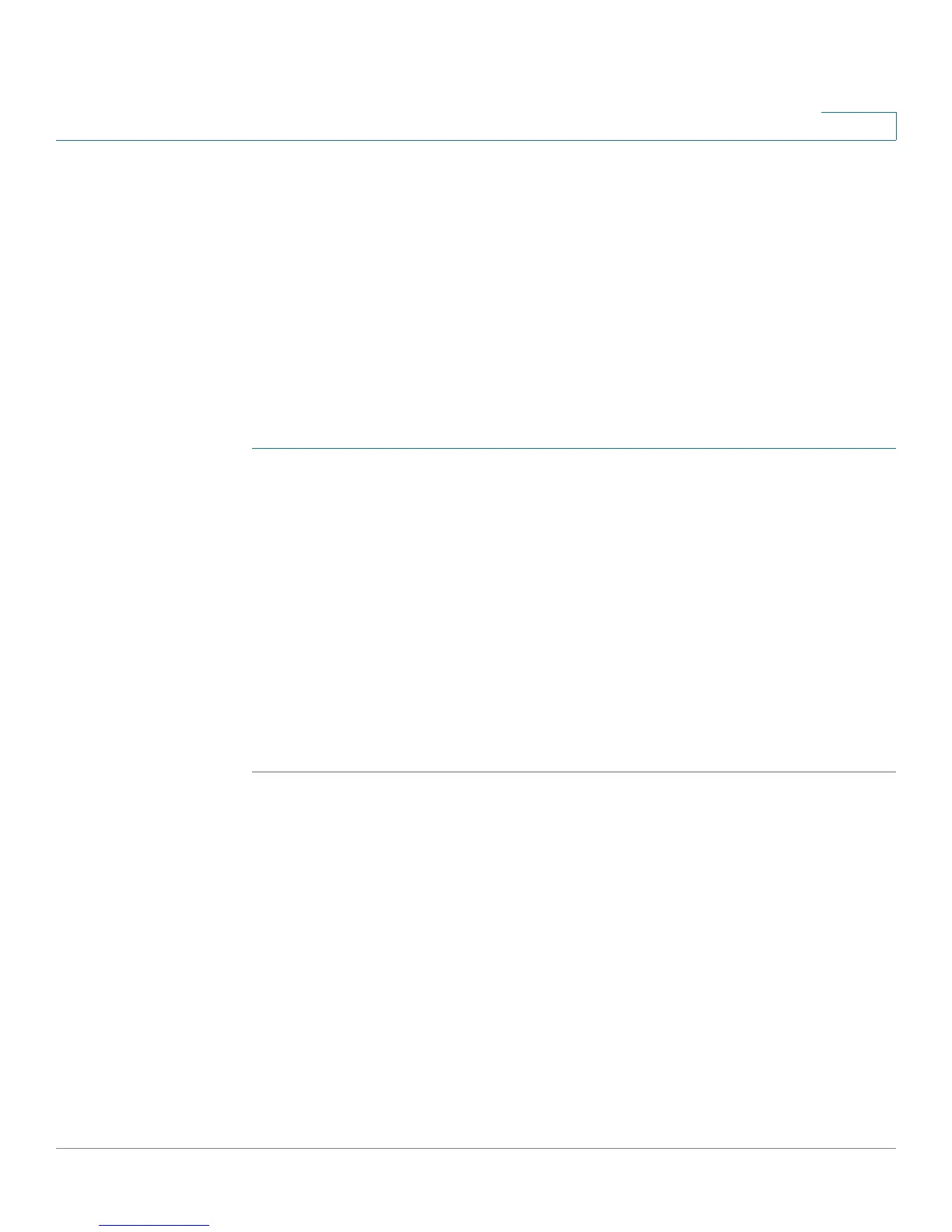Configuring VPN
Configuring Advanced VPN Setup
Cisco CVR100W Wireless-N VPN Router Administration Guide 104
6
Configuring Advanced VPN Setup
The Advanced VPN Setup page allows you to configure advanced VPN
parameters, such as IKE and other VPN policies. These policies control how the
CVR100W initiates and receives VPN connections with other endpoints.
Configuring Global Advanced VPN Settings
You can globally enable or disable NAT Traversal and NetBIOS on the CVR100W.
To configure NAT Traversal and NetBIOS on your CVR100W:
STEP 1 Choose VPN > Advanced VPN Setup.
STEP 2 Enter the following information:
• NAT Traversal: Check Enable to apply the NAT settings for both the local
network and the remote network communicating over the VPN tunnel. This
option is particularly useful in cases where both sides of a tunnel use either
the same or overlapping subnets.
• NetBIOS: Check Enable to allow access remote network resources by using
its NetBIOS name, for example, browsing Windows Neighborhood. NetBIOS
broadcasting can resolve a NetBIOS name to a network address. This option
allows NetBIOS broadcasts to travel over the VPN tunnel.
STEP 3 Click Save.
