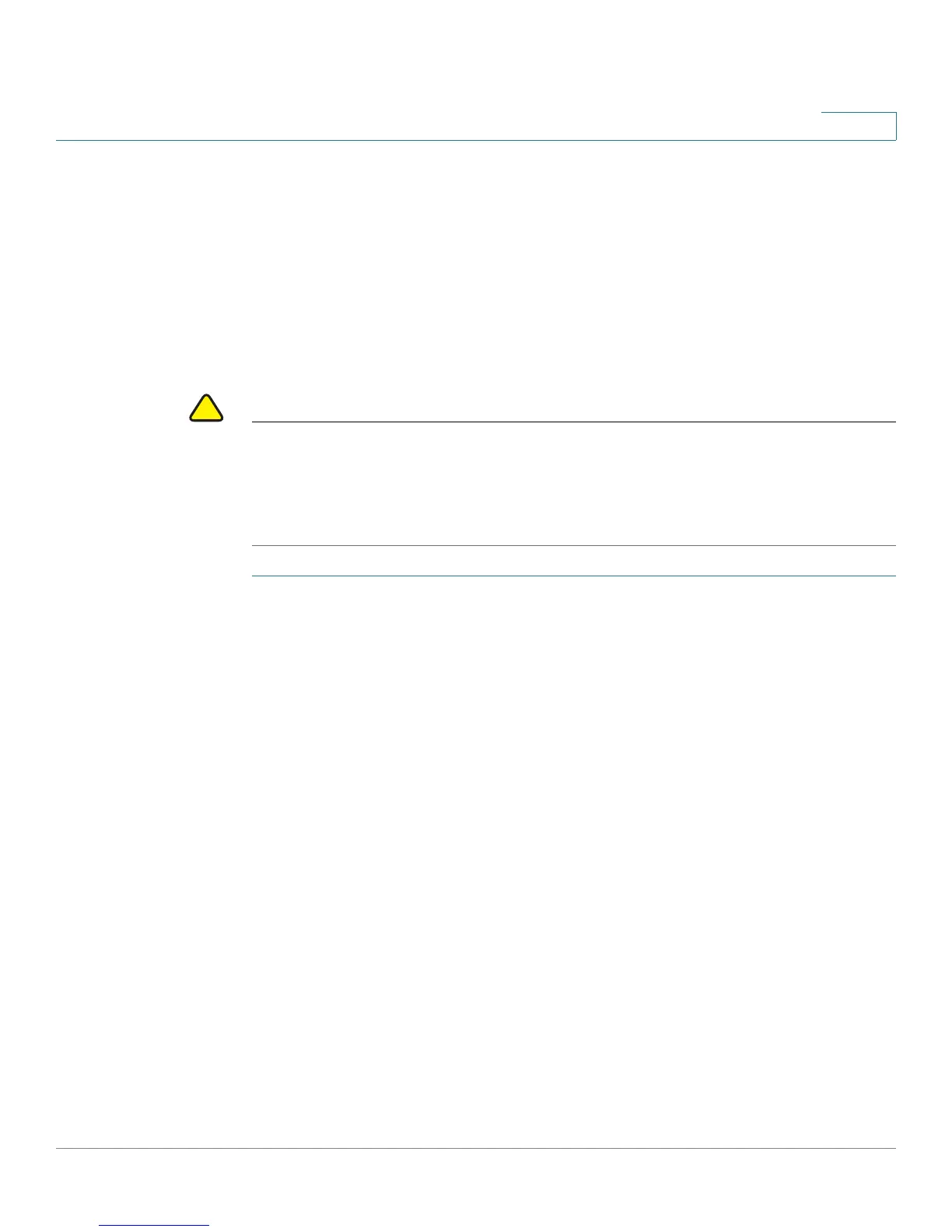Using Cisco Simple Connect
Customizing Your QR Code
Cisco CVR100W Wireless-N VPN Router Administration Guide 141
9
Customizing Your QR Code
Generally, the CSC card provides you with a unique SSID name and security key
for configuring the CSC wireless network, and prints the QR code for scanning by
CSC-enabled devices.
This section describes how to customize the SSID name and security key of the
CSC wireless network, and then print a new QR code from the CVR100W
Resources page.
CAUTION After you customize the SSID name and/or security key other than the default
settings that are provided on the CSC card, the CSC card will be invalid. You must
reconfigure the CSC wireless network of the CVR100W using the new SSID name
and/or security key. The wireless clients need to rescan the new QR code that you
print from the CVR100W Resources page to connect to the CSC wireless network.
STEP 1 Launch your web browser and access the CVR100W Resources page:
http://www.cisco.com/go/cn/cvr100w
STEP 2 Click the Cisco Simple Connect ( 思科锐联 ) tab.
STEP 3 In the Customize QR Code ( 定制二维码 ) area, enter the following information:
• Wireless Security ( 连接类型 ): Displays the wireless security mode of the
CSC wireless network.
• SSID Name: If needed, enter a new SSID name for the CSC wireless
network.
• Security Key ( 密码 ): If needed, enter a new security key for the CSC
wireless network.
STEP 4 Click Generate ( 生成 ). A new QR code that includes the new SSID name and
security key of the CSC wireless network is generated.
STEP 5 Click Print ( 打印 ) to print the new QR code.
STEP 6 Use the new SSID name and security key to reconfigure the CSC wireless
network of the CVR100W. See Configuring Cisco Simple Connect for more
information.
