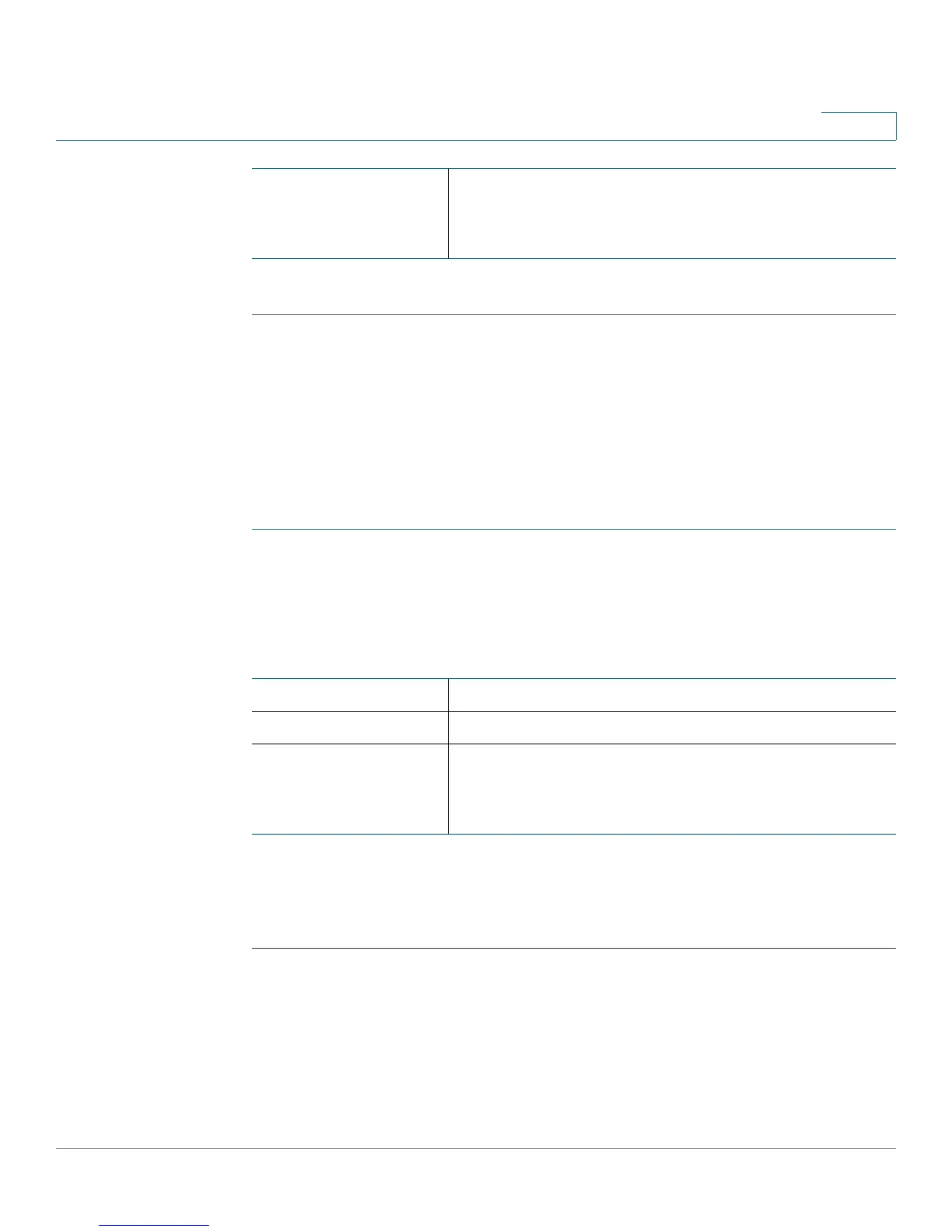Configuring Network
Configuring IPv6
Cisco CVR100W Wireless-N VPN Router Administration Guide 58
3
STEP 3 Click Save.
Configuring IPv6 Address Pools
You can define the IPv6 delegation prefix for a range of IPv6 addresses to be
served by the CVR100W’s DHCPv6 server. Using a delegation prefix, you can
automate the process of informing other networking equipment on the LAN of
DHCP information specific for the assigned prefix.
To configure IPv6 address pools:
STEP 1 Choose Networking > IPv6 Configuration > IPv6 LAN Configuration.
STEP 2 In the IPv6 Address Pools table, click Add Row.
STEP 3 Enter the following information:
STEP 4 Click Save.
STEP 5 To edit the settings of a pool, select the pool and click Edit. To delete a selected
pool, click Delete. Click Save to apply your changes.
Client Lease Time Enter the client lease time.
Enter the duration for which IPv6 addresses are leased
to endpoints on the LAN.
Start Address Enter the starting IPv6 address of the pool.
End Address Enter the ending IPv6 address of the pool.
IPv6 Prefix Length Enter the prefix length.
This field determines the number of common initial bits
in the network’s addresses.
