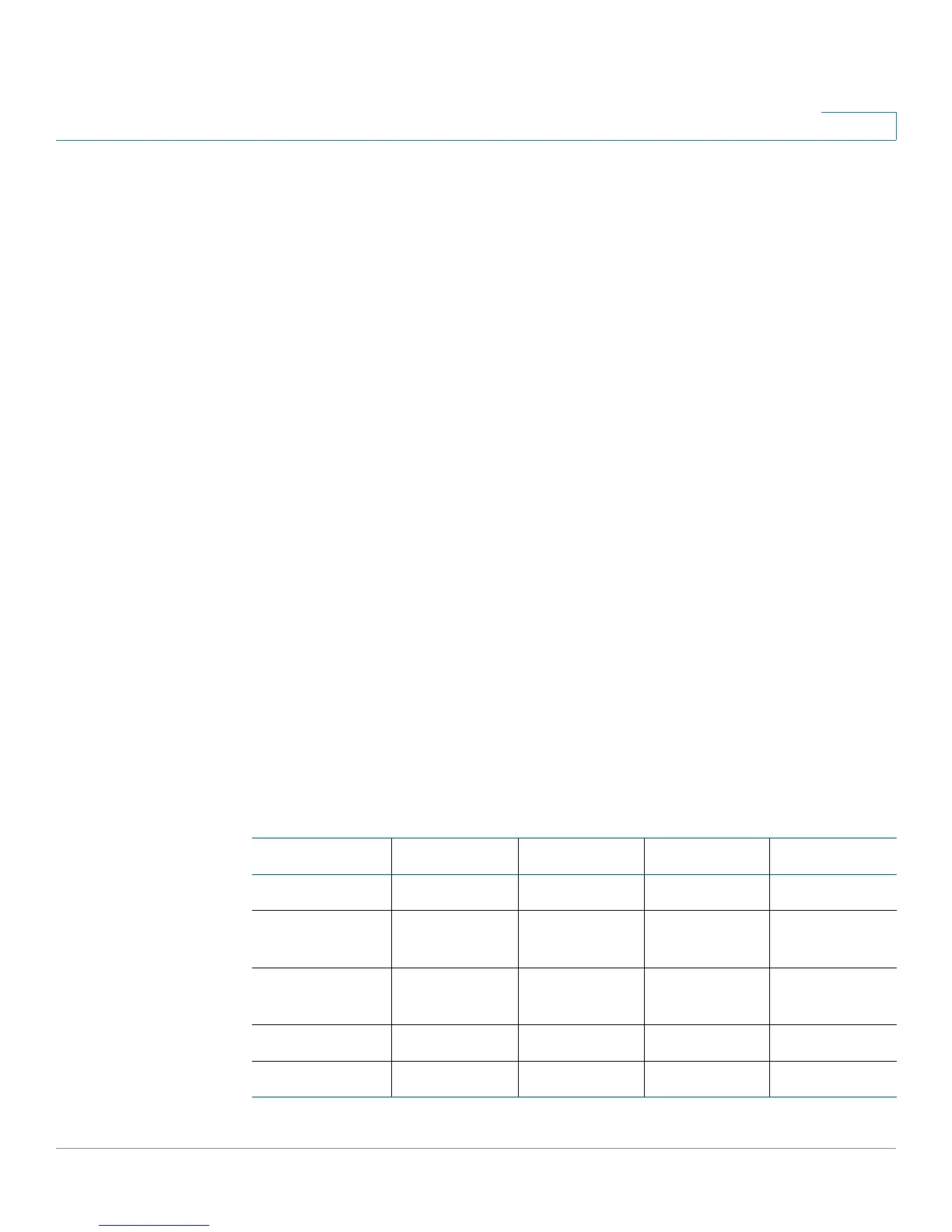Configuring Wireless Network
CVR100W Wireless Networks
Cisco CVR100W Wireless-N VPN Router Administration Guide 67
4
• Turn off wireless routers, access points, or gateways when they are not
used (at night, during vacations).
• Use strong passphrases that are at least eight characters in length.
Combine letters and numbers to avoid using standard words that can be
found in the dictionary.
General Network Security Guidelines
Wireless network security is useless if the underlying network is not secure. Cisco
recommends that you take the following precautions:
• Password-protect all computers on the network and individually
password-protect sensitive files.
• Change passwords on a regular basis.
• Install anti-virus software and personal firewall software.
• Disable file sharing (peer-to-peer) to prevent applications from using file
sharing without your consent.
CVR100W Wireless Networks
The CVR100W provides four virtual wireless networks or four SSIDs (Service Set
Identifier).
This table describes the default settings of these networks:
SSID Name cisco-xxxx cisco-SSID2 cisco-SSID3 cisco-guest
Enabled YesNoNoNo
SSID
Broadcast
Enabled Disabled Disabled Enabled
Security
Mode
WPA2 mixed Disabled Disabled Disabled
MAC Filter Disabled Disabled Disabled Disabled
VLAN 1113
