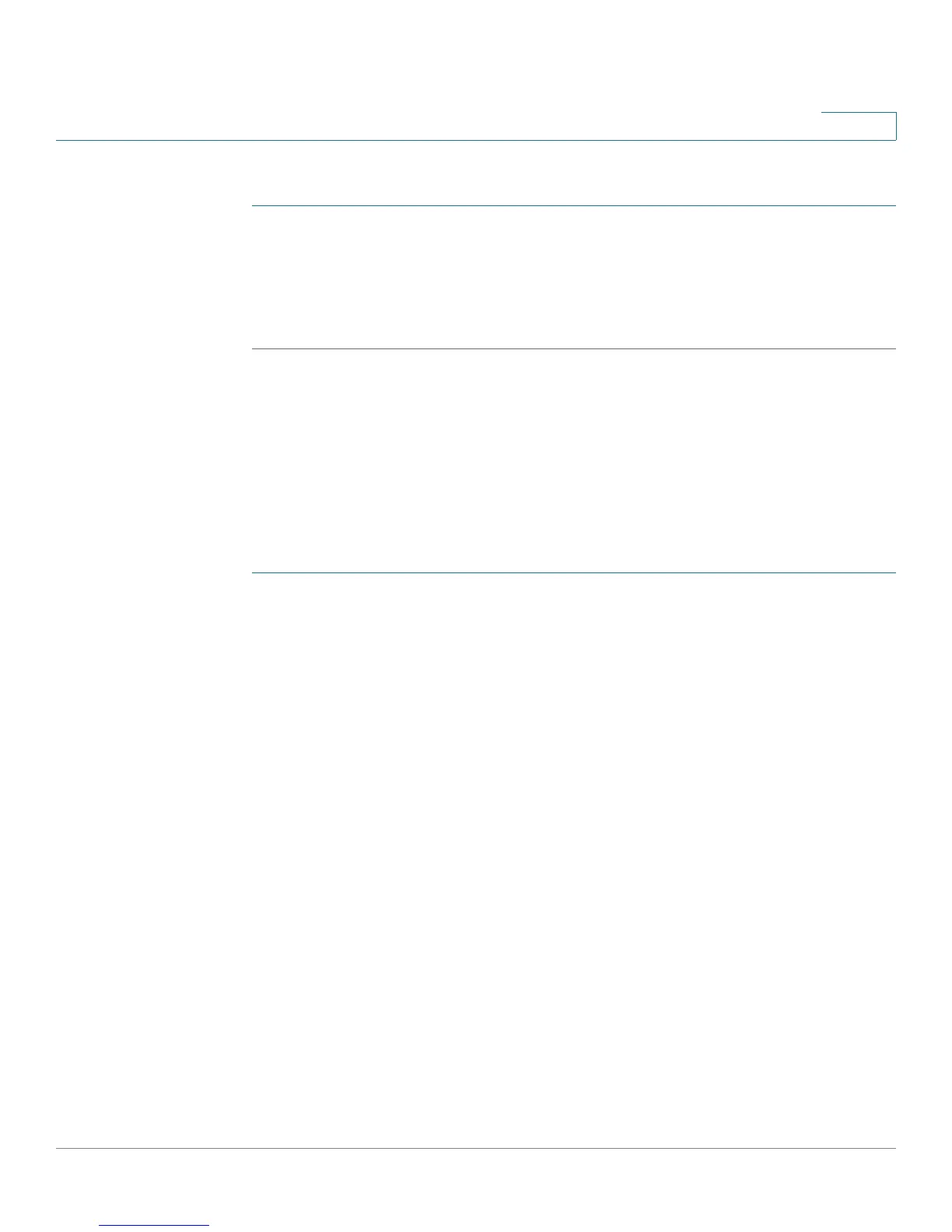Administering Your CVR100W
Running the Setup Wizard
Cisco CVR100W Wireless-N VPN Router Administration Guide 133
8
To restore the CVR100W to its factory default settings:
STEP 1 Choose Administration > Restore Factory Defaults.
STEP 2 Click Restore Factory Defaults.
This reboots the unit and restores the CVR100W to the factory default settings.
The settings that you have previously made to the CVR100W are lost.
Running the Setup Wizard
You can use the Setup Wizard to quickly configure the initial settings of your
CVR100W.
To launch the Setup Wizard and complete the initial configuration:
STEP 1 Choose Administration > Setup Wizard.
The Configure Admin Password page opens. From this page you can enter a new
administrative password.
The administrative password protects your CVR100W from unauthorized access.
For security reasons, you should change the password from its default setting.
Write this password down for future reference. A blank password is not
recommended.
• Router Password: Enter a new password. Passwords should not contain
dictionary words from any language. They should contain a mixture of letters
(both uppercase and lowercase), numbers, and symbols. Passwords must
be at least 8 but no more than 64 characters in length.
• Hide Password: Check to show the password in ciphertext.
• Blank Password: Check to set the password blank (not recommended). This
option is only available when you disable password strength enforcement.
• Password Strength Meter: Displays the strength of the password that you
entered.
- Red: Password fails to meet the minimum complexity requirements.
- Yellow: Password meets minimum the requirements but the password
strength is weak.
