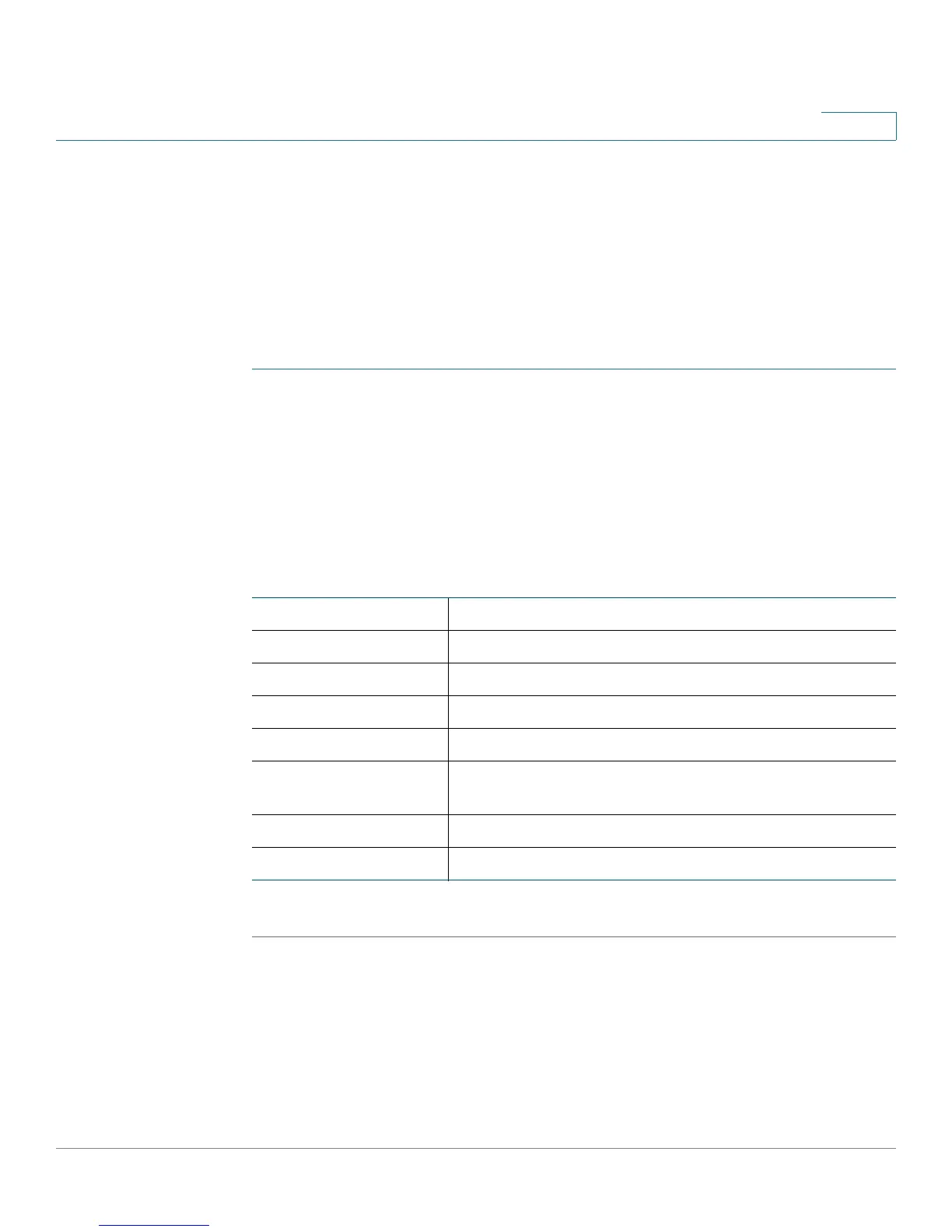Administering Your CVR100W
Configuring Logging
Cisco CVR100W Wireless-N VPN Router Administration Guide 128
8
Configuring Logging
The Logging page allows you to configure the logging settings on the CVR100W.
Configuring Logging Settings
To configure the logging settings:
STEP 1 Choose Administration > Logging.
STEP 2 In the Log Mode field, check Enable to enable the logging feature.
STEP 3 In the Log Severity for Local Log field, check the log severities for the events that
you want to log:
For example: If you check Critical, all log messages listed under the Critical,
Emergency, and Alert categories are saved to the local syslog daemon.
STEP 4 Click Save.
Emergency System is not usable.
Alert Action is needed.
Critical System is in a critical condition.
Error System is in error condition.
Warning System warning occurred.
Notification System is functioning properly, but a system notice
occurred.
Information Device information.
Debugging Provides detailed information about an event.
