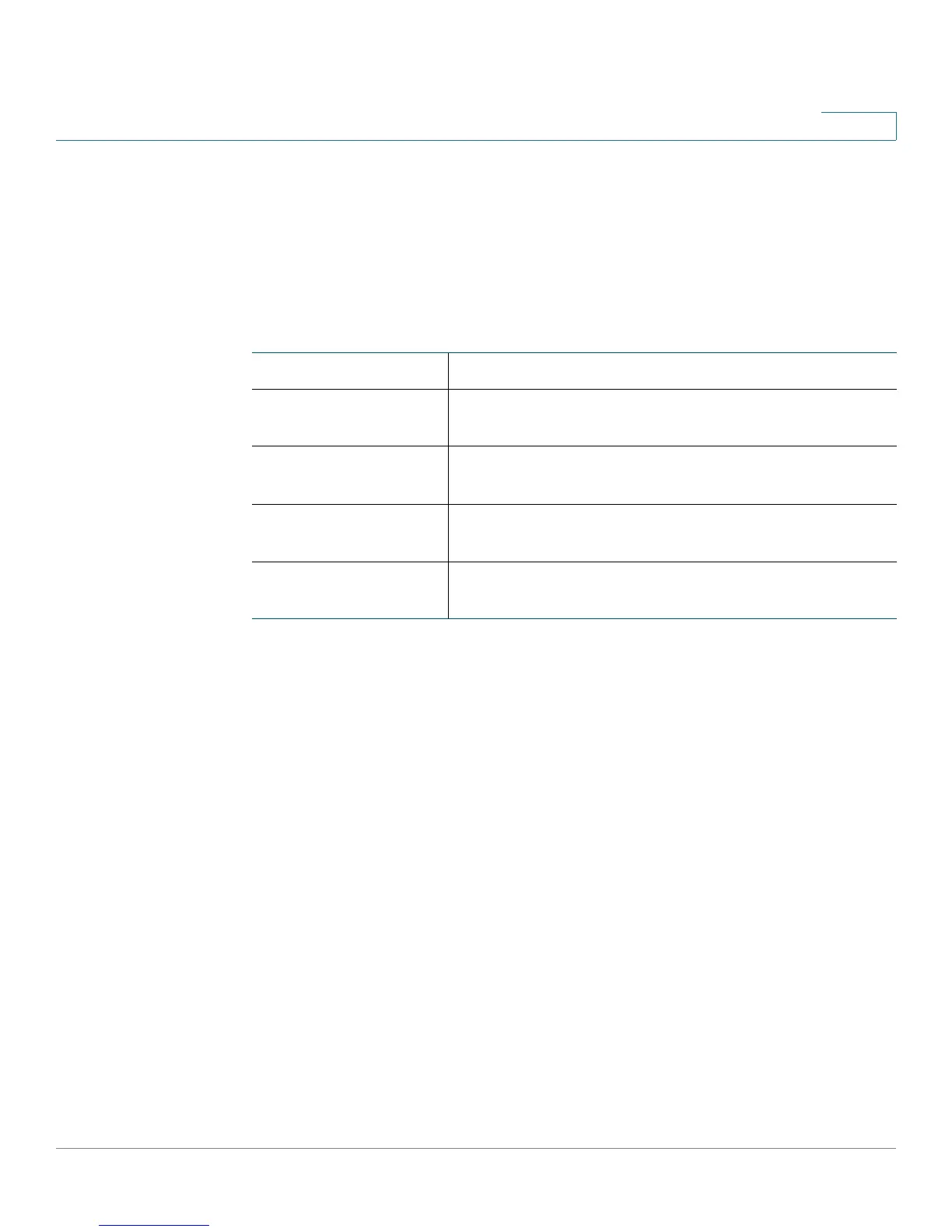Viewing CVR100W Status
Viewing NETSTAT Information
Cisco CVR100W Wireless-N VPN Router Administration Guide 36
2
Viewing NETSTAT Information
The NETSTAT page displays information for all active Internet connections.
To see complete details for active Internet connections, click Status > NETSTAT.
The following information is displayed:
Proto The protocol (TCP, UDP, or raw) used by the socket.
Recv-Q The count of bytes not copied by the user program
connected to this socket.
Send-Q The count of bytes not acknowledged by the remote
host.
Local Address Address and port number of the local end of the
socket.
Foreign Address Address and port number of the remote end of the
socket.
