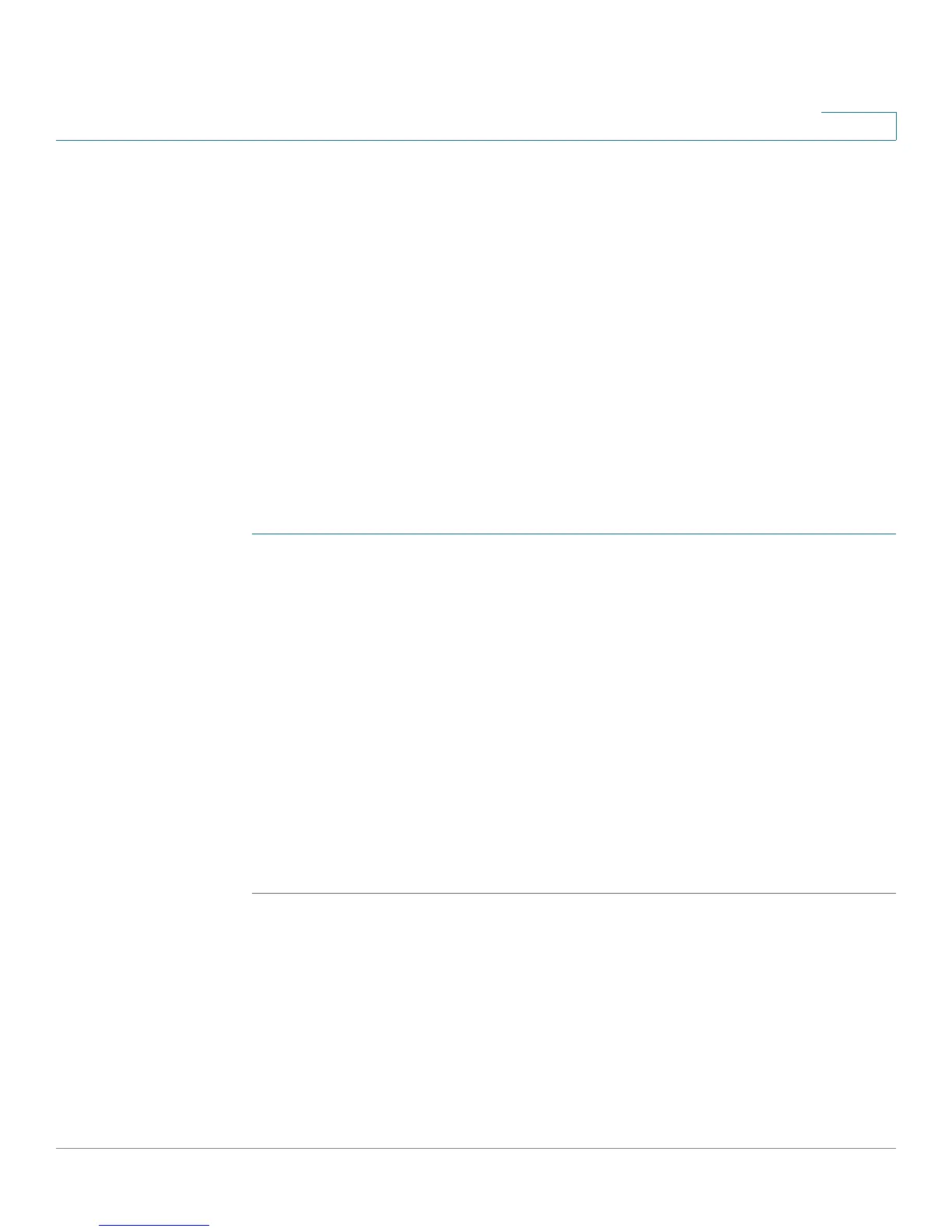Configuring Firewall
Configuring Port Range Triggering
Cisco CVR100W Wireless-N VPN Router Administration Guide 97
5
Configuring Port Range Triggering
Port triggering allows devices on the LAN or DMZ to request one or more ports to
be forwarded to them. Port triggering waits for an outbound request from the LAN/
DMZ on one of the defined outgoing ports, and then opens an incoming port for
that specified type of traffic.
Port triggering is a form of dynamic port forwarding while an application is
transmitting data over the opened outgoing or incoming ports. Port triggering
opens an incoming port for a specific type of traffic on a defined outgoing port.
Port triggering is more flexible than static port forwarding (available when
configuring firewall rules) because a rule does not have to reference a specific
LAN IP or IP range. Ports are also not left open when not in use, thereby providing
a level of security that port forwarding does not offer.
To add a port triggering rule:
STEP 1 Choose Firewall > Port Range Triggering.
STEP 2 In the Service Name field, enter the name of the service to configure port
triggering for.
STEP 3 In the Triggered Range fields, enter the port number or range of port numbers that
will trigger this rule when a connection request from outgoing traffic is made. If the
outgoing connection uses only one port, enter the same port number in both
fields.
STEP 4 In the Forwarded Range fields, enter the port number or range of port numbers
used by the remote system to respond to the request it receives. If the incoming
connection uses only one port, then specify the same port number in both fields.
STEP 5 In the Enable field, check the box to enable the rule.
STEP 6 Click Save.
