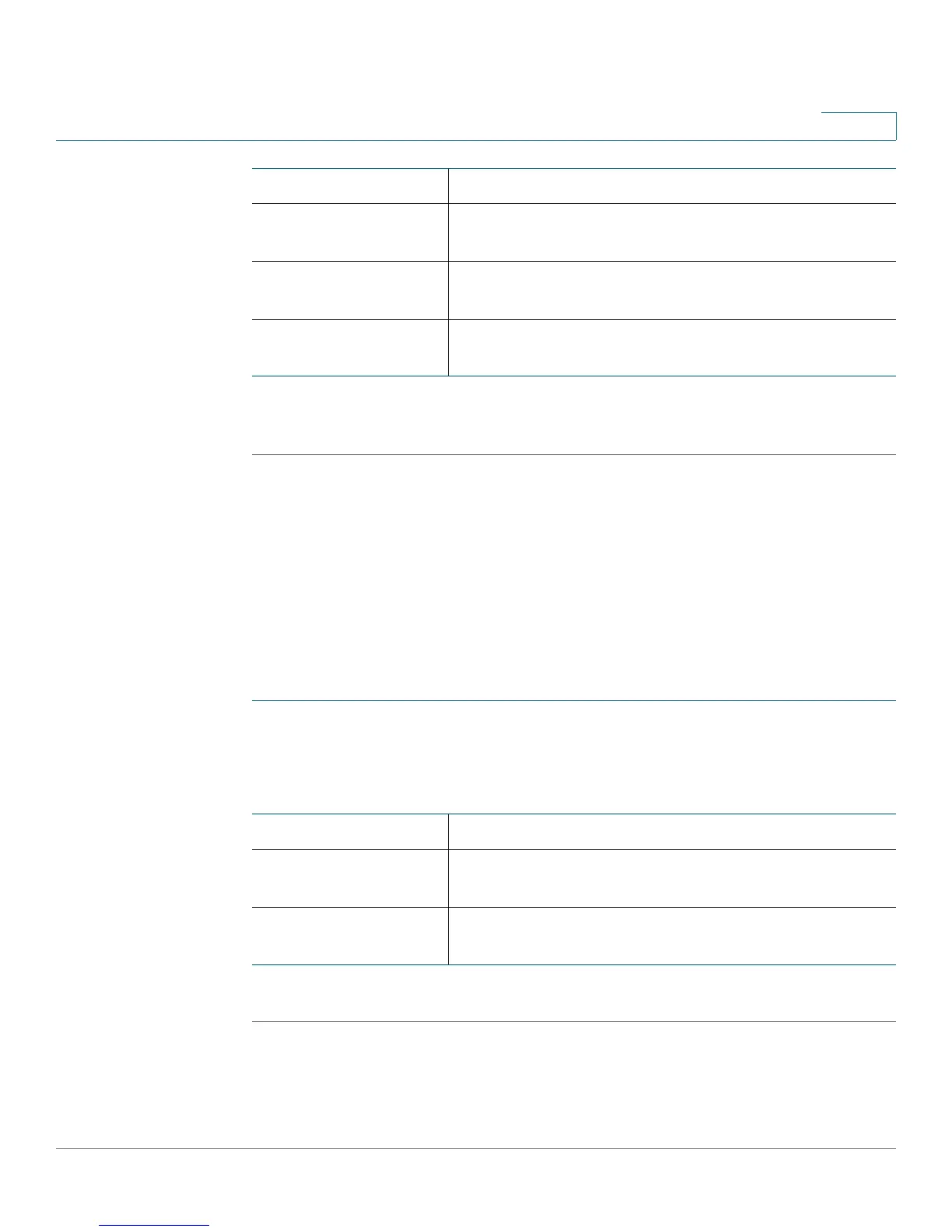Viewing CVR100W Status
Viewing CSC Information
Cisco CVR100W Wireless-N VPN Router Administration Guide 35
2
STEP 4 Click Connect to manually establish a VPN connection, or click Disconnect to
manually terminate an active VPN connection.
Viewing CSC Information
The CSC Information page displays the status for all wireless clients that are
associated with the Cisco Simple Connect (CSC) wireless network of the
CVR100W.
To view information for all CSC wireless clients:
STEP 1 Choose Status > CSC Information.
The following information for each CSC wireless client is displayed:
STEP 2 Click Disconnect to manually terminate a CSC wireless connection.
Duration Elapsed time for which the connection is or was active.
Packet Received (Rx) and transmitted (Tx) packets on the
connection.
Byte Received (Rx) and transmitted (Tx) bytes on the
connection.
State State of the connection (for example, active or not
connected).
MAC Address MAC address of the connected wireless client.
Login Mode Method how the wireless client connects to the CSC
wireless network of the CVR100W.
Leave Time Remaining online time for this wireless client if the
CVR100W limits the time to access the Internet.
