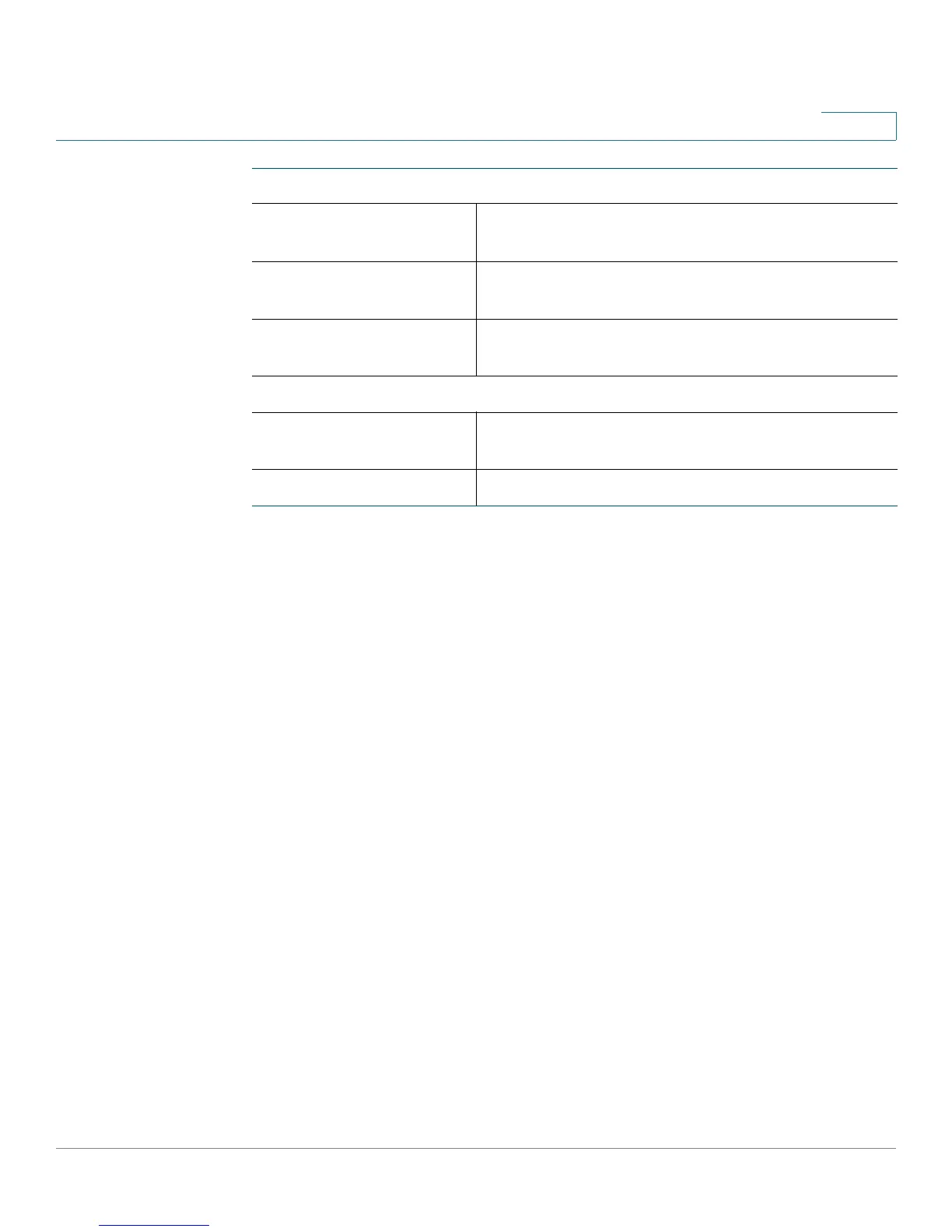Introduction
Verifying the Hardware Installation
Cisco CVR100W Wireless-N VPN Router Administration Guide 20
1
Returning to the Connection Status Page
To return to the Connection Status page, click the Home Page link near the top
right corner of the page.
Changing Your Preferred Language
To change the language that you prefer to use in the web-based Configuration
Utility, select the language from the Language drop-down menu near the top right
corner of the page.
Viewing the Help Files
To view more information about a configuration page, click the Help link near the
top right corner of the page.
Verifying the Hardware Installation
To verify the hardware installation, complete the following tasks:
• Check the light states. They are described in Getting to Know the
CVR100W.
Device Status
System Summary Click this link to open the Status > System
Summary page. See Viewing System Summary.
Wireless Status Click this link to open the Status > Wireless
Statistics page. See Viewing Wireless Statistics.
VPN Status Click this link to open the Status > VPN Status
page. See Viewing VPN Status.
Other Resources
CVR100W Resources Click this link to open the CVR100W Resources
page.
Support Click this link to visit the Cisco support community.
