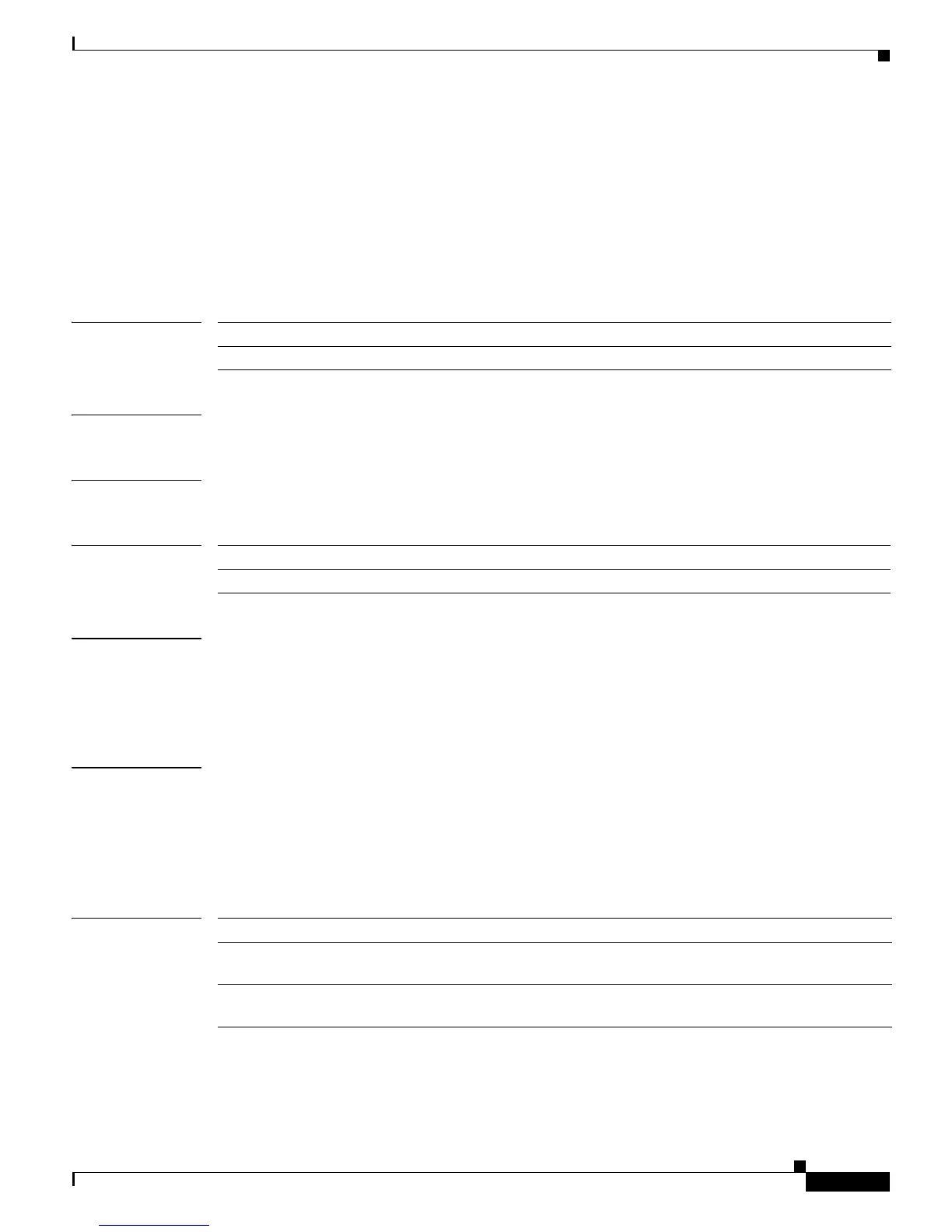Cisco MWR 2941 Router Command Reference, Release 15.0(1)MR
network-clock hold-off
263
Cisco MWR 2941 Router Command Reference, Release 15.0(1)MR
OL-23890-01
network-clock hold-off
To configure a hold-off value on an interface, use the network-clock hold-off command in interface
configuration mode. To remove a hold-off configuration, use the no form of this command.
network-clock hold-off {0 | hold-off-value}
no network-clock hold-off {0 | hold-off-value}
Syntax Description
Defaults 300
Command Modes Interface configuration (config-if)
Command History
Usage Guidelines A network holdoff timer determines the amount of time that the router waits when a synchronous
Ethernet clock source fails before taking action. After the holdoff timer expires, the router announces
the failure and switches to another clock source or holdover mode.
This command only applies to synchronous Ethernet interfaces.
Examples This example shows how to configure a hold-off timer value on an interface:
Router# configure terminal
Router(config)# interface gigabitethernet0/0
Router(config-if)# network-clock hold-off 400
Router(config-if)#
Related Commands
0 Disables the hold-off timer.
hold-off-value A warning will be displayed for any value below 300 ms and above 1800 ms.
Release Modification
15.0(1)MR This command was introduced.
Command Description
network-clock external
hold-off
To override the hold-off timer value for an external interface
network-clock hold-off
global
Configure a general hold-off timer.