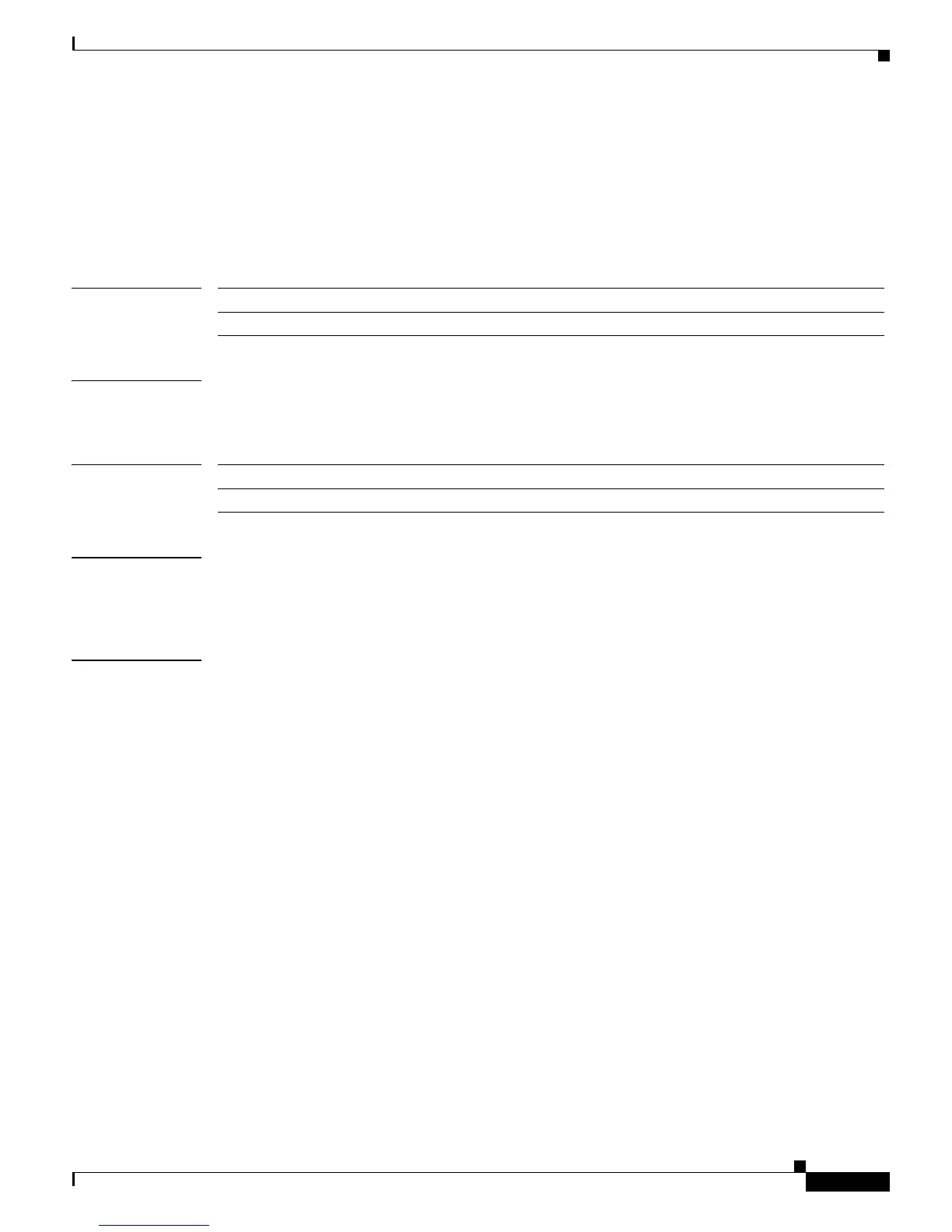Cisco MWR 2941 Router Command Reference, Release 15.0(1)MR
show link-protection
549
Cisco MWR 2941 Router Command Reference, Release 15.0(1)MR
OL-23890-01
show link-protection
To display the status of configured link protection groups, use the show link-protection command in
user EXEC or privileged EXEC mode.
show link-protection [detail [group group-number]]
Syntax Description
Command Modes User EXEC (>)
Privileged EXEC (#)
Command History
Usage Guidelines Use this command to configure Microwave 1+1 Hot Standby Protocol (HSBY). For more information
about HSBY, see the Cisco MWR 2941 Mobile Wireless Edge Router Software Configuration Guide,
Release 15.0(1)MR.
Examples The following examples provide sample output from the show link-protection command:
Router# show link-protection
CFM Status: Enabled
------------------------------
Group: Port: ODU Status:
------------------------------
1 Gi0/1 Active
1 Gi0/2 Standby
Router# show link-protection detail
Management VLAN: 100
CFM Status: Enabled
Group: 1
----------------
Port: Gi0/1
Domain: ODU1
ECCM vlan: 1
PCCM vlan: 16
ODU Status: Active
ODU Radio: On
Data vlans: Forwarding
Port: Gi0/2
Domain: ODU2
ECCM vlan: 2
detail Displays the details of the link protection status of each port.
group-number Specifies a single link protection group to display.
Release Modification
15.0(1)MR This command was introduced.