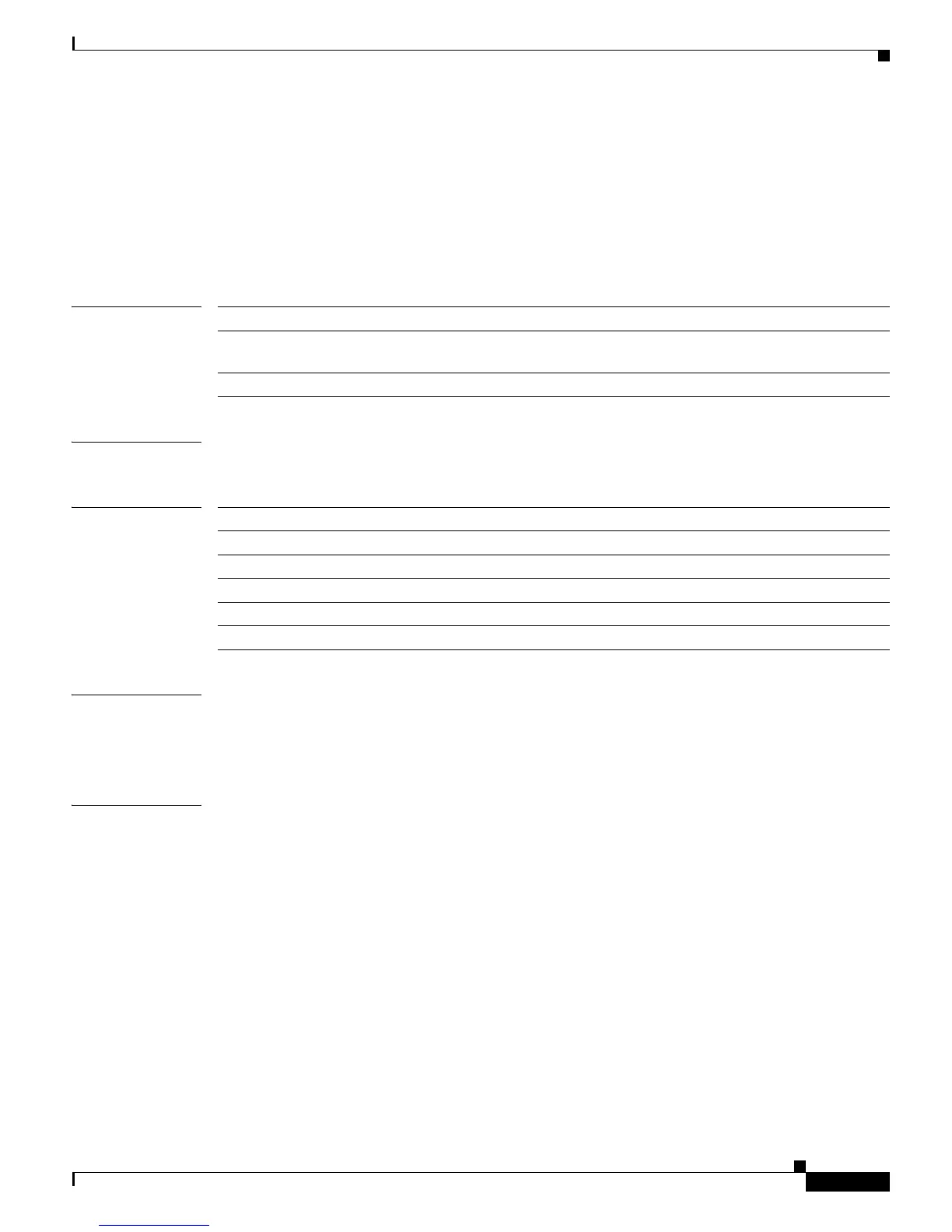Cisco MWR 2941 Router Command Reference, Release 15.0(1)MR
show ethernet oam status
527
Cisco MWR 2941 Router Command Reference, Release 15.0(1)MR
OL-23890-01
show ethernet oam status
To display Ethernet operations, maintenance, and administration (OAM) configurations for all
interfaces or for a specific interface, use the show ethernet oam status command in privileged EXEC
mode.
show ethernet oam status [interface type number]
Syntax Description
Command Modes Privileged EXEC (#)
Command History
Usage Guidelines Use this command to display the runtime settings of link-monitoring and general OAM operations for
all interfaces or for a specific interface.
OAM must be operational on the interface or interfaces before you issue this command.
Examples The following example shows output from a show ethernet oam status command for interface
GigabitEthernet 6/11:
Router# show ethernet oam status interface gigabitethernet 6/11
GigabitEthernet6/11
General
-------
Mode: active
PDU max rate: 10 packets per second
PDU min rate: 1 packet per 1 second
Link timeout: 5 seconds
High threshold action: no action
Link Monitoring
---------------
Status: supported (on)
Symbol Period Error
Window: 1 million symbols
interface (Optional) Specifies an interface.
type (Optional) Type of Ethernet interface. Valid values are: FastEthernet,
GigabitEthernet, TenGigabitEthernet.
number (Optional) Integer from 1 to 9 that is the number of the Ethernet interface.
Release Modification
12.2(33)SRA This command was introduced.
12.4(15)T This command was integrated into Cisco IOS Release 12.4(15)T.
12.2(33)SXH This command was integrated into Cisco IOS Release 12.2(33)SXH.
12.2(33)MRA This command was integrated into Cisco IOS Release 12.2(33)MRA.
15.0(1)MR This command was integrated into Cisco IOS Release 15.0(1)MR.
