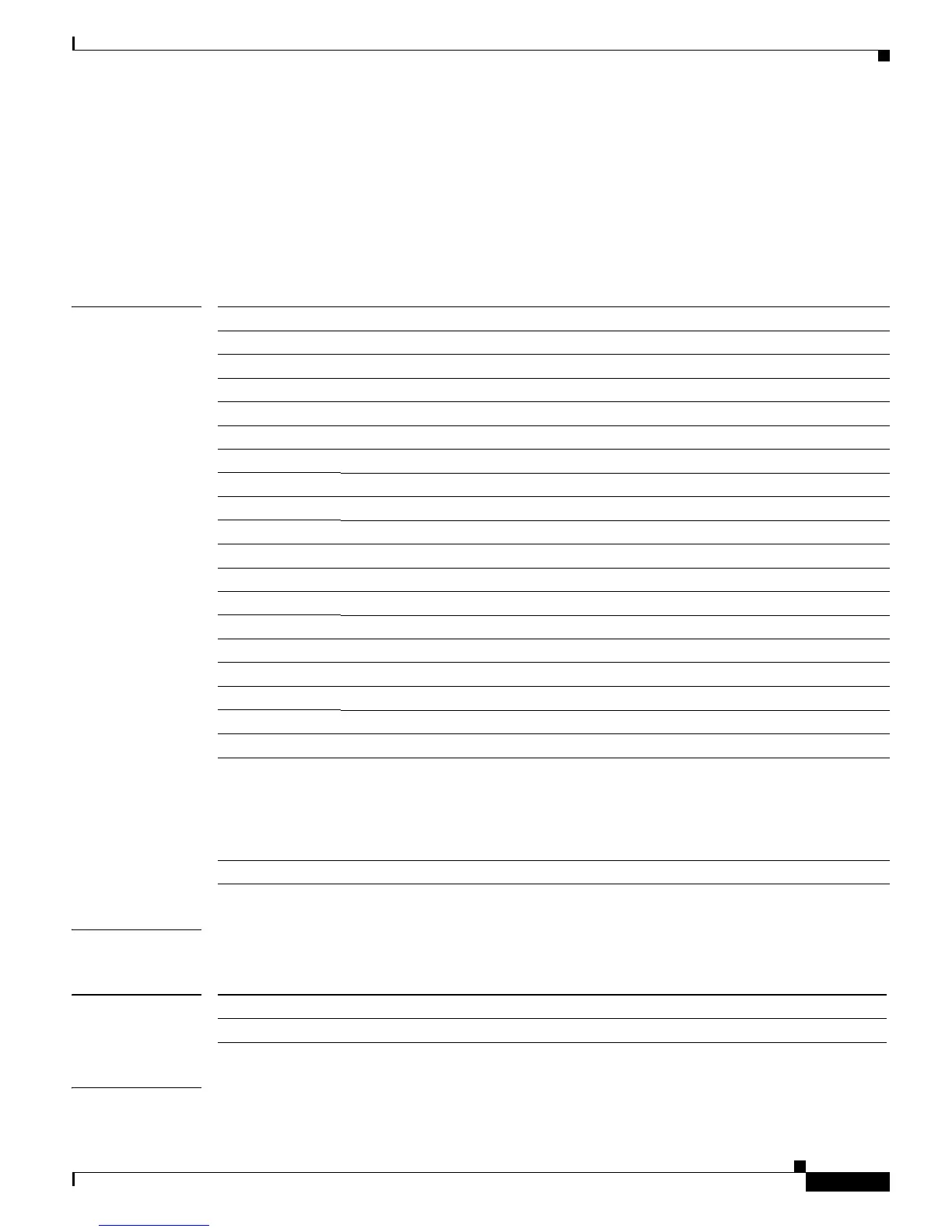Cisco MWR 2941 Router Command Reference, Release 15.0(1)MR
show network-clocks synchronization
563
Cisco MWR 2941 Router Command Reference, Release 15.0(1)MR
OL-23890-01
show network-clocks synchronization
To display a the synchronization status of a network clock, use the show network-clock
synchronization command in privileged Exec mode.
show network-clock synchronization [[[interface interface-name slot/card/port | external
slot/card/port | controller slot/card/port] | global | top slot/card/port/session] detail]
Related Commands
Command Modes Privileged EXEC
Command History
Examples The following example shows how to display the synchronization status for a network clock.
interface Specifies the interface connected to the clock input.
interface-name The name of the interface connected to the clock input.
slot The slot of Router/Switch where the clock source is present.
card The bay in which card is inserted.
port The port of the card.
interface-name The name of the interface connected to the clock input.
external Specifies an external interface.
slot The slot where the clock source is present.
card The bay in which card is inserted.
port The port of the card.
controller Specifies the controller of the network clock source.
slot The slot where the clock source is present.
card The bay in which card is inserted.
port The port of the card.
global Displays global parameters.
top Specifies the timing over packet (ToP) interface.
slot The slot of Router/Switch where the clock source is present.
card The bay in which card is inserted.
port The port of the card.
session The session on the TOP interface.
Note If the session ID is not required to identify the clock source, enter 0.
Note The IEEE 1588 standard permits two clock sources per port; use the session
keyword to distinguish between two clocks on one port.
detail Provides additional detail about a network clock synchronization status.
Release Modification
15.0(1)MR This command was introduced.
