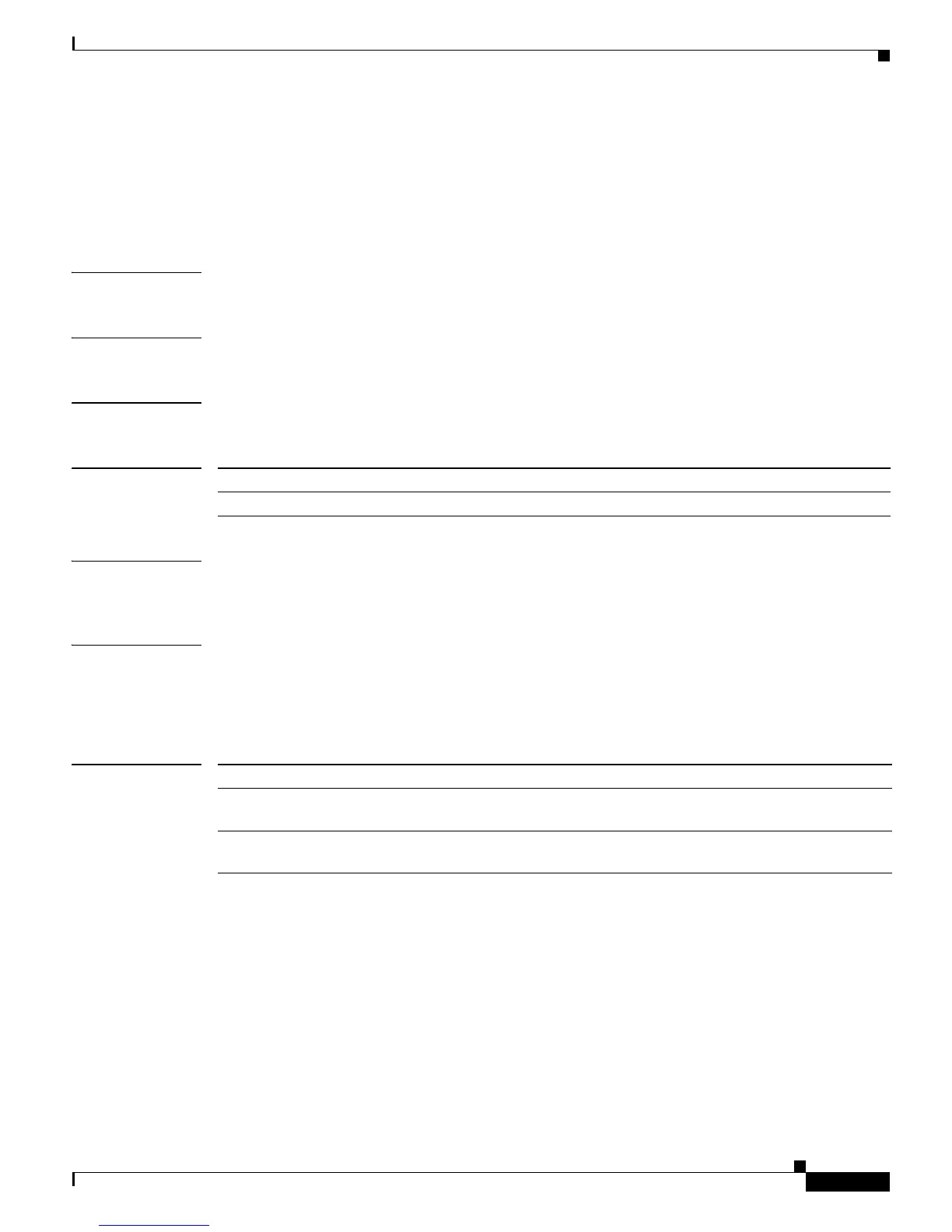Cisco MWR 2941 Router Command Reference, Release 15.0(1)MR
network-clock revertive
273
Cisco MWR 2941 Router Command Reference, Release 15.0(1)MR
OL-23890-01
network-clock revertive
To specify whether the router reverts to a higher priority clock when it becomes available, use the
network-clock revertive command in global configuration mode. To disable this behavior, use the no
form of this command.
Syntax Description This command has no arguments or keywords.
Command Default None
Command Modes Global configuration (config)
Command History
Usage Guidelines Revertive behavior does not apply when the router switches between two clocks of equal priority; the
router only reverts when a higher-priority clock becomes available.
Examples This example shows how to configure the revertive clocking behavior:
Router(config)# network-clock revertive
Router(config)#
Related Commands
Release Modification
15.0(1)MR This command was introduced.
Command Description
network-clock
input-source
Selects an interface or external timing input as a clock source and sets a
priority for the clock.
network-clock
output-source
Transmits clocking to an external timing source using a timing output
interface.
