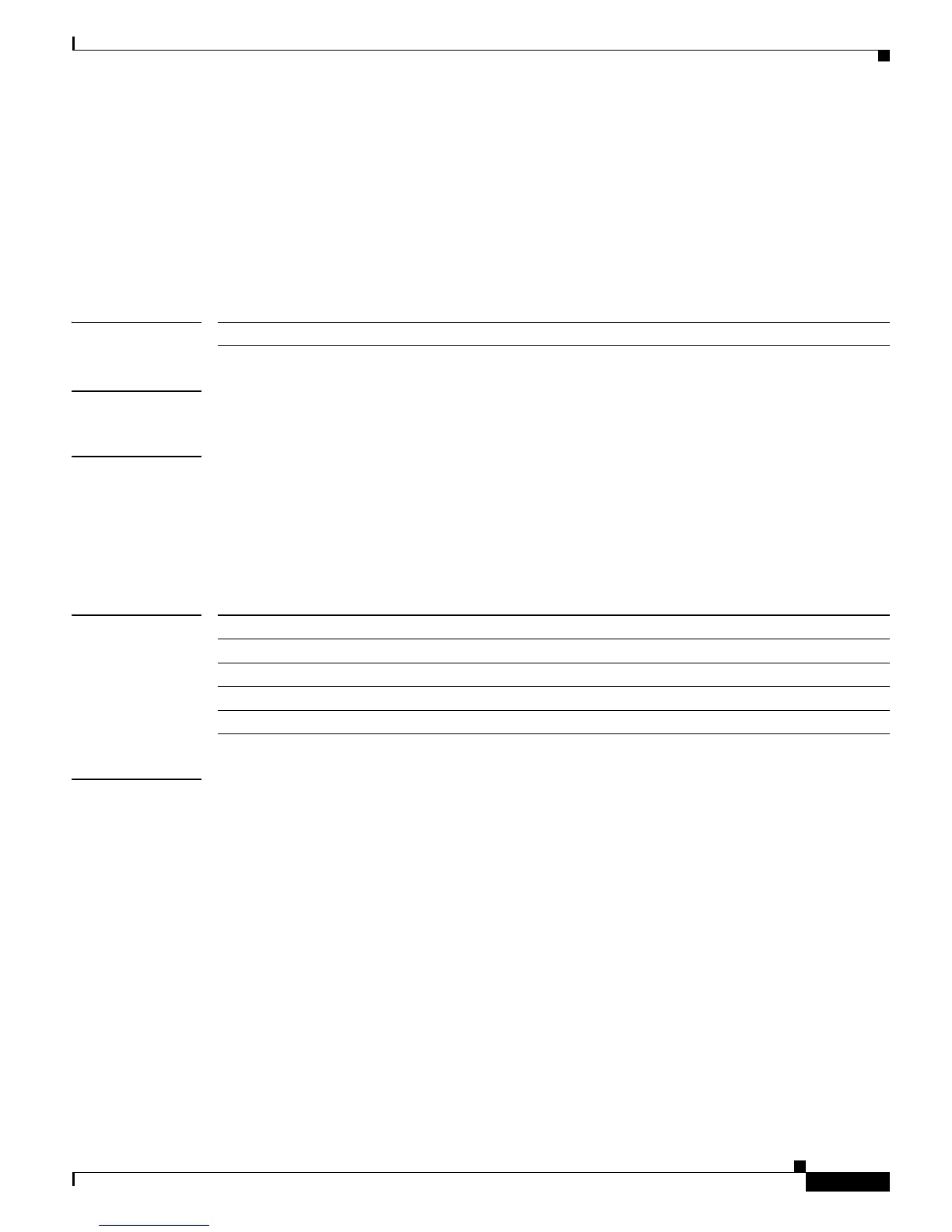Cisco MWR 2941 Router Command Reference, Release 15.0(1)MR
service-policy type control
401
Cisco MWR 2941 Router Command Reference, Release 15.0(1)MR
OL-23890-01
service-policy type control
To apply a control policy to a context, use the service-policy type control command in the appropriate
configuration mode. To remove the control policy, use the no form of this command.
service-policy type control policy-map-name
no service-policy type control policy-map-name
Syntax Description
Command Default A control policy is not applied to a context.
Command Modes Global configuration
Interface configuration
Subinterface configuration
Virtual template configuration
ATM VC class configuration
ATM VC configuration
Command History
Usage Guidelines A control policy map must be activated by applying it to a context. A control policy map can be applied
to one or more of the following types of contexts:
1. Global
2. Interface
3. Subinterface
4. Virtual template
5. VC class
6. PVC
In general, control policy maps that are applied to more specific contexts take precedence over policy
maps applied to more general contexts. In the list, the context types are numbered in order of precedence.
For example, a control policy map that is applied to a permanent virtual circuit (PVC) takes precedence
over a control policy map that is applied to an interface.
Control policies apply to all sessions hosted on the context.
Only one control policy map may be applied to a given context.
policy-map-name Name of the control policy map.
Release Modification
12.2(28)SB This command was introduced.
12.4(20)MR This command was integrated into Cisco IOS Release 12.4(20)MR.
12.2(33)MRA This command was integrated into Cisco IOS Release 12.2(33)MRA.
15.0(1)MR This command was integrated into Cisco IOS Release 15.0(1)MR.
