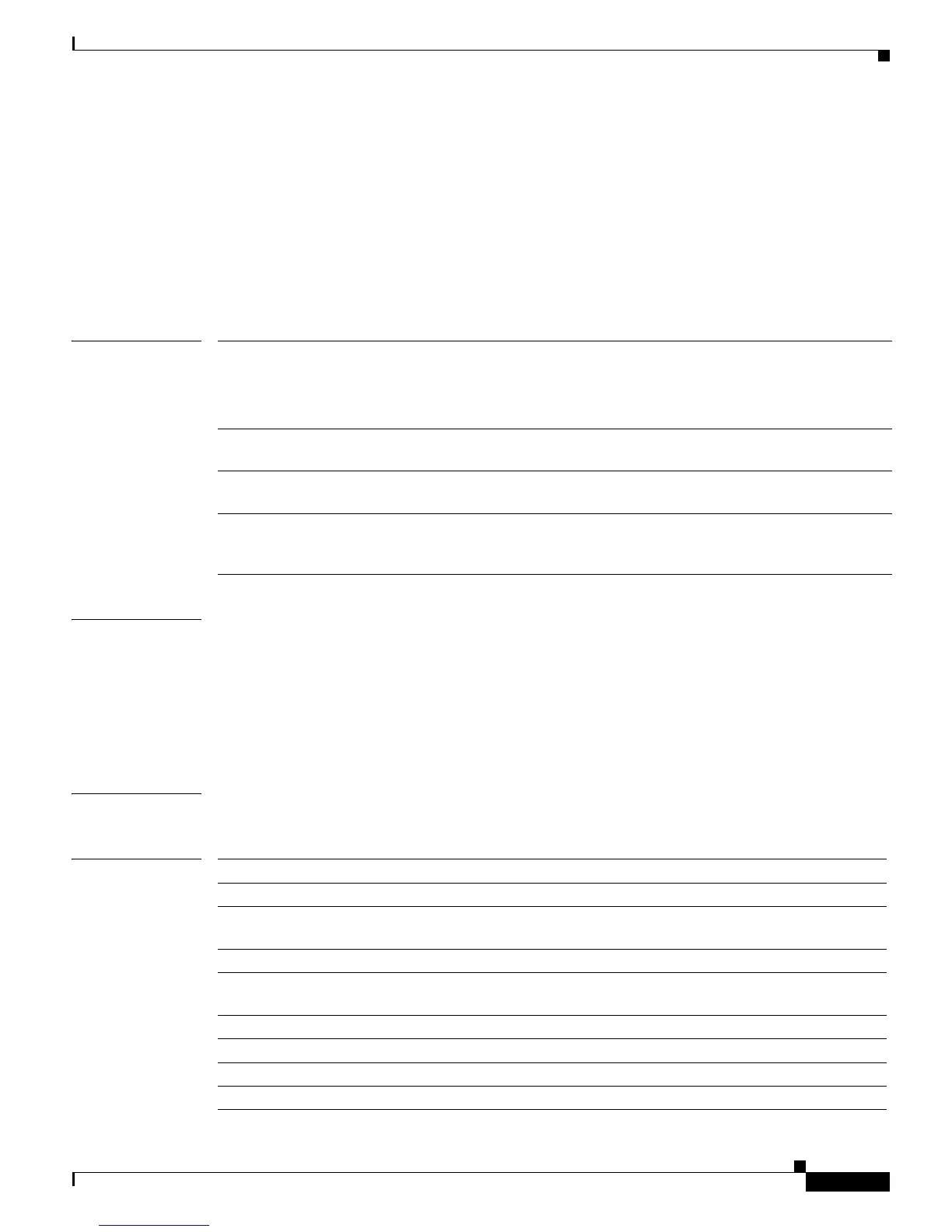Cisco MWR 2941 Router Command Reference, Release 15.0(1)MR
queue-limit
359
Cisco MWR 2941 Router Command Reference, Release 15.0(1)MR
OL-23890-01
queue-limit
To specify or modify the queue limit (size) for a class in bytes, milliseconds (ms), or packets use the
queue-limit command in policy-map class configuration mode. To remove the queue limit from a class,
use the no form of this command.
queue-limit queue-limit-size [bytes | ms |packets]
no queue-limit
Syntax Description
Command Default The default behavior of the queue-limit command for class queues with and without weighted random
early detection (WRED) is as follows:
• Class queues with WRED—The router uses the default queue limit of two times the largest WRED
maximum threshold value, rounded to the nearest power of 2.
• Priority queues and class queues without WRED—The router has buffers for up to 50 ms of
256-byte packets at line rate, but not fewer than 32 packets.
Command Modes Policy-map class configuration (config-pmap-c)
Command History
queue-limit-size The maximum size of the queue. The maximum varies according to the
optional unit of measure keyword specified (bytes, ms, or packets).
Note If an optional unit of measure is not indicated, the default unit of
measure is packets.
bytes (Optional) Indicates that the unit of measure is bytes. Valid range for bytes
is a number from 1 to 8192000.
ms (Optional) Indicates that the unit of measure is milliseconds. Valid range
for milliseconds is a number from 1 to 3400.
packets (Optional) Indicates that the unit of measure is packets. Valid range for
packets is a number from 1 to 32768 but can also vary by platform and
release.
Release Modification
12.0(5)T This command was introduced.
12.0(5)XE This command was integrated into Cisco IOS Release 12.0(5)XE. Support
for VIP-enabled Cisco 7500 series routers was added.
12.0(17)SL This command was implemented on the Cisco 10000 series router.
12.1(5)T This command was implemented on the VIP-enabled Cisco 7500 series
routers.
12.2(16)BX This command was introduced on the ESR-PRE2.
12.2(28)SB This command was integrated into Cisco IOS Release 12.2(28)SB.
12.2(33)SRA This command was integrated into Cisco IOS Release 12.2(33)SRA.
12.3(7)XI This command was integrated into Cisco IOS Release 12.3(7)XI.
