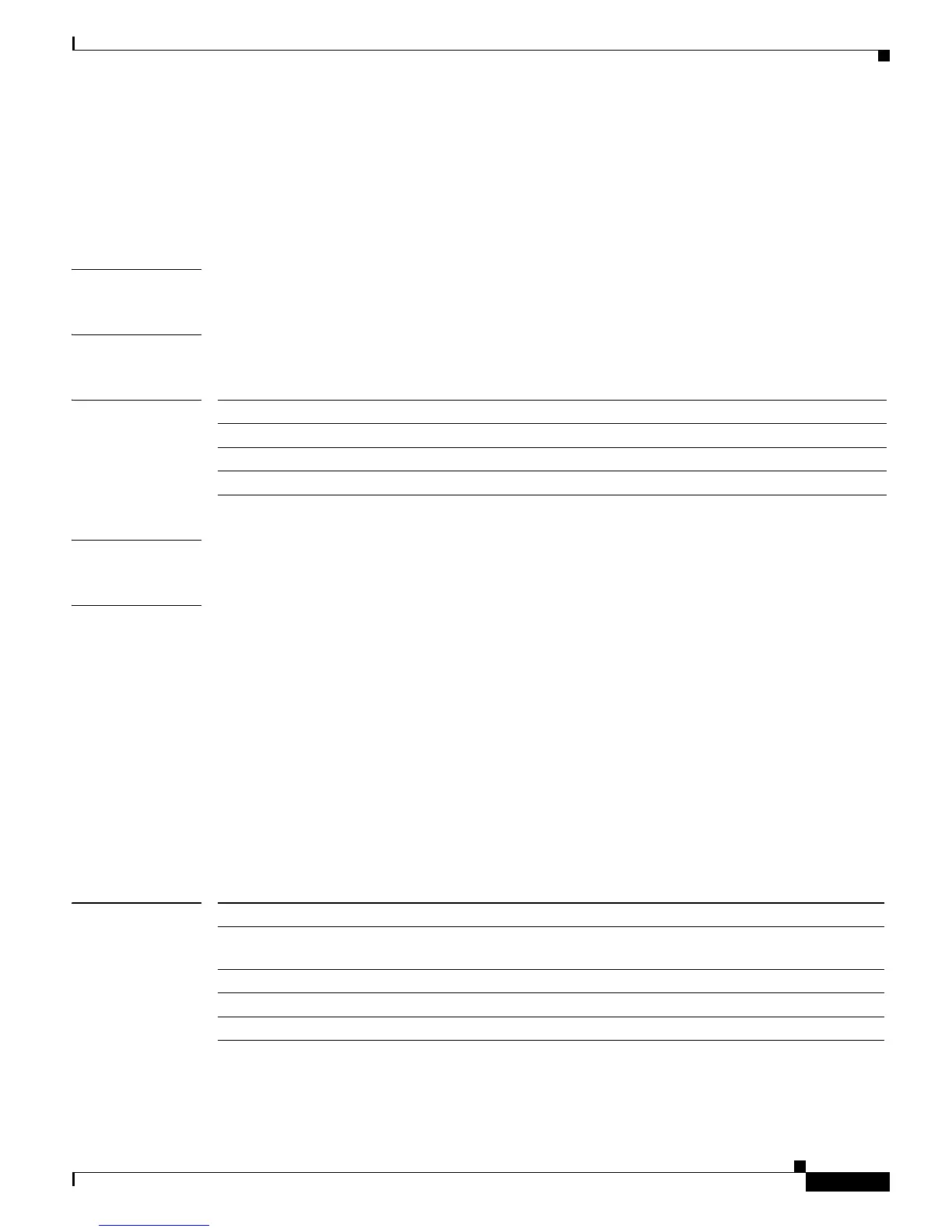Cisco MWR 2941 Router Command Reference, Release 15.0(1)MR
show ptp clock
595
Cisco MWR 2941 Router Command Reference, Release 15.0(1)MR
OL-23890-01
show ptp clock
Displays information about the PTP clock.
show ptp clock
Syntax Description This command has no arguments or keywords.
Command Modes User EXEC
Command History
Usage Guidelines Use the show ptp clock command to display information about the PTP clock.
Examples
Router# show ptp clock
PTP CLOCK INFO
PTP Device Type: Ordinary clock
Clock Identity: 0x0:1E:4A:FF:FF:96:A9:9E
Clock Domain: 2
Number of PTP ports: 1
Priority1: 128
Priority2: 128
Clock Quality:
Class: 13
Accuracy: Within 1s
Offset (log variance): 52592
Offset From Master: 0
Mean Path Delay: 0
Steps Removed: 0
Local clock time: 19:58:40 UTC Oct 30 2000
Related Commands
Release Modification
12.4(12)MR2 This command was introduced.
12.2(33)MRA This command was integrated into Cisco IOS Release 12.2(33)MRA.
15.0(1)MR This command was integrated into Cisco IOS Release 15.0(1)MR.
Command Description
show ptp
foreign-master-record
Displays the PTP foreign master records.
show ptp parent Displays the PTP parent properties.
show ptp port Displays the PTP port properties.
show ptp time-property Displays the time properties of the PTP clock.
