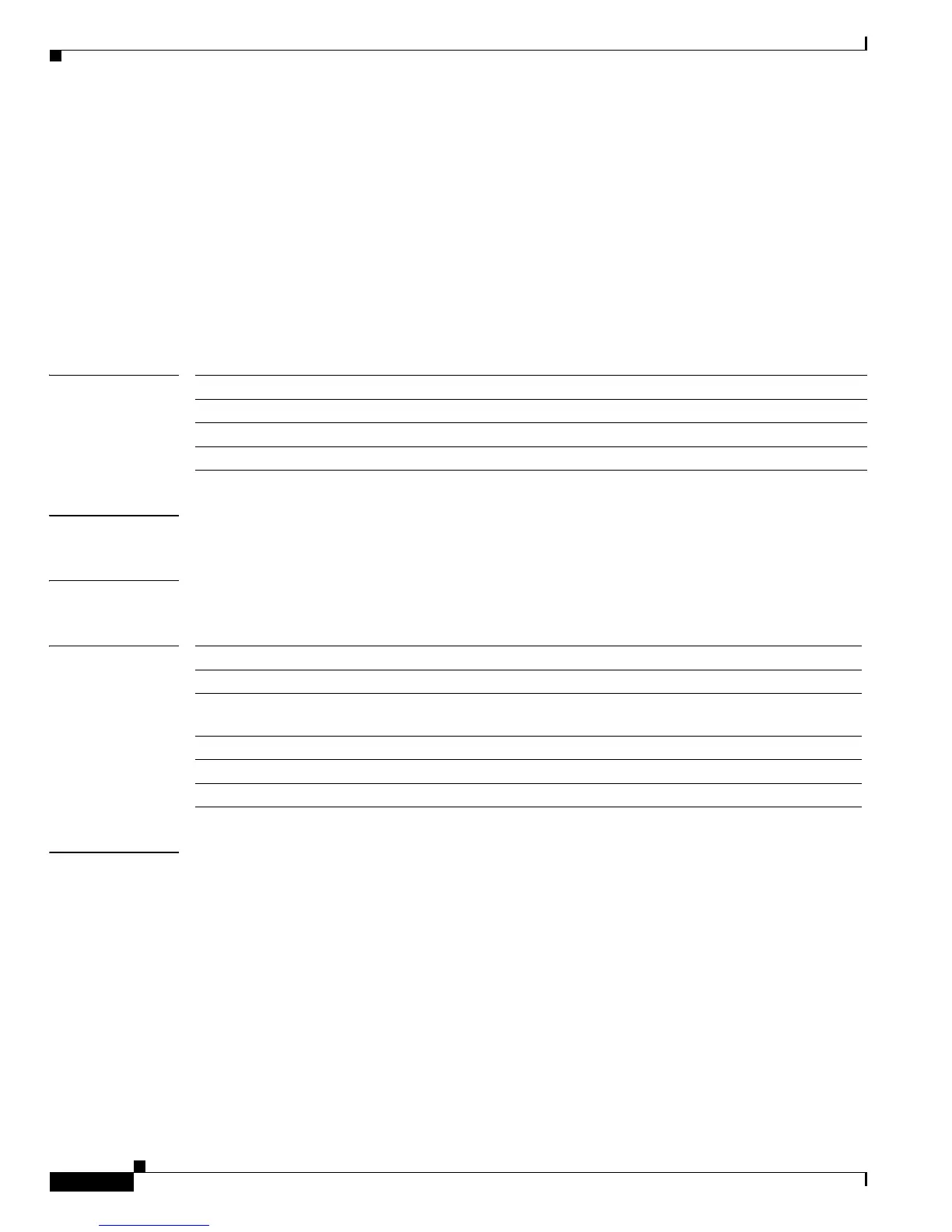Cisco MWR 2941 Router Command Reference, Release 15.0(1)MR
spanning-tree portfast (interface)
642
Cisco MWR 2941 Router Command Reference, Release 15.0(1)MR
OL-23890-01
spanning-tree portfast (interface)
To enable PortFast mode where the interface is immediately put into the forwarding state upon linkup
without waiting for the timer to expire, use the spanning-tree portfast command in interface
configuration mode. To return to the default settings, use the no form of this command.
spanning-tree portfast
spanning-tree portfast {disable | edge [trunk] | network | trunk}
no spanning-tree portfast
Syntax Description
Command Default The settings that are configured by the spanning-tree portfast default command.
Command Modes Interface configuration (config-if)
Command History
Usage Guidelines You should use this command only with interfaces that connect to end stations; otherwise, an accidental
topology loop could cause a data-packet loop and disrupt the Catalyst 6500 series switch and network
operation.
An interface with PortFast mode enabled is moved directly to the spanning-tree forwarding state when
linkup occurs without waiting for the standard forward-time delay.
Be careful when using the no spanning-tree portfast command. This command does not disable
PortFast if the spanning-tree portfast default command is enabled.
This command has these states:
• spanning-tree portfast—This command enables PortFast unconditionally on the given port.
• spanning-tree portfast disable—This command explicitly disables PortFast for the given port. The
configuration line shows up in the running configuration because it is not the default.
disable Disables PortFast on the interface.
edge Enables PortFast edge mode on the interface.
network Enables PortFast network mode on the interface.
trunk Enables PortFast on the interface even in the trunk mode.
Release Modification
12.2(14)SX Support for this command was introduced on the Supervisor Engine 720.
12.2(17d)SXB Support for this command on the Supervisor Engine 2 was extended to
Release 12.2(17d)SXB.
12.2(33)SRA This command was integrated into Cisco IOS Release 12.2(33)SRA.
12.2(33)SXI Added edge [trunk] and network keywords.
15.0(1)MR This command was integrated into 15.0(1)MR.
