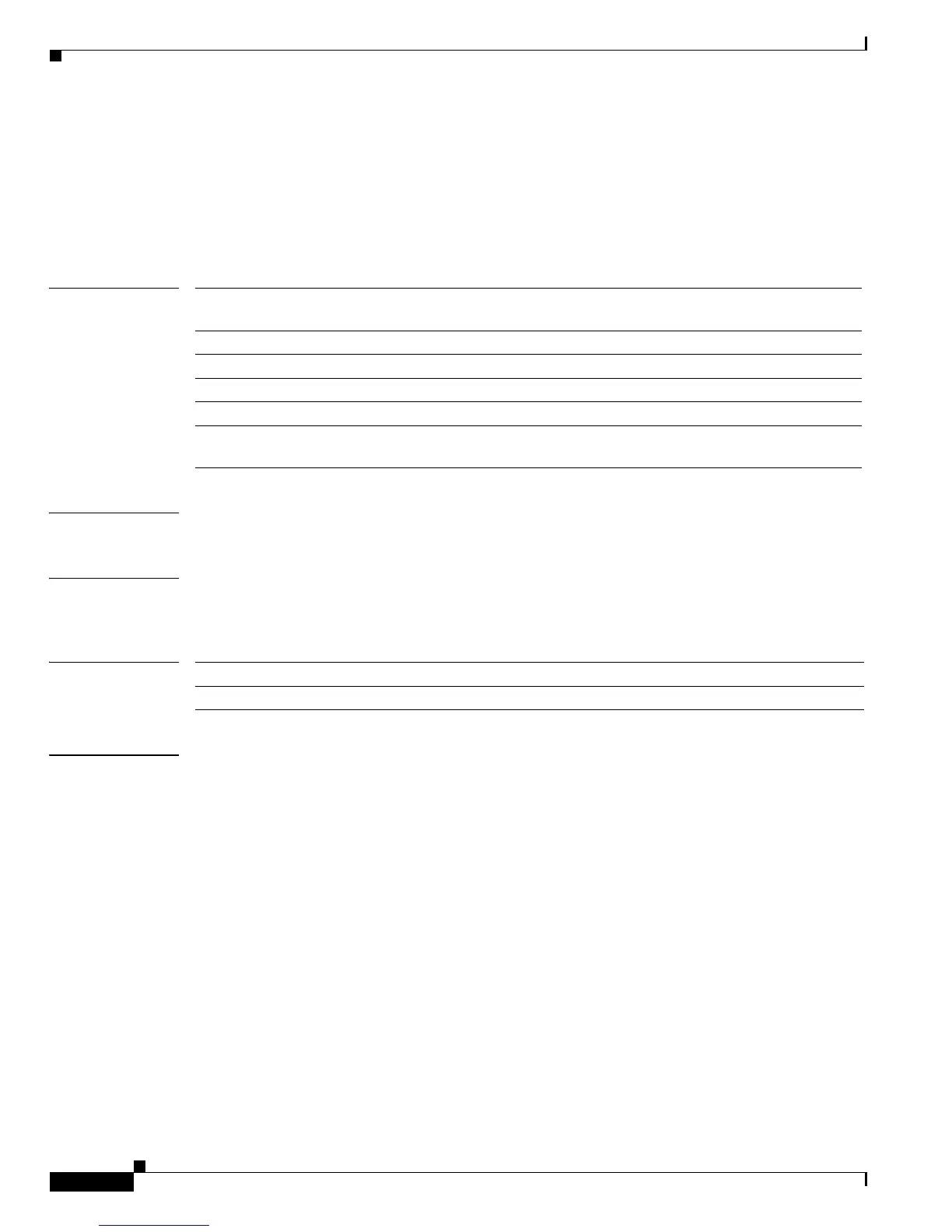Cisco MWR 2941 Router Command Reference, Release 15.0(1)MR
show esmc
488
Cisco MWR 2941 Router Command Reference, Release 15.0(1)MR
OL-23890-01
show esmc
To display information about Ethernet Synchronization messaging channel (ESMC) usage, use the show
esmc command in user EXEC or privileged EXEC mode.
show esmc {detail | interface interface-name slot / port [detail]
Syntax Description
Command Default This command is disabled by default; TCP is the default encapsulation.
Command Modes User EXEC (>)
Privileged EXEC (#)
Command History
Examples The following example show how to configuration enables UDP encapsulation on a CESoPSN
pseudowire.
Router# show esmc interface gigabitethernet 0/2
Interface: GigabitEthernet0/0/0
Administrative configurations:
Mode: Synchronous
ESMC TX: Enable
ESMC RX : Enable
QL RX configured : NA
QL TX configured : NA
Operational status:
Port status: UP
QL Receive: QL-SSU-B
ESMC Information rate : 1 packet/second
ESMC Expiry: 5 second
detail Displays detailed information about the ESMC configuration for all
interfaces.
interface Specifies an interface.
interface-name The name of the synchronous Ethernet interface.
slot The slot of the synchronous Ethernet interface.
port The port number of the synchronous Ethernet interface.
detail (Optional) Displays additional detail about the ESMC configuration for an
interface.
Release Modification
15.0(1)MR This command was introduced.
