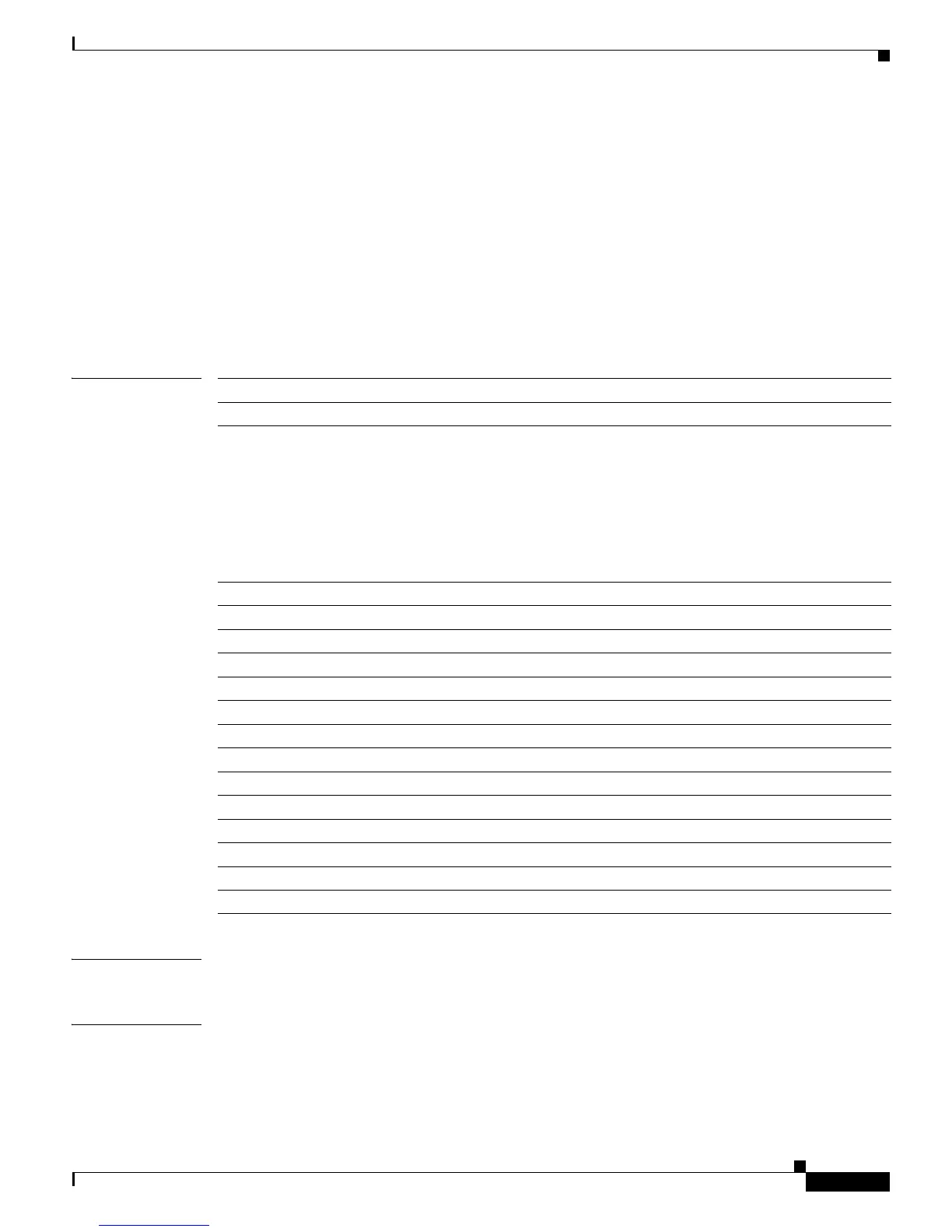Cisco MWR 2941 Router Command Reference, Release 15.0(1)MR
network-clock quality-level
271
Cisco MWR 2941 Router Command Reference, Release 15.0(1)MR
OL-23890-01
network-clock quality-level
To specify a quality level for a line or external timing device, use the network-clock quality-level
command in global configuration mode. To remove a quality-level configuration, use the no form of this
command.
network-clock quality-level {tx | rx} value {interface interface-name slot/card/port | controller
[E1| BITS] slot/card/port | external [2m | 10m] }
no network-clock quality-level {tx | rx} value {interface interface-name slot/card/port |
controller [E1| BITS] slot/card/port | external [2m | 10m] }
Syntax Description
Command Default None
Command Modes Global configuration mode
tx Specifies a quality level for transmitted traffic.
rx Specifies a quality level for received traffic.
value Defines the quality level. Valid values are:
• QL-PRC
• QL-SSU-A
• QL-SSU-B
• QL-SEC
• QL-DNU
interface Specifies the interface connected to the clock input.
interface-name The name of the interface connected to the clock input.
slot The slot of Router/Switch where the clock source is present.
card The bay in which card is inserted.
port The port of the card.
controller Specifies the controller connected to the clock source.
e1 Specifies the E1 controller.
BITS Specifies the BITS controller.
slot The slot of Router/Switch where the clock source is present.
card The bay in which card is inserted.
port The port of the card.
external Specifies an external interface.
2m Specifies the 2 MHz interface.
10m Specifies the 10 MHz interface.
