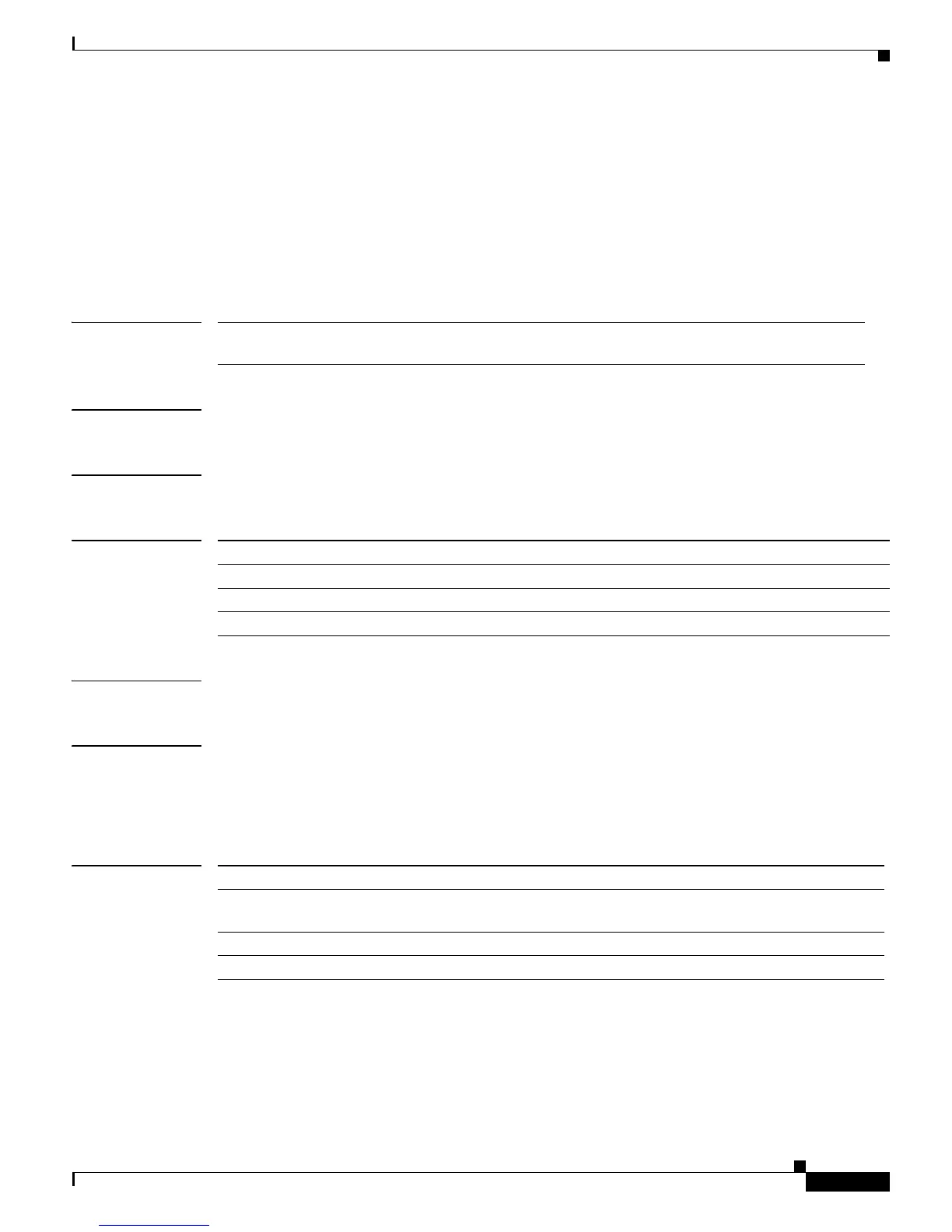Cisco MWR 2941 Router Command Reference, Release 15.0(1)MR
ptp min-timing-pkt-size
345
Cisco MWR 2941 Router Command Reference, Release 15.0(1)MR
OL-23890-01
ptp min-timing-pkt-size
This command allows you to modify the default size of PTP timing packets; in some conditions,
modifying the PTP packet size can improve clock recovery performance.
ptp min-timing-pkt-size size
no ptp min-timing-pkt-size size
Syntax Description
Defaults The default timing packet size is 86 bytes.
Command Modes Global configuration
Command History
Usage Guidelines This command is not part of the IEEE-2008 PTP standard.
Examples The following example shows how to enable ptp master multicast mode:
Router# config t
Router(config)# ptp min-timing-pkt-size 100
Router(config)# exit
Related Commands
size Specifies the minimum PTP timing packet size in bytes. Valid values are
86–1510. The default value is 86.
Release Modification
12.4(19)MR2 This command was introduced.
12.2(33)MRA This command was integrated into Cisco IOS Release 12.2(33)MRA.
15.0(1)MR This command was integrated into Cisco IOS Release 15.0(1)MR.
Command Description
ptp clock-destination Specifies the IP address of a clock destination when the router is in
PTP master mode.
ptp enable Enables PTP mode on an interface.
ptp mode Specifies the PTP mode.
