
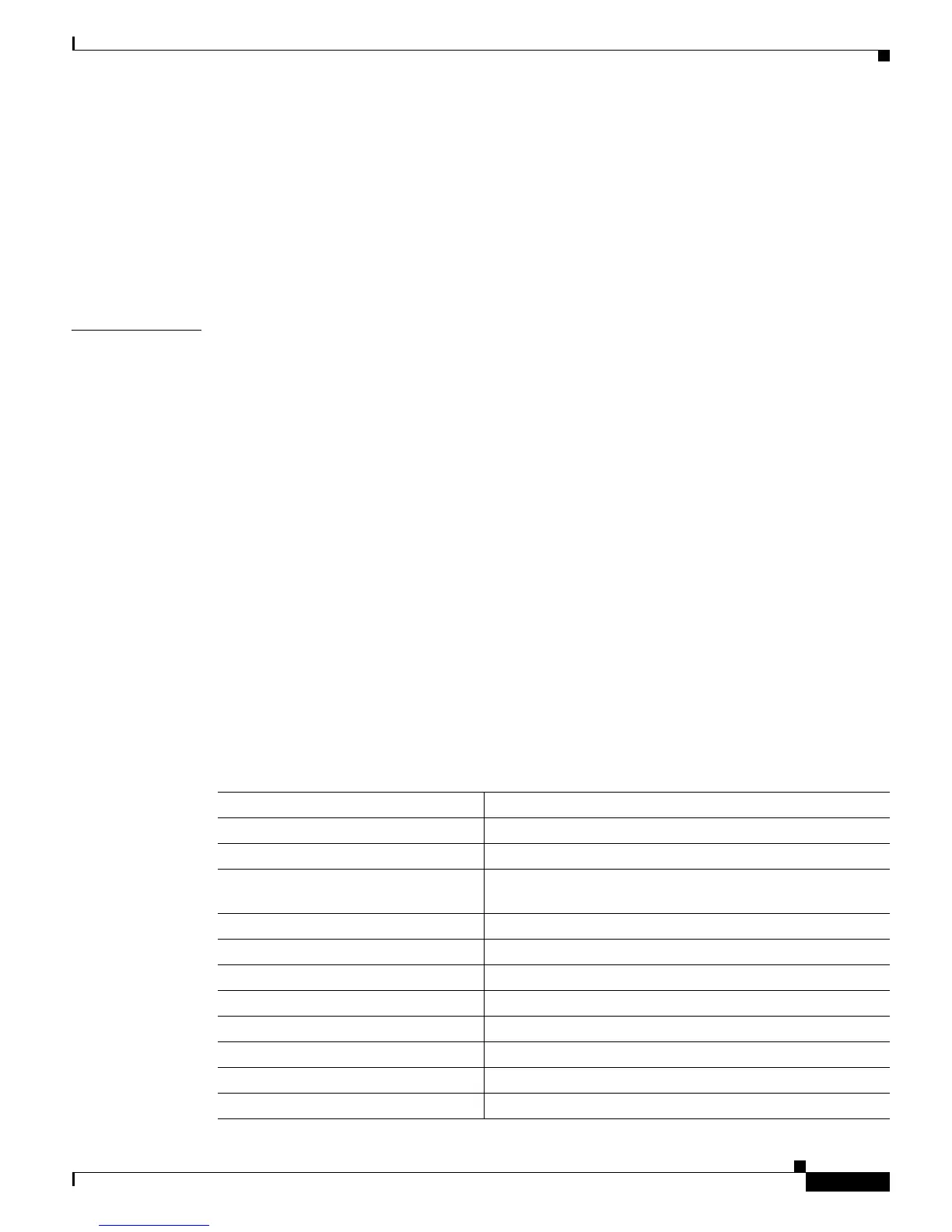 Loading...
Loading...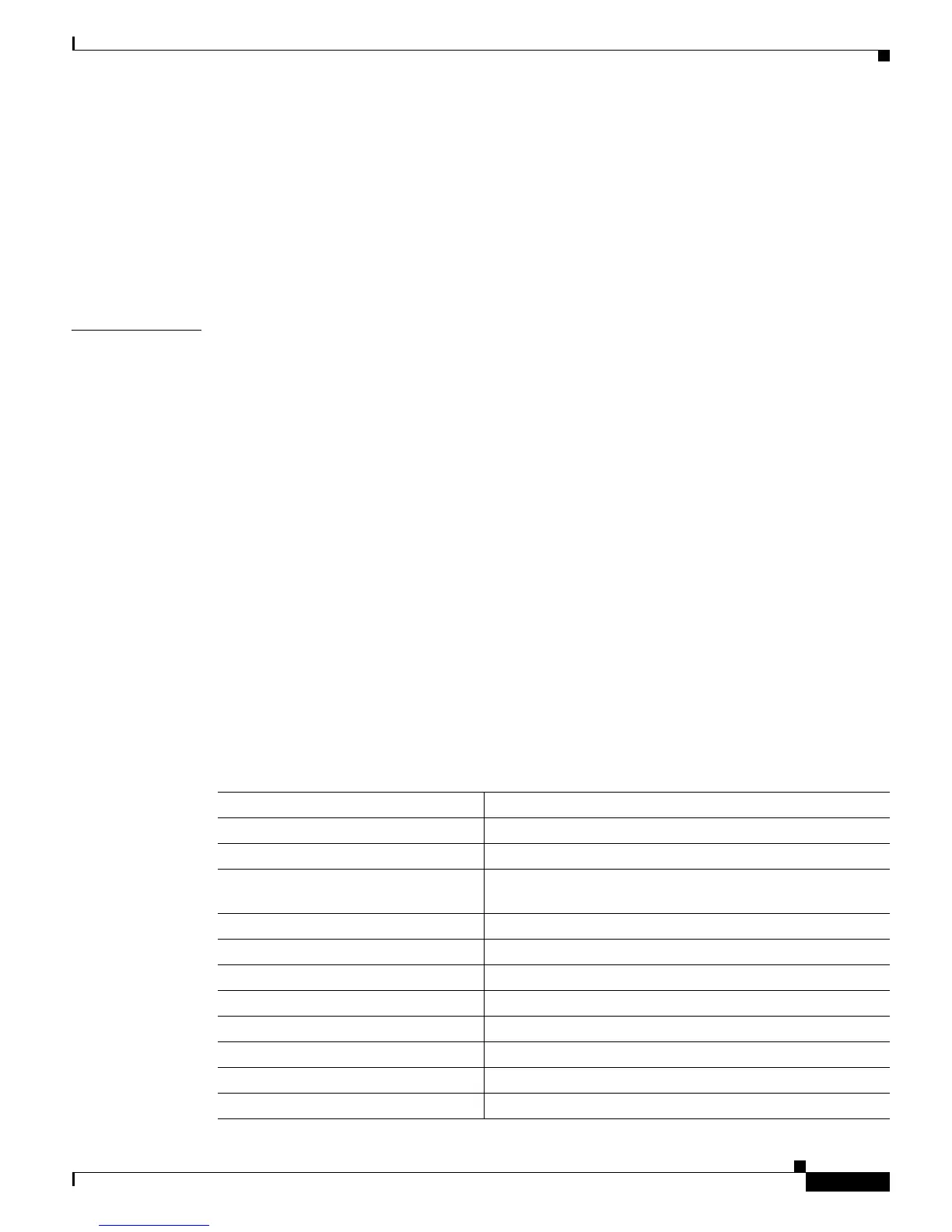
Do you have a question about the Cisco MWR 2941 and is the answer not in the manual?
| Model | MWR 2941 |
|---|---|
| Product Type | Wireless Router |
| Form Factor | Rack-mountable |
| Memory | 256 MB |
| RAM | 256 MB |
| Authentication Method | RADIUS, TACACS+ |
| Operating System | Cisco IOS |
| Connectivity Technology | Wired |
| Data Link Protocol | Ethernet, Fast Ethernet |
| Network / Transport Protocol | TCP/IP, UDP |
| Remote Management Protocol | SNMP, Telnet, HTTP, HTTPS |
| Encryption Algorithm | AES, 3DES |
| Power Supply | AC |
| Voltage Required | 100-240 V AC |
| Dimensions (H x W x D) | 1.75 x 17.5 x 12.5 inches |
| Compliant Standards | IEEE 802.11b, IEEE 802.11g, IEEE 802.11n |
| Network Interfaces | 4 x 10/100 Ethernet |
Records technical changes to the document across different releases.
Explains the guide's purpose and scope, focusing on using the CLI for MWR 2941-DC and MWR 2941-DC-A routers.
Identifies the target audience, including customers and system administrators with networking backgrounds.
Details typographical conventions used for commands, keywords, variables, and special notes.
Lists supporting Cisco MWR 2941 documents, including software configuration and hardware installation guides.
Provides instructions for accessing online documentation and submitting service requests, including RSS feed information.











