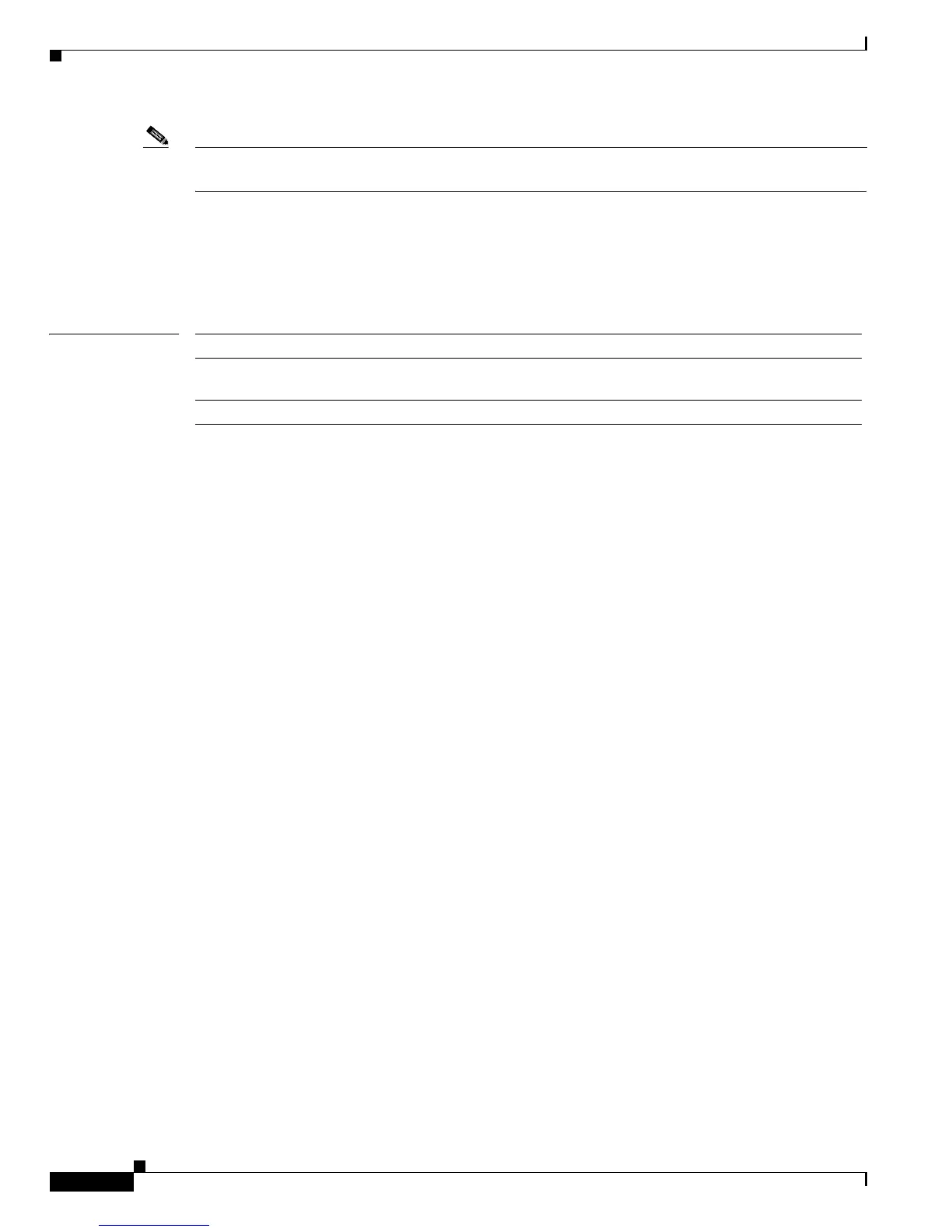Cisco MWR 2941 Router Command Reference, Release 15.0(1)MR
switchport access vlan
654
Cisco MWR 2941 Router Command Reference, Release 15.0(1)MR
OL-23890-01
Note The switchport command is not used on platforms that do not support Cisco-routed ports. All physical
ports on such platforms are assumed to be Layer 2-switched interfaces.
This example shows how to cause a port interface that has already been configured as a switched
interface to operate in VLAN 2 instead of the platform’s default VLAN in the interface-configuration
mode:
Router(config-if)# switchport access vlan 2
Related Commands Command Description
show interfaces
switchport
Displays the administrative and operational status of a switching
(nonrouting) port.
switchport Configures a LAN interface as a Layer 2 interface.
