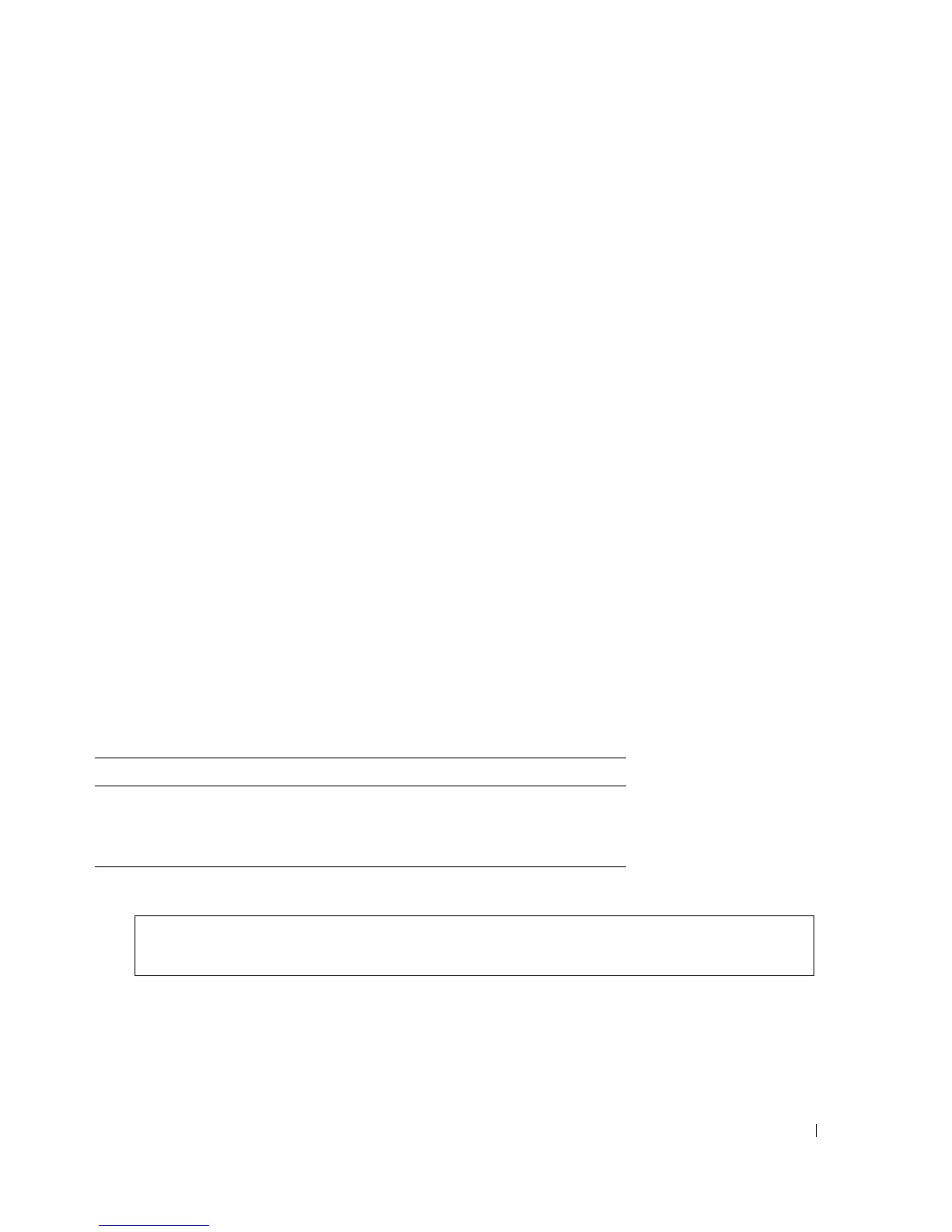Configuring System Information 109
The IPv4 Default Gateway page contains the following fields:
•
User Defined
— Displays the default gateway IP address.
•
Active
— Displays the currently configured Default Gateway.
•
Remove User Defined
— Removes Gateway devices from the
IPv4 Default Gateway
drop-down list,
when selected.
Selecting an IPv4 Gateway Device:
1
Open the
IPv4 Default Gateway
page
.
2
Select an IP address in the
IPv4 Default Gateway
drop-down list.
3
Select the
Active
check box.
4
Click
Apply Changes
.
The gateway device is selected and the device is updated.
Removing an IPv4 Default Gateway Device:
1
Open the
IPv4 Default Gateway
page
.
2
Select the
Remove
check box to remove default gateways.
3
Click
Apply Changes
.
The default gateway entry is removed, and the device is updated.
Defining IPv4 Gateway Devices Using the CLI Commands
The following table summarizes the equivalent CLI commands for setting fields displayed in the Default
Gateway page.
The following is an example of the CLI commands:
Defining IPv4 Interfaces
The IPv6 Interface page contains fields for assigning IP parameters to interfaces. To open the IPv6
Interface page, click System
→ IP Addressing→ IPv4 Interface Parameters in the tree view.
Table 6-16. IPv4 Default Gateway CLI Commands
CLI Command Description
ip default-gateway ip-
address
Defines a default gateway.
no ip default-gateway Removes a default gateway.
Console (config)# ip default-gateway 196.210.10.1
Console (config)# no ip default-gateway
