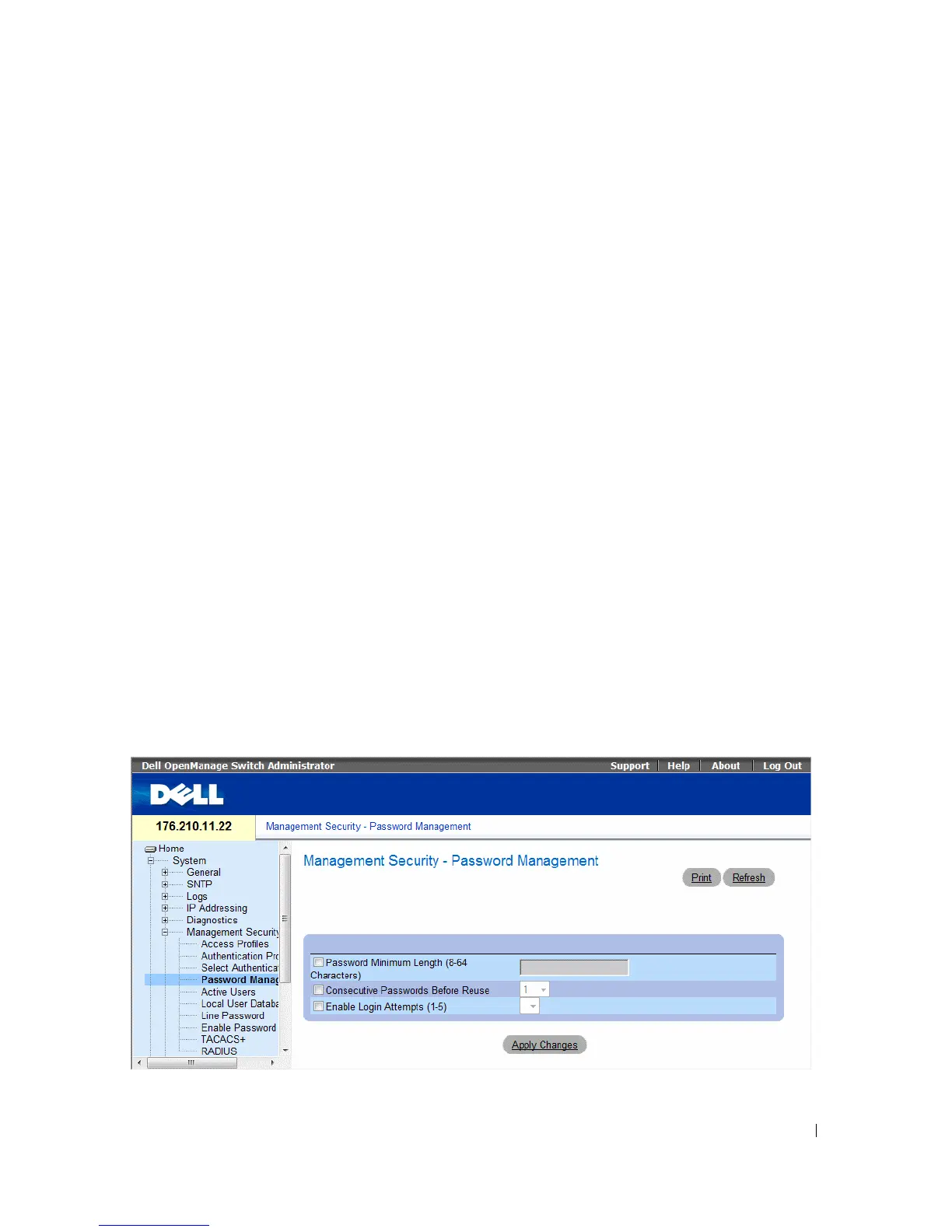Configuring System Information 161
Managing Passwords
Password management provides increased network security and improved password control. Passwords for
SSH, Telnet, HTTP, HTTPS, and SNMP access are assigned security features, which include:
• Defining minimum password lengths
• Password expiration
• Prevents frequent password reuse
• Locks users out after failed login attempts
Password aging starts immediately, when password management is enabled. Passwords expire based on
the user-defined time/day definition expiration. Ten days prior to password expiration, the device
displays a password expiration warning message.
After the password has expired, users can login three additional times. During the three remaining logins
an additional warning message displays informing the user that the password must be changed
immediately. If the password is not changed, users are locked out of the system, and can only log in using
the console. Password warnings are logged in the Syslog file.
If a privilege level is redefined, the user must also be redefined. However, the password age time expires
from the initial user definition.
The user is notified before the password expires and that it must be changed. However, this notification
is not displayed to the Web user.
Password management supports the Technical Information Center (TIC) feature.
To open the Password Management page, click System→ Management Security→ Password Management
in the tree view.
Figure 6-57. Password Management
