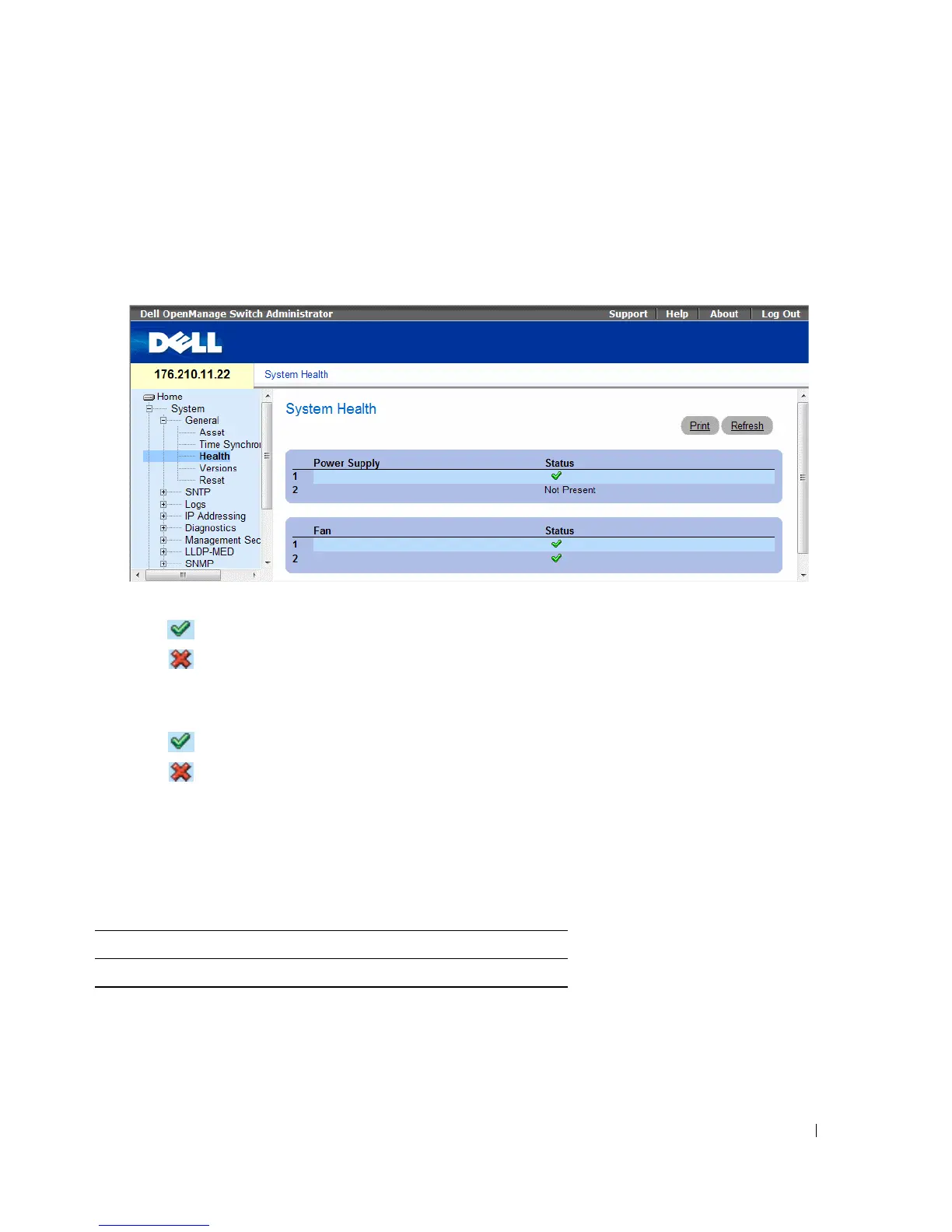Configuring System Information 77
Viewing System Health Information
The System Health page shows physical device hardware information. To open the System Health page,
click System
→ General→ Health in the tree view.
Figure 6-4. System Health
•
Power Supply Status
— The main power supply state. The possible field values are:
– — The main power supply is operating normally for the specified unit
– — The main power supply is not operating normally for the specified unit.
–
Not Present
— The power supply is not present for the specified unit.
•
Fan
— The device fan status. The possible field values are:
– — The fans are operating normally for the specified unit.
– — The fans are not operating normally for the specified unit.
–
Not Present
— The fans are not present for the specified unit.
Viewing System Health Information Using the CLI Commands
The following table summarizes the equivalent CLI command for viewing fields displayed in the System
Health page.
Table 6-3. System Health CLI Commands
CLI Command Description
show system Displays system information.