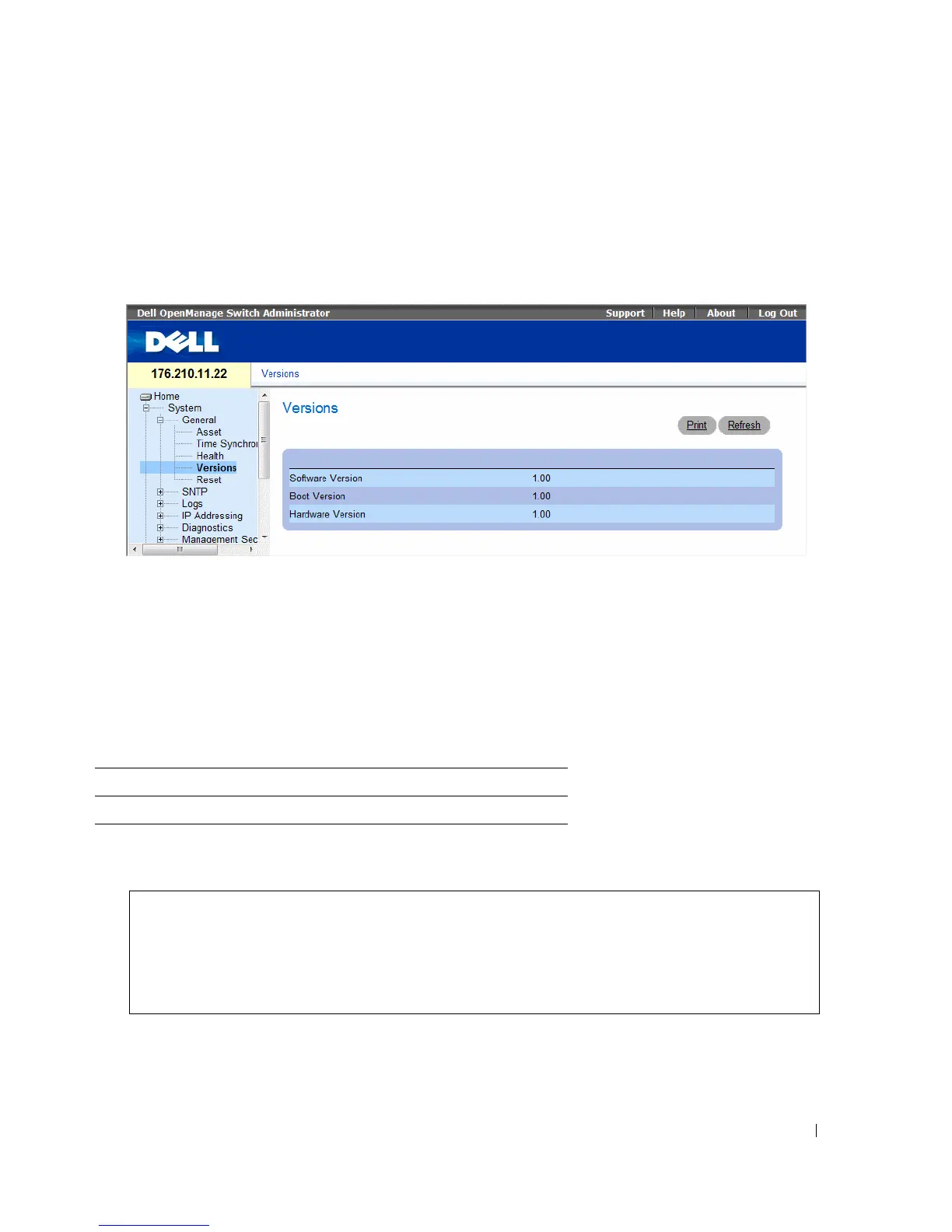Configuring System Information 79
Viewing the Versions Page
The Versions page contains information about the hardware and software versions currently running.
To open the Versions page, click System
→ General→ Versions in the tree view.
Figure 6-5. Versions
•
Software Version
— The current software version running on the device.
•
Boot Version
— The current Boot version running on the device.
•
Hardware Version
— The current hardware versions running on the device.
Displaying Device Versions Using the CLI
The following table summarizes the equivalent CLI commands for viewing fields displayed in the
Versions page.
The following is an example of the CLI commands:
Table 6-4. Versions CLI Commands
CLI Command Description
show version Displays system version information.
Console> show version
SW version x.xxx (date 23-Jul-xxxx time 17:34:19)
Boot version x.xxx (date 17-Jan-xxxx time 11:48:21)
HW version x.x.x