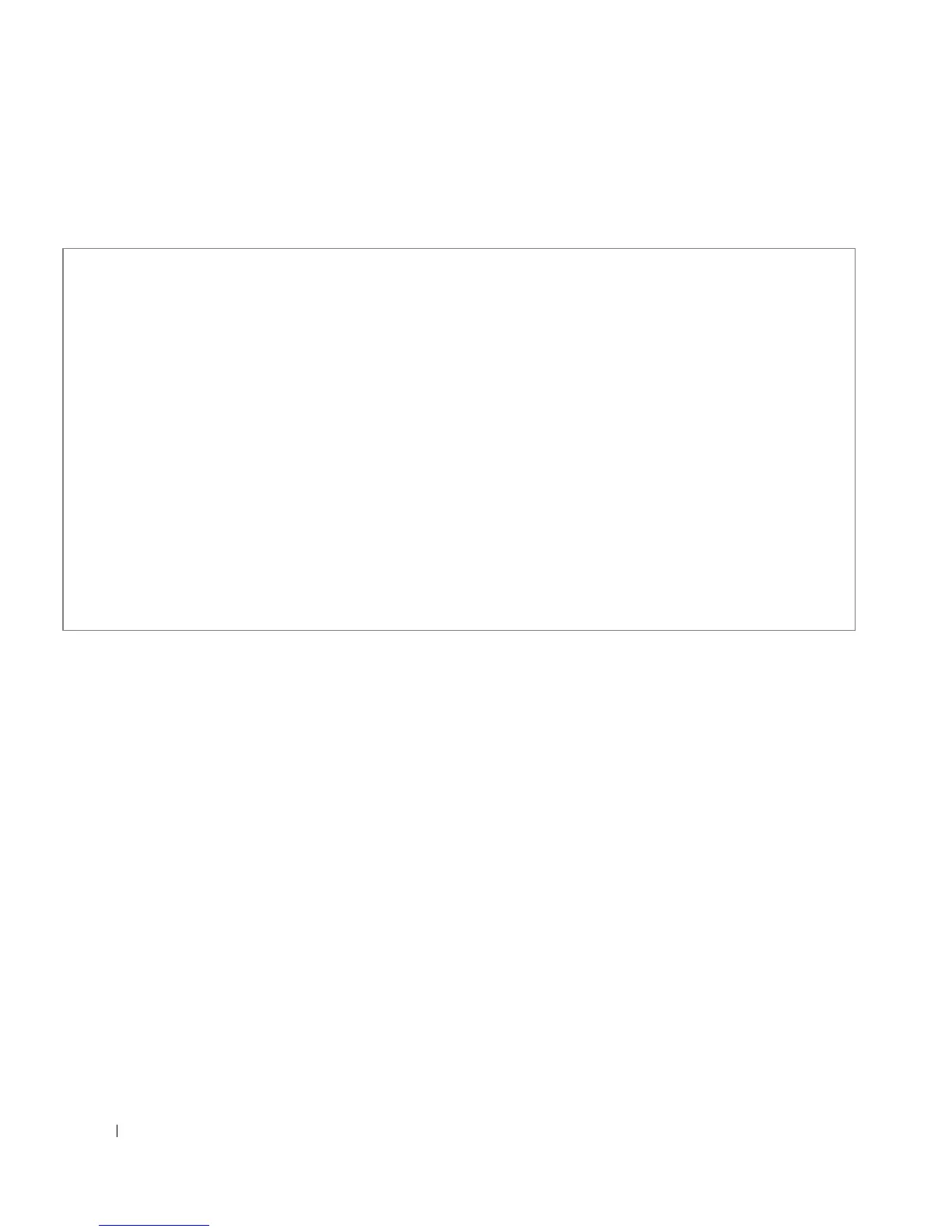392 Viewing Statistics
The following is an example of the CLI commands:
console> enable
Viewing RMON History Control Statistics
The RMON History Control page contains information about samples of data taken from ports.
For example, the samples may include interface definitions or polling periods. To open the RMON
History Control page, click Statistics/RMON→ History Control in the tree view.
console> enable
Console# show rmon statistics ethernet g1
Port g1
Dropped: 8
Octets: 878128 Packets: 978
Broadcast: 7 Multicast: 1
CRC Align Errors: 0 Collisions: 0
Undersize Pkts: 0 Oversize Pkts: 0
Fragments: 0 Jabbers: 0
64 Octets: 98 65 to 127 Octets: 0
128 to 255 Octets: 0 256 to 511 Octets: 0
512 to 1023 Octets: 491 1024 to 1518 Octets: 389