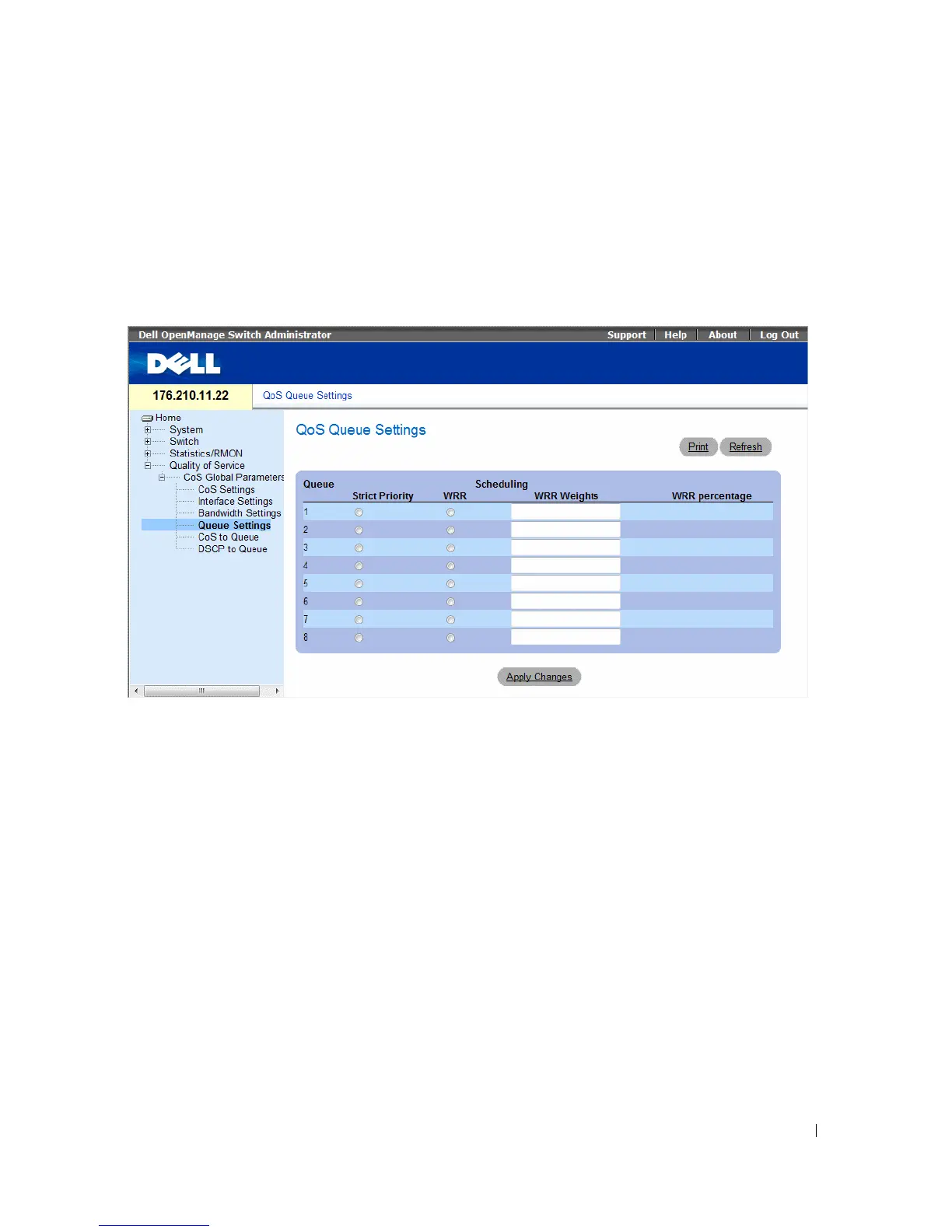Configuring Quality of Service 419
Defining Queue Settings
The QoS Queue Settings page contains fields for configuring the scheduling method by which the
queues are maintained. To open the QoS Queue Settings page click Quality of Service→ CoS Global
Parameters→ Queue Settings in the tree view.
Figure 9-6. QoS Queue Settings
•
Queues
— The Queue number.
•
Strict Priority
— Specifies if traffic scheduling is based strictly on the queue priority. The default is
enabled.
•
WRR
— Specifies if traffic scheduling is based on the Weighted Round Robin (WRR) weights to
egress queues. Default values are 1 for Queue 1, 2 for Queue 2, 8 for Queue 3, 16 for Queue 4, 32 for
Queue 5, 64 for Queue 6, 128 for Queue 7, 255 for Queue 8.
•
WRR Weights
— The WRR weight assigned to each queue.
•
WRR Percentage
— The WRR percentage of each queue.
Defining the Queue Settings
1
Open the
QoS Queue Settings
page.
2
Define the
fields.
3
Click
Apply Changes
.
The queue settings are defined, and the device is updated.