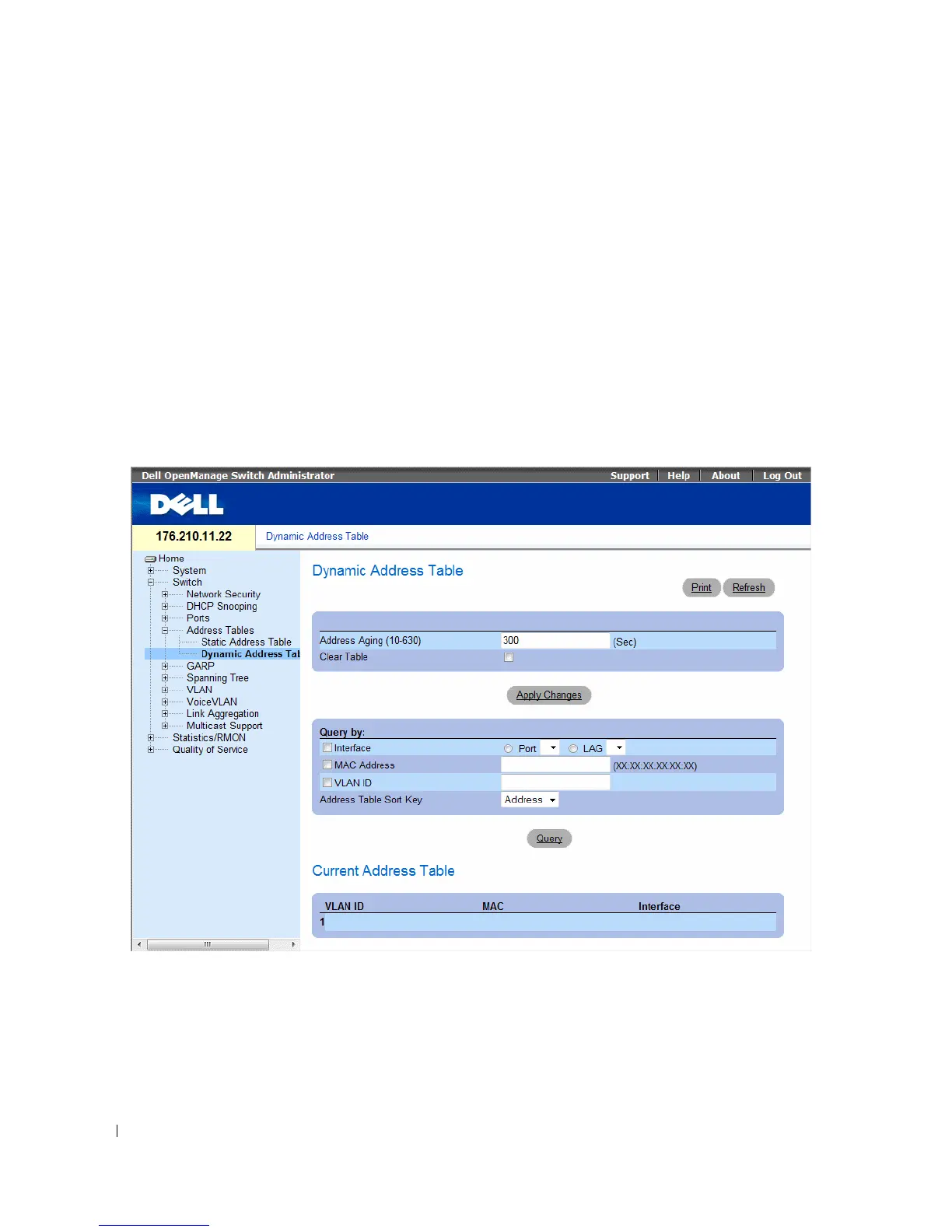298 Configuring Device Information
Viewing Dynamic Addresses
The Dynamic Address Table contains fields for querying information in the dynamic address table,
including the interface type, MAC addresses, VLAN, and table sorting. Packets forwarded to an address
stored in the address table are forwarded directly to those ports.
The Dynamic Address Table also contains information about the aging time before a dynamic
MAC address is erased, and includes parameters for querying and viewing the Dynamic Address list.
The Current Address Table contains dynamic address parameters by which packets are directly forwarded
to the ports.
To open the Dynamic Address Table, click Switch→ Address Table→ Dynamic Addresses Table in the tree
view.
Figure 7-30. Dynamic Address Table