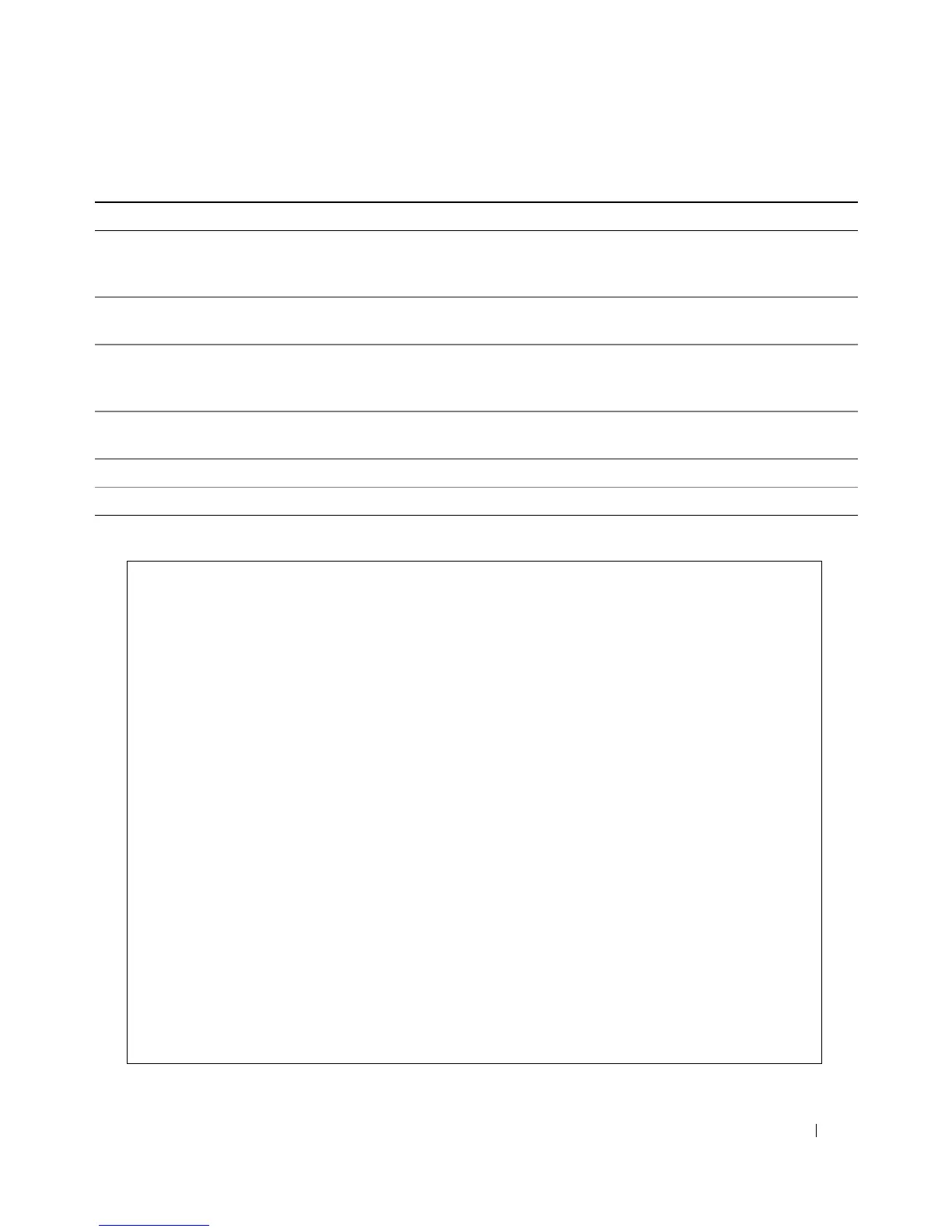Configuring System Information 153
The following is an example of the CLI commands:
permit ip-source {ipv4-address | ipv6-address / prefix-length}
[mask mask | prefix-length] [ethernet interface-number |
vlan vlan-id | port-channel number] [service service]
Sets port permitting conditions for the management
access list, and the selected management method.
deny [ethernet interface-number | vlan vlan-id | port-
channel number] [service service]
Sets port denying conditions for the management
access list, and the selected management method.
deny ip-source {ipv4-address | ipv6-address / prefix-length}
[mask mask | prefix-length] [ethernet interface-number |
vlan vlan-id | port-channel number] [service service]
Sets port denying conditions for the management
access list, and the selected management method.
management access-class {console-only | name} Defines which access-list is used as the active
management connections.
show management access-list [name] Displays the active management access-lists.
show management access-class Displays information about management access-class.
Table 6-30. Access Profiles CLI Commands (continued)
CLI Command Description
Console (config)# management access-list mlist
Console (config-macl)# permit ethernet g1
Console (config-macl)# permit ethernet g9
Console (config-macl)# deny ethernet g2
Console (config-macl)# deny ethernet g10
Console (config-macl)# exit
Console (config)# management access-class mlist
Console (config)# exit
Console# show management access-list
mlist
-----
permit ethernet g1
permit ethernet g9
! (Note: all other access implicitly denied)
Console> show management access-class
Management access-class is enabled, using access list mlist