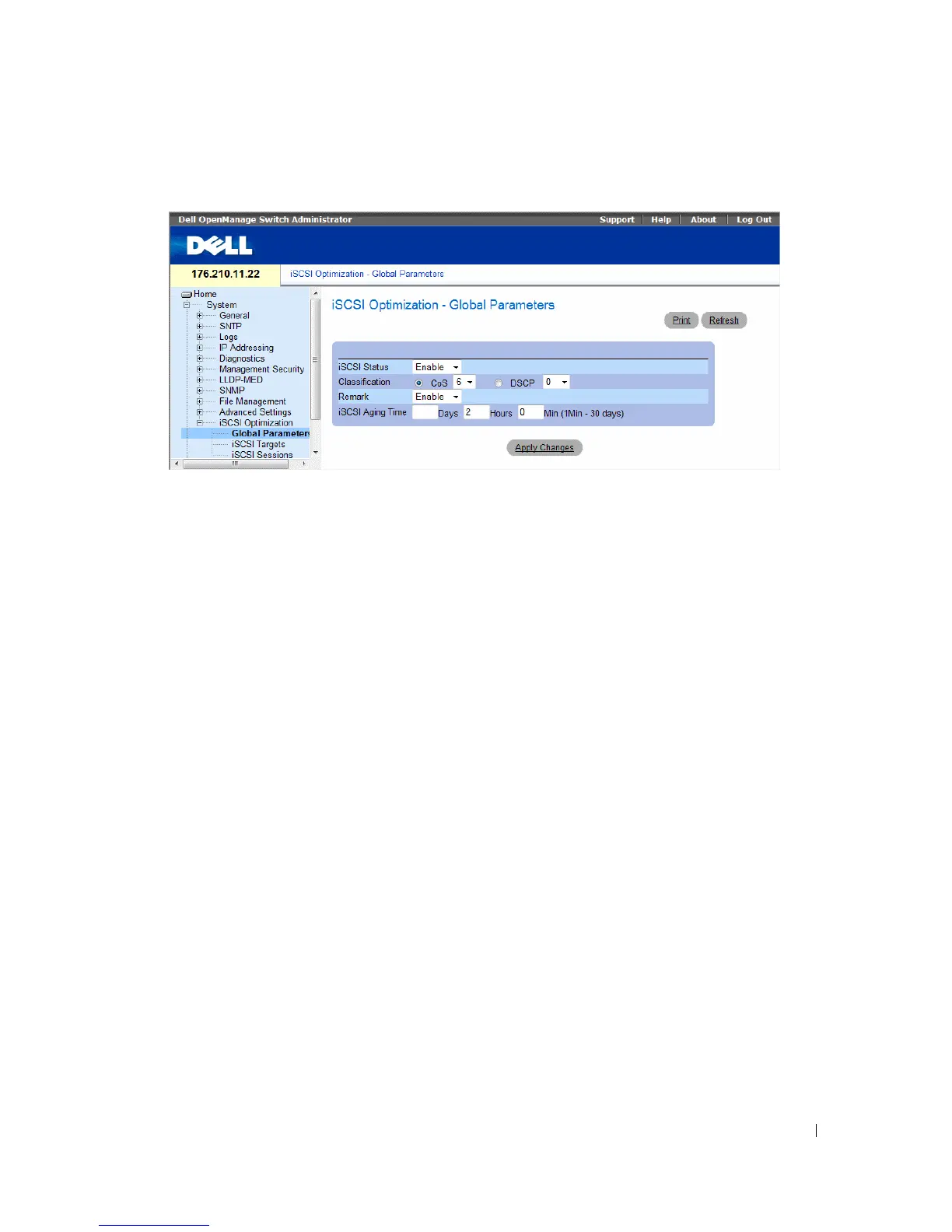Configuring System Information 233
Figure 6-105. Global Parameters
•
iSCSI Status
— Whether iSCSI Optimization is enabled on the device. The default value is
enabled
.
•
Classification
— Whether priority of iSCSI packets is determined by CoS or DSCP. Select the
classification and then choose the desired value.
•
Remark
— Whether iSCSI remarks are enabled on the device.
•
iSCSI Aging Time
— How long the device will wait after the last received frame of an iSCSI session
before deleting the session from the list.
Configuring iSCSI Global Parameters:
1
Open the iSCSI Optimization
Global Parameters
page.
2
Edit the relevant fields.
3
Click
Apply Changes
.