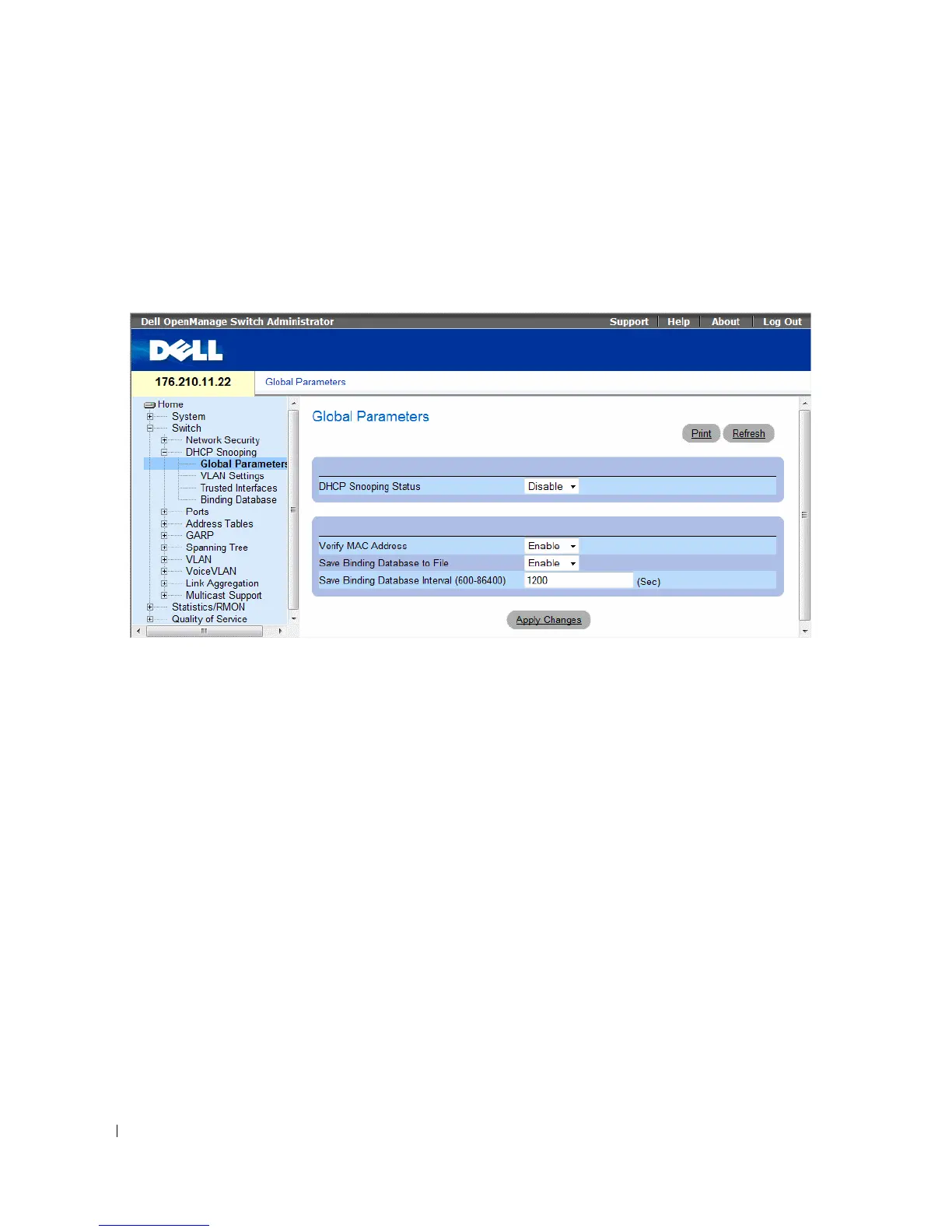270 Configuring Device Information
Defining DHCP Snooping Global Parameters
The DHCP Snooping Global Parameters page contains parameters for enabling and configuring DHCP
Snooping on the device.
To define DHCP global parameters, click Switch→ DHCP Snooping → Global Parameters.
Figure 7-16. Global Parameters
•
DHCP Snooping Status
— Indicates if DHCP Snooping is enabled on the device. The possible field
values are:
–
Enable
— Enables DHCP Snooping on the device.
–
Disable
— Disables DHCP Snooping on the device. This is the default value.
•
Verify MAC Address
— Indicates if MAC addresses are verified. The possible field values are:
–
Enable
— Verifies that an untrusted port source MAC address matches the client’s MAC address.
–
Disable
— Disables verifying that an untrusted port source MAC address matches the client’s
MAC address. This is the default value.
•
Save Binding Database to File
— Indicates if the DHCP Snooping Database is saved to file.
The possible field values are:
–
Enable
— Enables saving the database to file. This is the default value.
–
Disable
— Disables saving the database to file.
–
Save Binding Database Internal
— Indicates how often the DHCP Snooping Database is
updated. The possible field range is 600 – 86400 seconds. The field default is 1200 seconds.