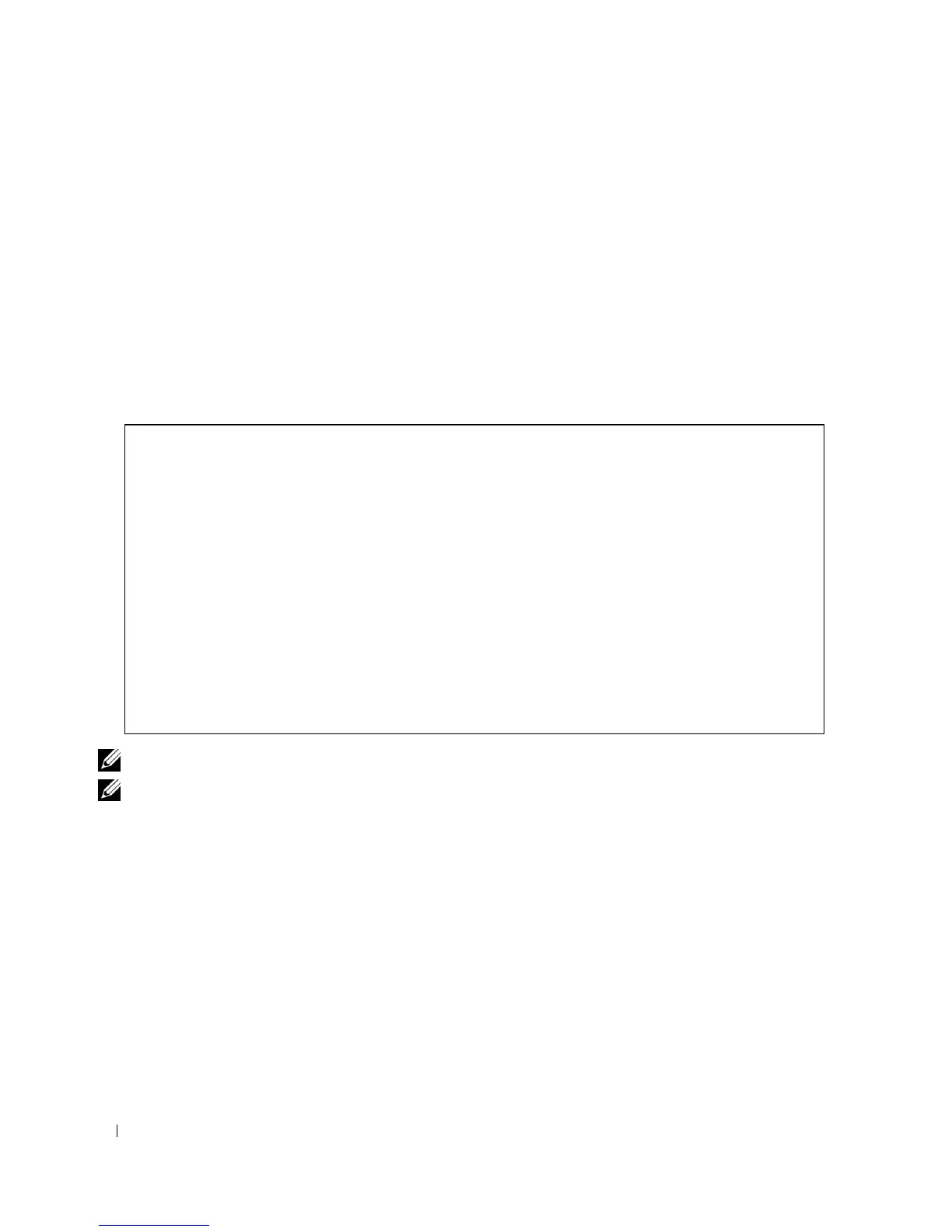48 Starting and Configuring the Device
• Assigning Dynamic IP Addresses (on a VLAN):
console# configure
console(config)# interface ethernet vlan 1
console(config-if)# ip address dhcp hostname device
console(config-if)# exit
console(config)#
3
To verify the IP address, enter the
show ip interface
command at the system prompt as shown in the
following example.
NOTE: It is not necessary to delete the device configuration to retrieve an IP address from the DHCP server.
NOTE: When copying configuration files, avoid using a configuration file that contains an instruction to enable
DHCP on an interface that connects to the same DHCP server, or to one with an identical configuration. In this
instance, the device retrieves the new configuration file and boots from it. The device then enables DHCP as
instructed in the new configuration file, and the DHCP instructs it to reload the same file again.
Console# show ip interface
Gateway IP Address Activity status
--------------------- ------------------
10.7.1.1 Active
IP address Interface Type
------------------- ------------ ------------
10.7.1.192/24 VLAN 1 Static
10.7.2.192/24 VLAN 2 DHCP