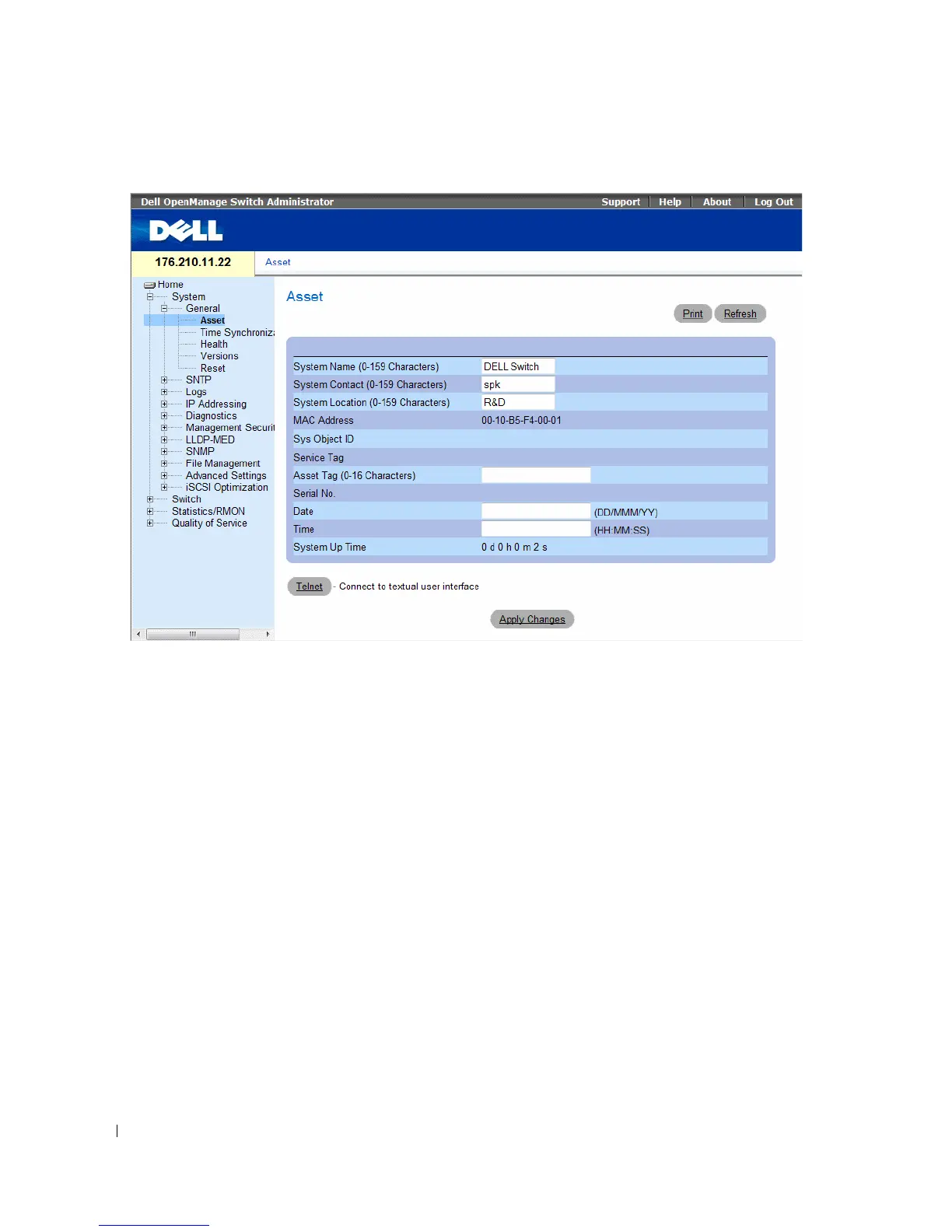68 Configuring System Information
Figure 6-2. Asset
•
System Name (0-159 Characters)
— Defines the user-defined device name.
•
System Contact (0-159 Characters)
— Specifies the name of the contact person.
•
System Location (0-159 Characters)
— Specifies the location where the system is currently running.
•
MAC Address
— Specifies the device MAC address.
•
Sys Object ID
— Specifies the vendor's authoritative identification of the network management
subsystem contained in the entity.
•
Service Tag
— Specifies the service reference number used when servicing the device.
•
Asset Tag (0-16 Characters)
— Specifies the user-defined device reference.
•
Serial No.
— Specifies the device serial number.
•
Date (DD/MMM/YY
) — Specifies the current date. The format is day, month, year, for example,
10/NOV/02 is November 10, 2002.
•
Time (HH:MM:SS)
— Specifies the time. The format is hour, minute, second, for example, 20:12:03
is eight twelve and three seconds in the evening.
•
System Up Time
— Specifies the amount of time since the last device reset. The system time is
displayed in the following format: Days, Hours, Minutes and Seconds. For example, 41 days, 2 hours,
22 minutes and 15 seconds.