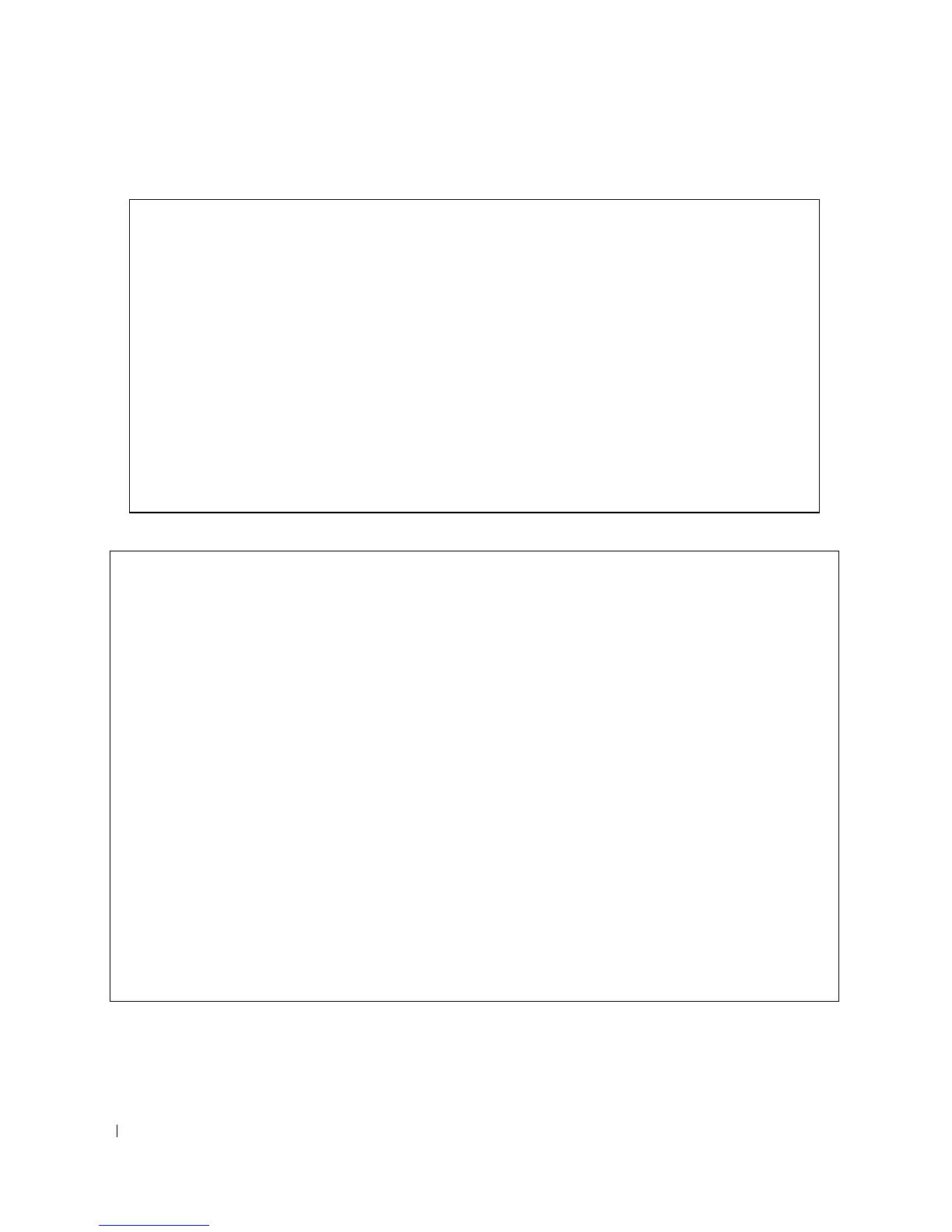70 Configuring System Information
The following is an example of the CLI commands:
Console (config)# hostname dell
Console (config)# snmp-server contact Dell_Tech_Supp
Console (config)# snmp-server location New_York
Console (config)# exit
Console # exit
Console (config)# asset-tag 1qwepot
Console> clock set 13:32:00 7 Dec 2004
Console> show clock
13:32:00 (UTC+0) Dec 7 2004
No time source
DELL Switch# show system
System Description: Kenan 24
System Up Time (days,hour:min:sec): 0,00:04:17
System Contact: spk
System Name: RS1
System Location: R&D
System MAC Address: 00:10:b5:f4:00:01
Sys Object ID: 1.3.6.1.4.1.674.10895.3000
Type: PowerConnect 5400
Main Power Supply Status ok
Redundant Power Supply Status: ok
FAN 1 Status: OK
FAN 2 Status: OK