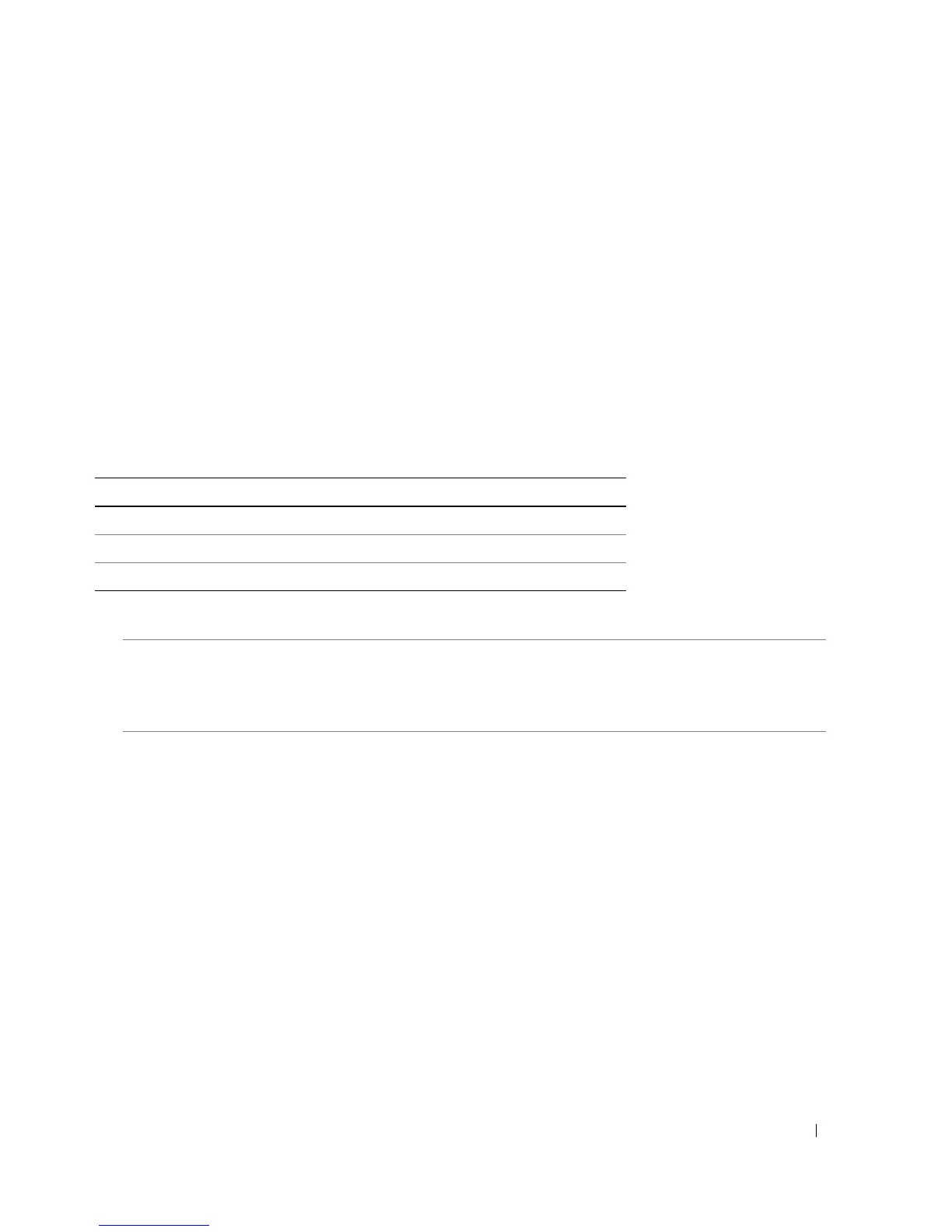Configuring System Information 83
•
Receive Anycast Servers Updates
— Polls the SNTP server for Anycast server time information, when
enabled. If both the
Receive Anycast Servers Update
, and the
Receive Broadcast Servers Update
fields
are enabled, the system time is set according the Anycast server time information.
•
Receive Unicast Servers Updates
— Polls the SNTP server for Unicast server time information, when
enabled. If the
Receive Broadcast Servers Updates
,
Receive Anycast Servers Updates
, and the
Receive
Unicast Servers Updates
fields are all enabled, the system time is set according the Unicast server time
information.
•
Poll Unicast Servers
— Sends SNTP Unicast forwarding information to the SNTP server, when enabled.
Defining SNTP Global Parameters Using CLI Commands
The following table summarizes the equivalent CLI commands for setting fields displayed in the SNTP
Global Settings page.
The following is an example of the CLI commands:
Table 6-6. SNTP Global Parameters CLI Commands
CLI Command Description
sntp broadcast client enable Enables SNTP broadcast clients
sntp anycast client enable Enables SNTP anycast clients
sntp unicast client enable Enables SNTP predefined unicast clients
console> enable
console# configure
console(config)# sntp anycast client enable