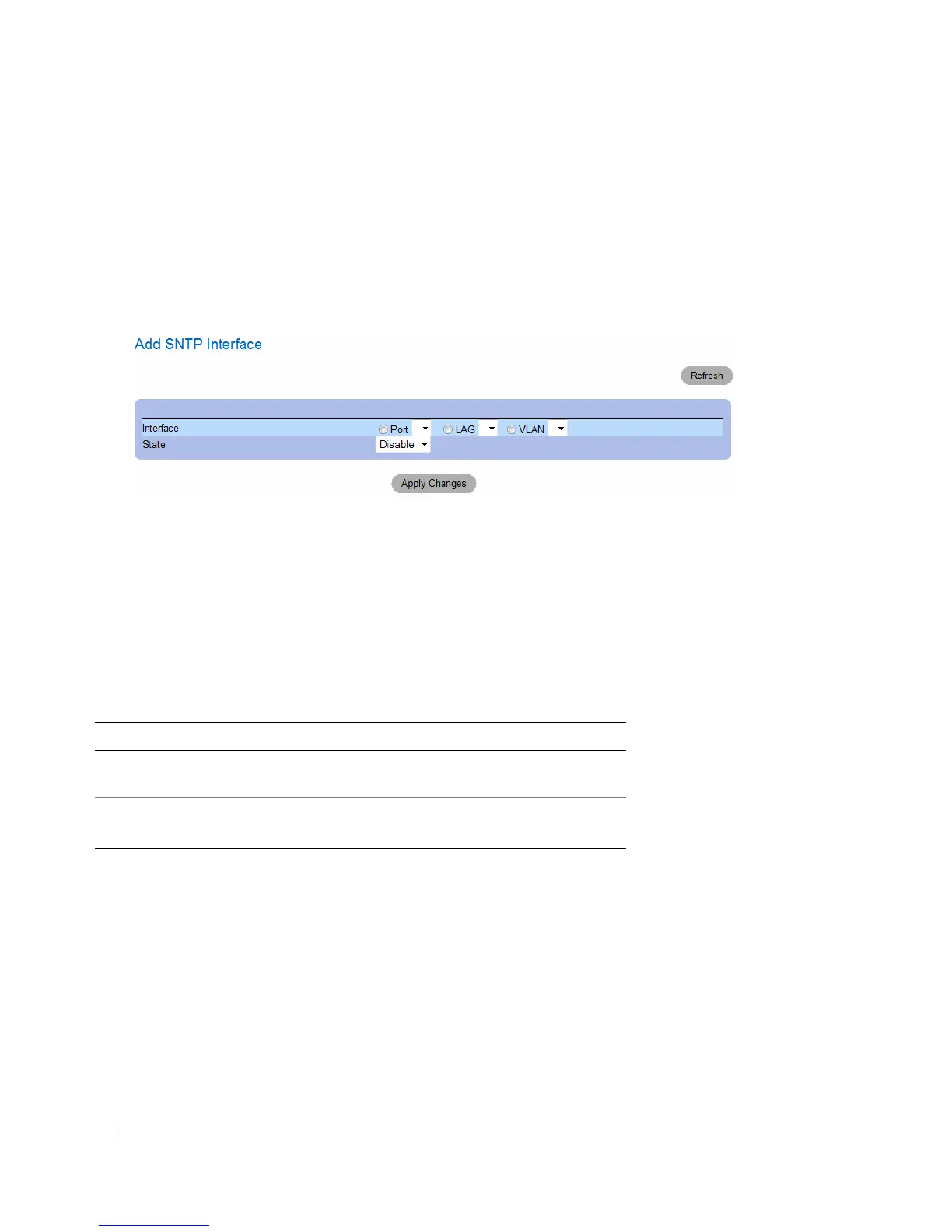92 Configuring System Information
Adding an SNTP Interface
1
Open the
SNTP Broadcast Interface Table
page.
2
Click
Add.
The
Add SNTP Interface
page opens:
Figure 6-14. Add SNTP Interface Page
3
Define the relevant fields.
4
Click
Apply Changes
.
The SNTP interface is added, and the device is updated.
Defining SNTP Interface Settings Using CLI Commands
The following table summarizes the equivalent CLI commands for setting fields displayed in the SNTP
Broadcast Interface Table.
Table 6-10. SNTP Broadcast CLI Commands
CLI Command Description
sntp client enable E
nables the Simple Network Time Protocol
(SNTP) client on an interface.
show sntp configuration
Shows the configuration of the Simple
Network Time Protocol (SNTP).