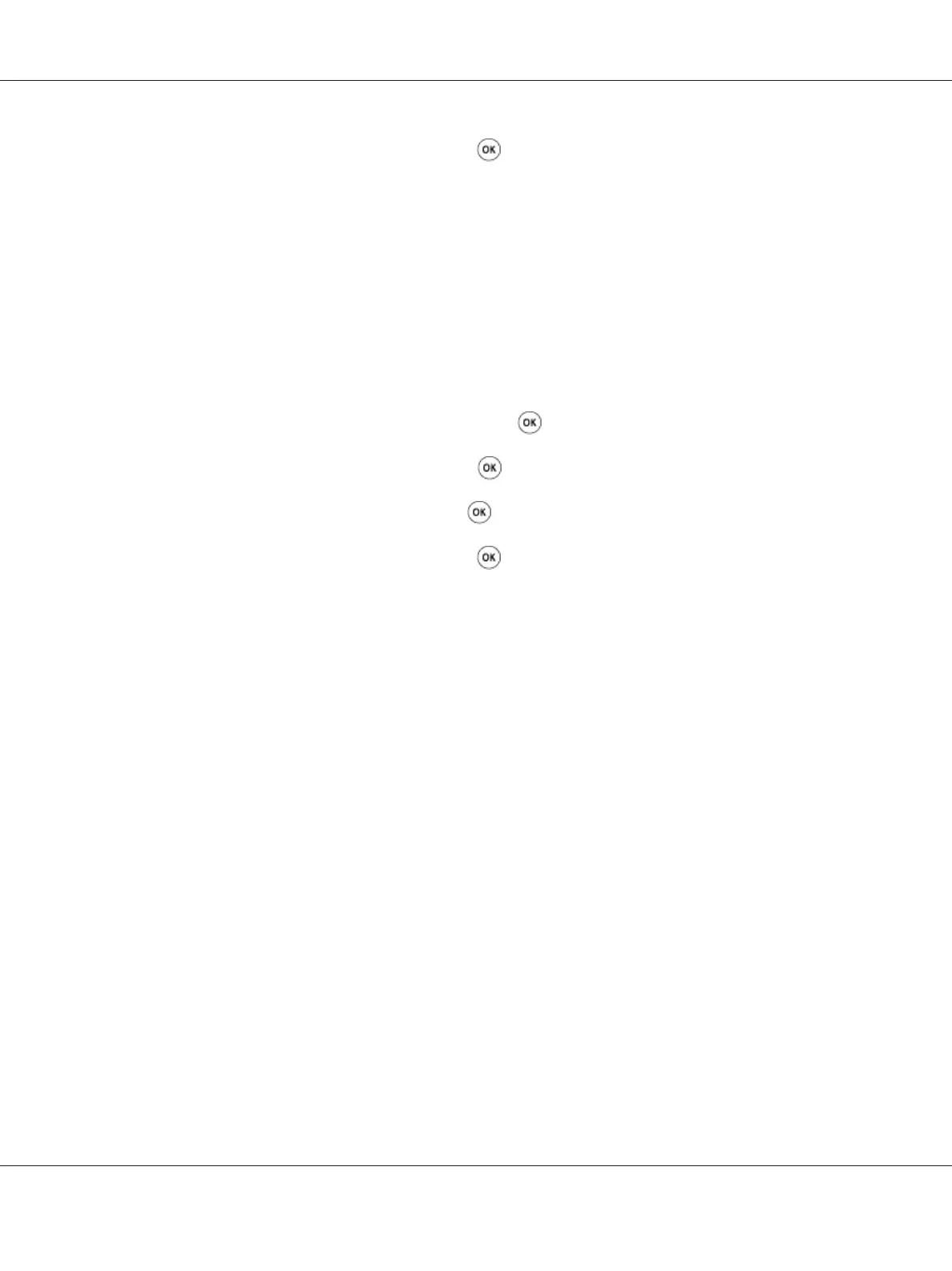5. Select the desired value, and then press the button.
Gray Balance
You can specify the default gray balance level within the range of -2 to +2.
Note:
This option is effective only for black and white copying.
1. Press the System button.
2. Select Defaults Settings, and then press the
button.
3. Select Copy Defaults, and then press the
button.
4. Select Gray Balance, and then press the
button.
5. Select the desired value, and then press the
button.
N-Up
You can print two original images to fit onto one sheet of paper.
Epson AcuLaser CX17 Series User’s Guide
Copying 171