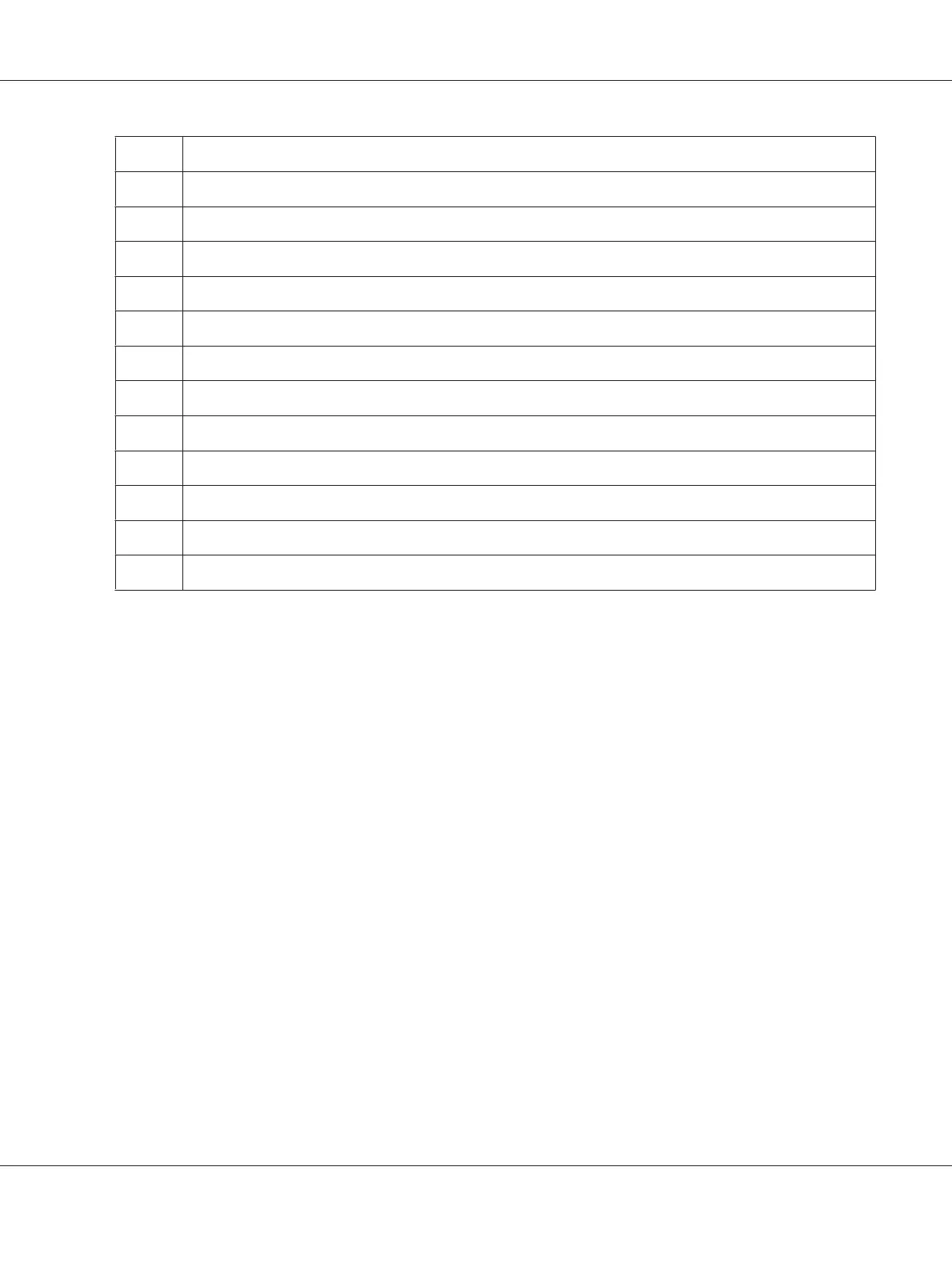Key Assigned numbers, letters or characters
1 1 @ . _ - (space) \ & ( ) ! " # $ % ' ~ ^ | ` ; : ? , + * / = [ ] { } < >
2a b c A B C 2
3d e f D E F 3
4g h i G H I 4
5j k l J K L 5
6m n o M N O 6
7p q r s P Q R S 7
8t u v T U V 8
9w x y z W X Y Z 9
00
*- _ ~
#(space) & ( )
Changing Numbers or Names
If an incorrect number or name is entered, press the C (Clear) button to clear the number or character.
Then enter the correct number or character.
Epson AcuLaser CX17 Series User’s Guide
Using the Operator Panel Menus and Keypad 300