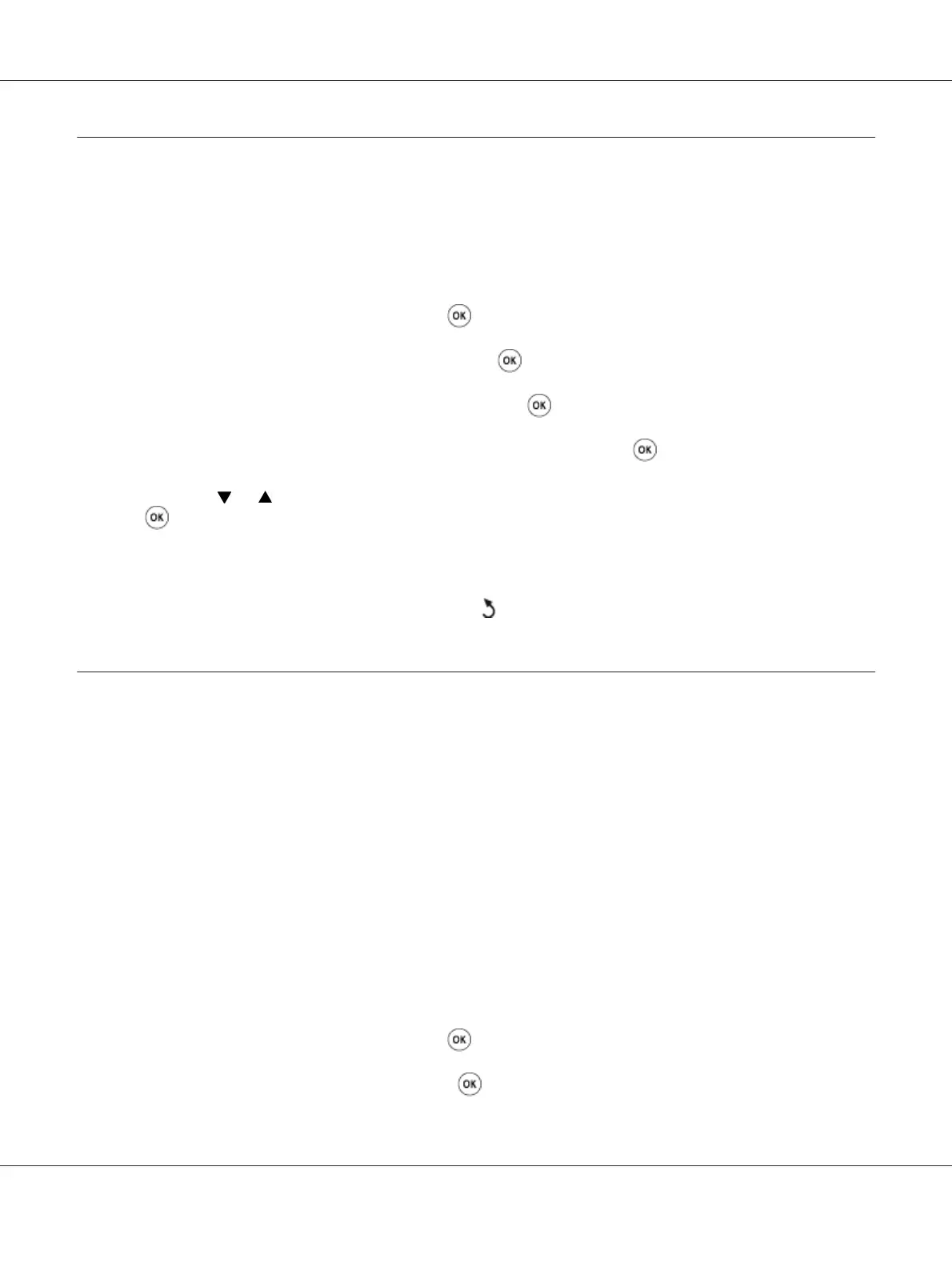Setting the Time for the Power Saver Mode
You can set the power saving timer for the printer. The printer switches to the Power Saver mode after
the specified time.
1. Press the System button.
2. Select Admin Menu, and then press the
button.
3. Select System Settings, and then press the
button.
4. Select Power Saving Timer, and then press the
button.
5. Select Low Power Timer or Sleep Timer, and then press the
button.
6. Press the
or button or enter the desired value using the numeric keypad, and then press the
button.
You can select from 5–30 minutes for Low Power Timer or 1–6 minutes for Sleep Timer.
7. To return to the previous screen, press the (Back) button.
Resetting to Factory Defaults
After executing Initialize NVM and rebooting the printer, the menu parameters or data are reset to
their factory default values.
Note:
The following procedure does not initialize the network settings.
❏ For the Epson AcuLaser CX17NF/CX17WF, to initialize the wired network settings, refer to
“Initialize NVM” on page 257.
❏ For the Epson AcuLaser CX17WF, to initialize the wireless network settings, refer to “Reset Wireless
(Epson AcuLaser CX17WF Only)” on page 255.
1. Press the System button.
2. Select Admin Menu, and then press the
button.
3. Select Maintenance, and then press the
button.
Epson AcuLaser CX17 Series User’s Guide
Using the Operator Panel Menus and Keypad 298