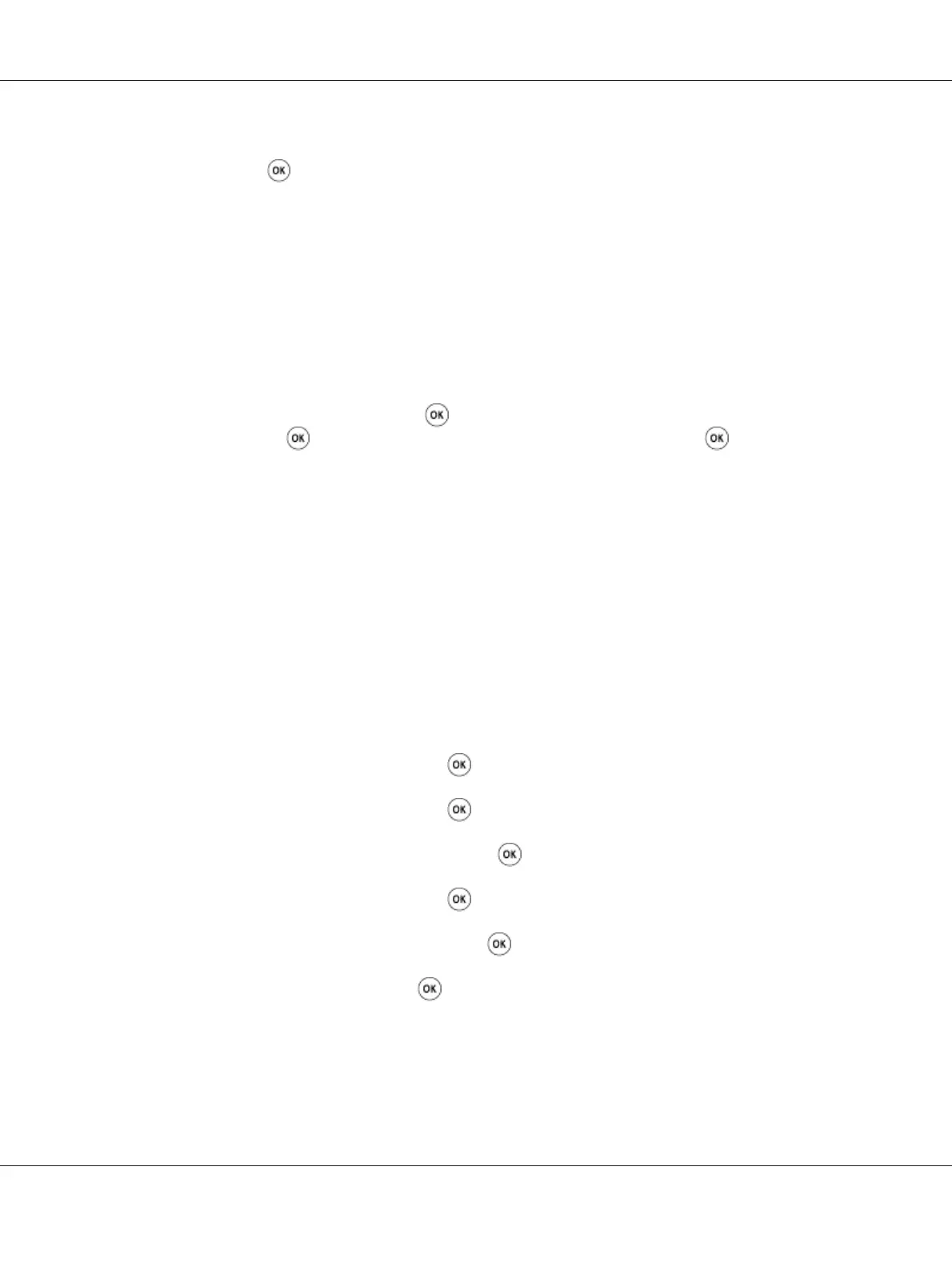7. As necessary, select Change Password, and change the password using the numeric keypad.
Then, press the
button.
Note:
The factory-default panel password is 0000.
Note:
❏ Be sure to remember the password. The procedure described below allows you to reset the password.
However, for the Epson AcuLaser CX17NF/CX17WF, the settings for the Address Book are cleared.
1. Turn off the printer. Then, while holding the System button, turn on the printer.
❏ If you change the password while Panel Lock Set is Enable, perform steps 1 to 2. Enter the
current password, and then press the
button. Perform steps 3 to 4. Select Change Password,
and then press the
button. Enter the new password, and then press the button. This will
change the password.
Disabling the Panel Lock
Note:
❏ For the Epson AcuLaser CX17NF/CX17WF, you can select Disable for Panel Lock Set when all
items under Service Lock are set to Unlocked and Secure Receive Set is set to Disable.
❏ For the Epson AcuLaser CX17, you can select Disable for Panel Lock Set when all items under
Service Lock are set to Unlocked.
1. Press the System button.
2. Select Admin Menu, and then press the
button.
3. Enter the password, and then press the
button.
4. Select Secure Settings, and then press the
button.
5. Select Panel Lock, and then press the
button.
6. Select Panel Lock Set, and then press the
button.
7. Select Disable, and then press the
button.
Epson AcuLaser CX17 Series User’s Guide
Using the Operator Panel Menus and Keypad 296