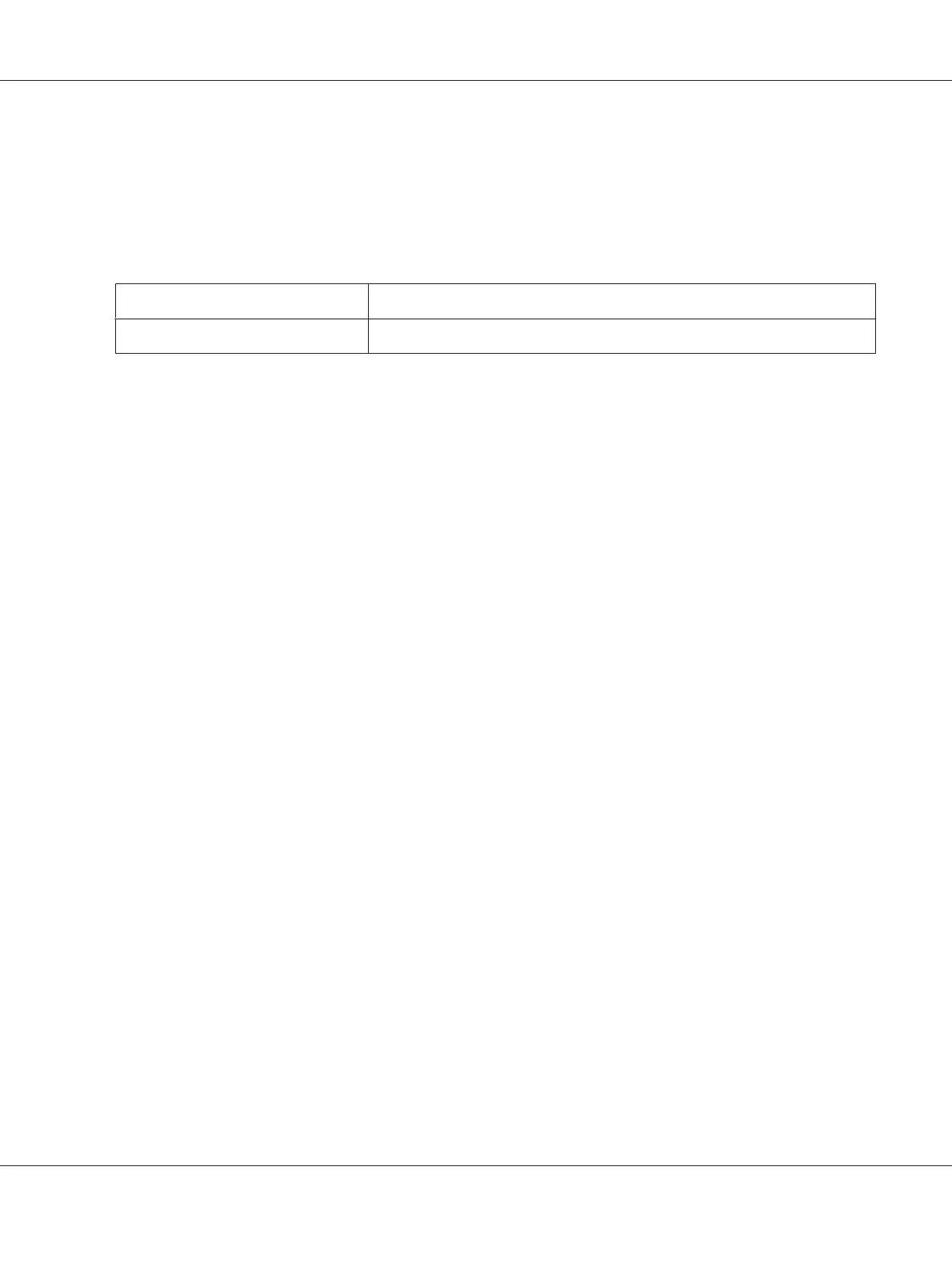Layout
Purpose:
To automatically enlarge print documents when you print directly from a USB storage device.
Values:
Auto*
Automatically enlarges print documents to fit on the paper.
Off
Does not enlarge print documents.
Tray Settings
Use the Tray Settings menu to set the paper size and type of paper loaded in the multipurpose
feeder (MPF).
MPF
Note:
Values marked by an asterisk (*) are the factory default menu settings.
Purpose:
To specify the paper loaded in the MPF.
Epson AcuLaser CX17 Series User’s Guide
Using the Operator Panel Menus and Keypad 292