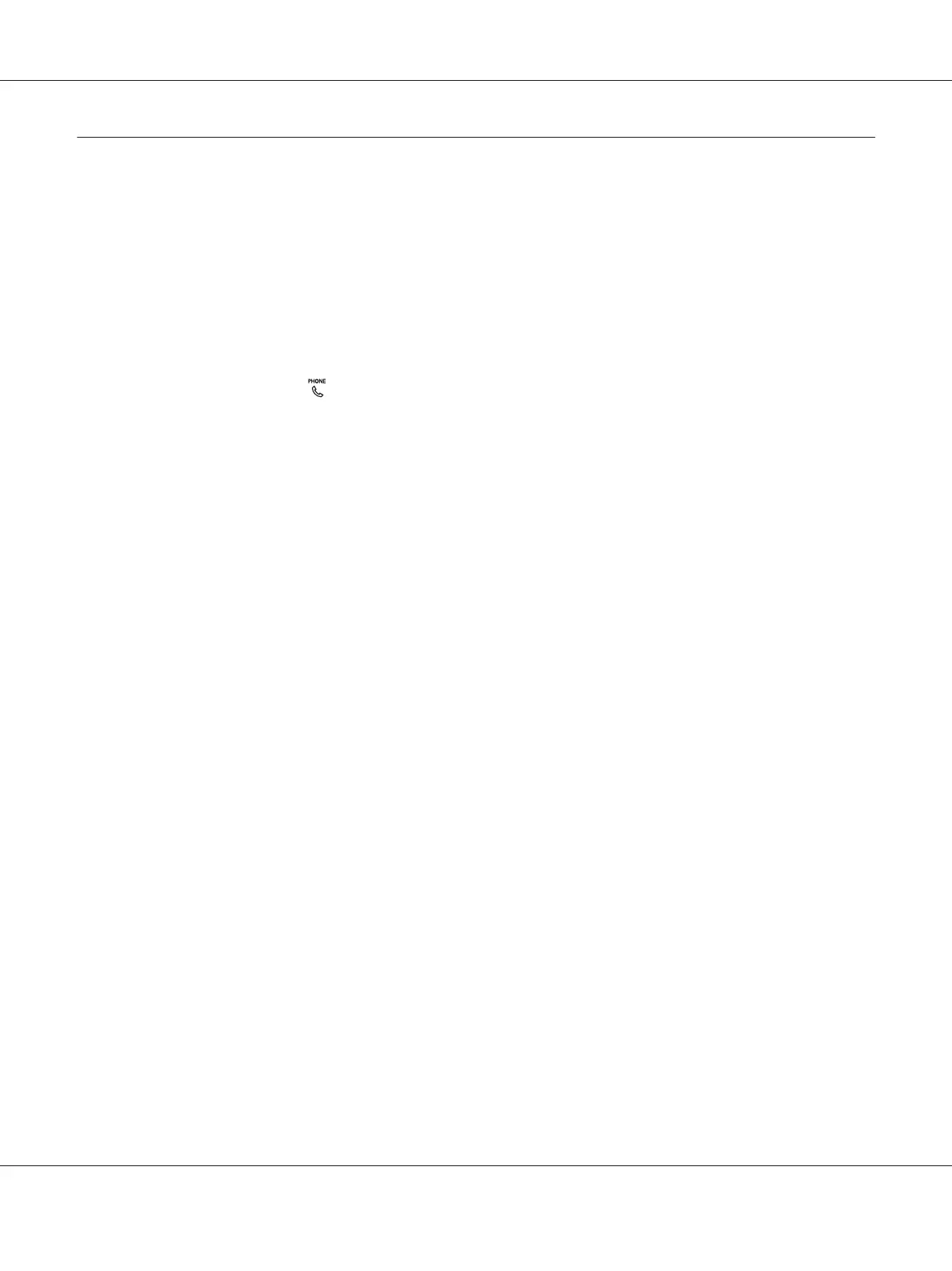Receiving a Fax
About Receiving Modes
There are five receiving modes; FAX Mode, TEL Mode, TEL/FAX Mode, Ans/FAX Mode, and DRPD
Mode.
Note:
❏ To use TEL/FAX Mode or Ans/FAX Mode, attach an external telephone or answering machine to
the phone connector (
) on the back of your printer.
❏ When the memory is full, you cannot receive a fax. Delete any documents you no longer need from
the memory.
See Also:
❏ “Receiving a Fax Automatically in the FAX Mode” on page 231
❏ “Receiving a Fax Manually in the TEL Mode ” on page 232
❏ “Receiving a Fax Automatically in the TEL/FAX Mode or Ans/FAX Mode” on page 232
❏ “Using an Answering Machine” on page 241
❏ “Receiving Faxes Using the DRPD Mode” on page 233
Loading Paper for Receiving Faxes
The instructions for loading paper in the priority sheet inserter (PSI) or multipurpose feeder (MPF)
are the same whether you are printing, faxing, or copying, except that faxes can only be printed on
Letter-, A4-, or Legal-sized paper.
See Also:
❏ “Loading Print Media in the Multipurpose Feeder (MPF)” on page 119
❏ “Loading Print Media in the Priority Sheet Inserter (PSI)” on page 127
❏ “Setting Paper Sizes and Types” on page 136
Receiving a Fax Automatically in the FAX Mode
Your printer is preset to FAX Mode at the factory.
Epson AcuLaser CX17 Series User’s Guide
Faxing (Epson AcuLaser CX17NF/CX17WF Only) 231